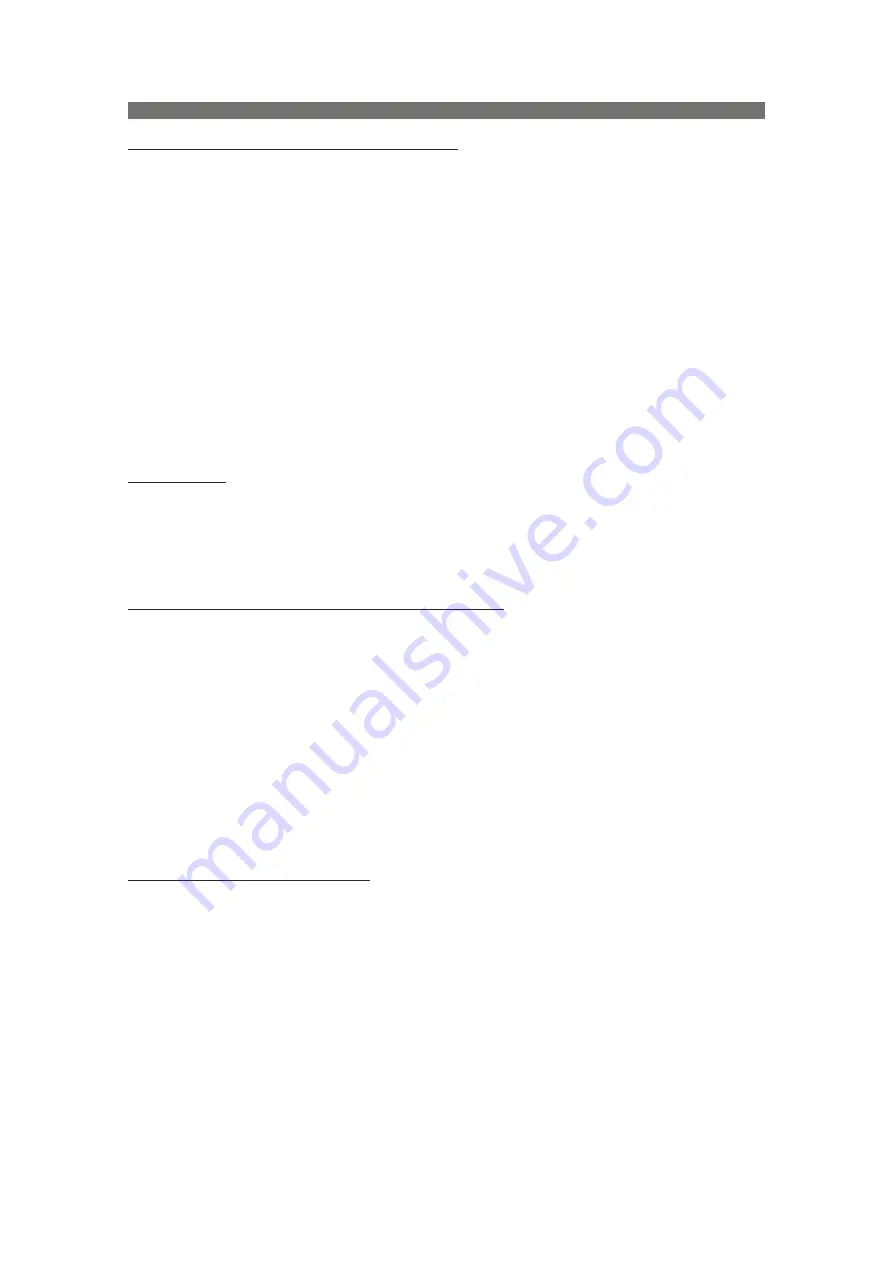
7
Manual del Usuario
/ DX series /
User’s Manual
INSTALLATION: MECHANICAL CONSIDERATIONS
To ensure that this equipment performs to specification, it should be mounted in a suitable rack or
enclosure as described below. Like all high power amplifiers, it should be kept away from other equipment
which is sensitive to magnetic fields. Also, this amplifier may suffer a substantial reduction in performance if it
is subjected to, or mounted close to equipment which radiates high RF fields.
Warning: To prevent injury, this apparatus must be securely attached to the rack in accordance with the
installation instructions.
When mounting the amplifier in a rack or enclosure:
Be aware that ...
THE FRONT PANEL IS NOT CAPABLE OF SUPPORTING THE UNIT ON ITS OWN.
Make sure that the rear of the unit is adequately supported. The brackets which are supplied fit standard 19
inch (483mm) rack mounting systems.
ENSURE THERE IS ADEQUATE VENTILATION.
The cooling fans suck cool air in through the front and blow hot air out at the rear of the unit through the
ventilating grills. The front and rear of the amplifier should have free exposure to the air (i.e. in a rack leave
the front & rear doors off), with 2cm air gap at the sides.
IF AIR IS NOT ALLOWED TO ESCAPE FROM THE REAR, OVER-HEATING WILL OCCUR.
Take care when mounting other equipment in the same rack.
Make sure that the rack unit has a separate earth connection (technical earth).
Please also see the notes regarding maintenance on page 10.
RF EMISSIONS
The high frequency resonant converters in the
DX series
amplifiers have been designed to have very low
radio frequency (RF) emissions; however even these low level emissions can cause interference with other
equipment.
In order for this to be minimised, the amplifier should be mounted in a metal rack enclosure, which
should have a separate (technical) Earth. Alternatively a separate earth should be attached to the amplifier at
the rear rack mounting bracket.
DYNAMIC AMPLIFIER PERFORMANCE MEASUREMENTS
The
DX series
is the very latest example of a 'dynamic amplifier'. This new 'breed' of power amplifiers
provide very high peak power levels in a much smaller, and lighter, package than previously possible with
conventional amplifiers.
They are designed specifically for today's high power audio installations, which use multiple speakers
with electronic crossovers or speaker controllers. These systems can handle very high transient signals that
far exceed their RMS power rating. The
DX series
amplifiers have been designed to match this requirement
and can deliver huge levels of power for short durations.
In order to protect themselves and the loudspeakers that they are driving, continuous signals such as
sine waves, are automatically detected and reduced (ramped down) to a safe level.
When trying to measure the power output however, continuous signals will give totally incorrect results. A
dynamic signal, such as a tone burst, should be used and the levels measured by monitoring the waveform
on an oscilloscope. The power envelope can then be accurately measured.
Our power output figures are measured using signals with known Crest Factors and are quoted at the
rear of this manual on page 43 and on our website.
Please refer to the technical area of our website for further information.
INITIAL SET-UP AND SWITCHING ON
Please read all documentation before operating your equipment and retain all documentation for future
reference.
Do not spill water or other liquids into or on the unit and do not operate the unit while standing in liquid.
Do not block fan intake or rear ventilation outlets or operate the unit in an environment that could impede
the free flow of air around the unit.
If the unit is used in an extremely dusty or smoky environment, it should be cleaned of any collected
debris at regular intervals. Please also see the notes regarding maintenance on page 10.
It is important that the power output of your amplifier is matched to the power handling capacity of your
loudspeaker. If not, damage to the loudspeaker could occur.
Switching On…
At 'switch-on' the protection circuit will initially activate whilst the circuits stabilise, indicated by the red
A/P LED illuminating, in addition to various other LEDs. After a few seconds the red A/P LED will extinguish
indicating a satisfactory working condition.
Other LEDs may remain illuminated depending upon rear panel
switch settings and input connections. If the A/P LED does not extinguish after 5 seconds the unit may be
faulty or some external connections may be incorrect or inappropriate. If this occurs you should power down
the unit and remove all external connections (except for the mains power supply) and repeat the power up
sequence. If the problem persists please contact us.
INTRODUCTION (cont'd)
































