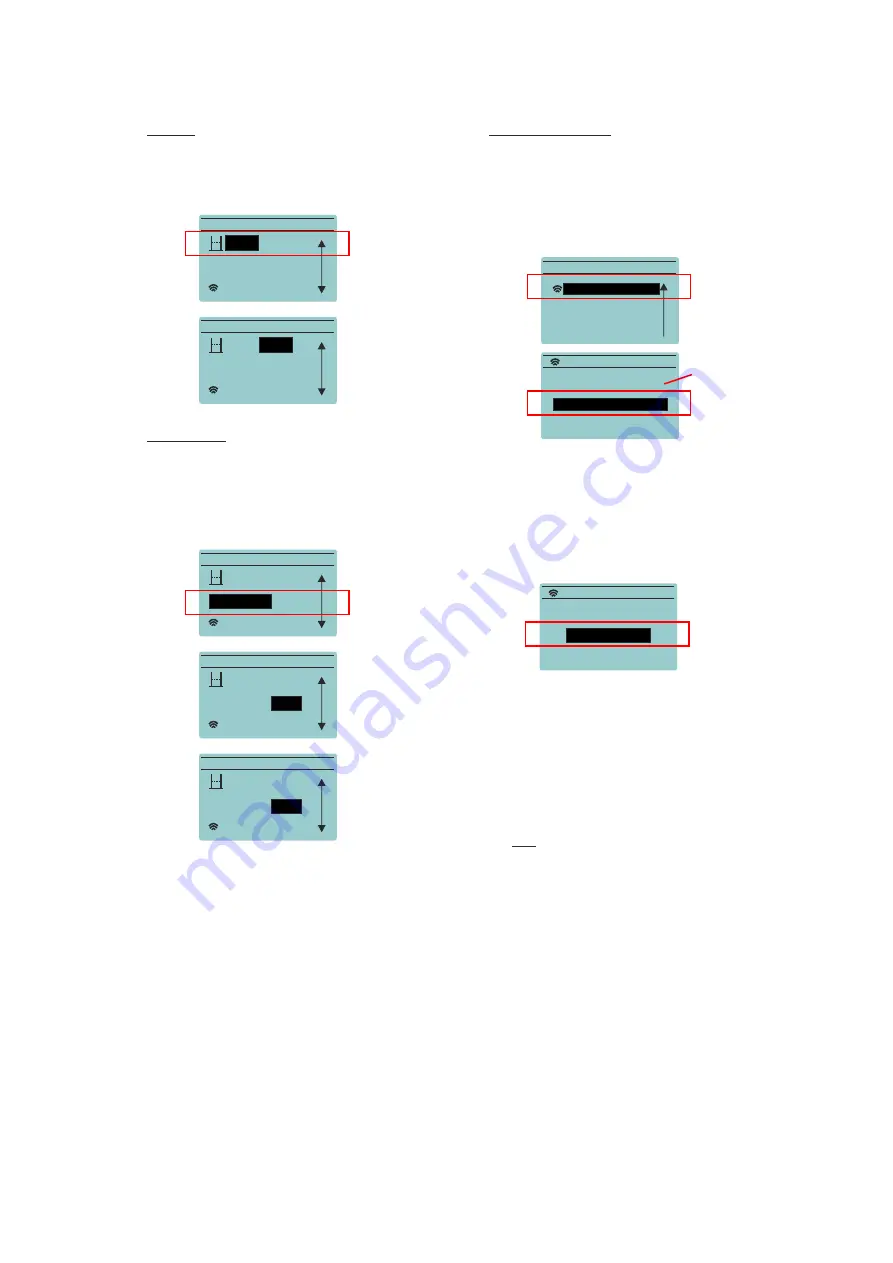
WIRELESS AUDIO:
This functionality allows the user to connect a
device such as a tablet or smart phone to send
audio to the speakers (up to 2) without using
cables.
Go to the Wireless Audio Menu and push the
encoder to enter.
MAIN MENU
WIRELESS AUDIO
STATUS: not linked
OPTIONS
CREATE A NEW LINK
BACK
BACK
WIRELESS AUDIO
this line indicates the
a c t u a l s t a t u s o f t h e
wireless audio link
DELAY:
The user can set up a delay in the cabinets by using
the delay Sub-menu; from 0 to 9.9m in 0.1m steps.
Delay units can be selected between meters or
feet:
EXPANDER:
When the cabinet has to be used in very silent
environments the expander acts as a noise gate but
with a more progressive behavior. By default this
option is not engaged.
MAIN MENU
MAIN MENU
MAIN MENU
MAIN MENU
MAIN MENU
WIRELESS AUDIO
WIRELESS AUDIO
WIRELESS AUDIO
WIRELESS AUDIO
WIRELESS AUDIO
EXPANDER: off
EXPANDER: off
Delay:
0,0m
Delay:
0,0m
Delay:
9,9m
Delay: 0,0
m
Delay: 0,0
m
EXPANDER:
off
EXPANDER:
off>
EXPANDER:
<on
When creating a new link, the user has to select if
just one cabinet is going to be connected to the
audio source (select
SINGLE
L+R), or a pair of
cabinets are going to be linked (stereo).
If a pair of cabinets is going to be used, one will be
the
Master
unit connected to your tablet and other
the
Slave
will receive audio from the
Master
.
Maste
r
will reproduce
Left
audio channel and
Slave
Right
channel.
CREATE NEW LINK
Select Mode:
SINGLE: L+R >
Note: when doing a master-slave connection
ONLY one possible slave cabinet should be
connected (power). Switch off all the rest of the
units.
20
Manual del Usuario
/ vantec series /
User’s Manual










































