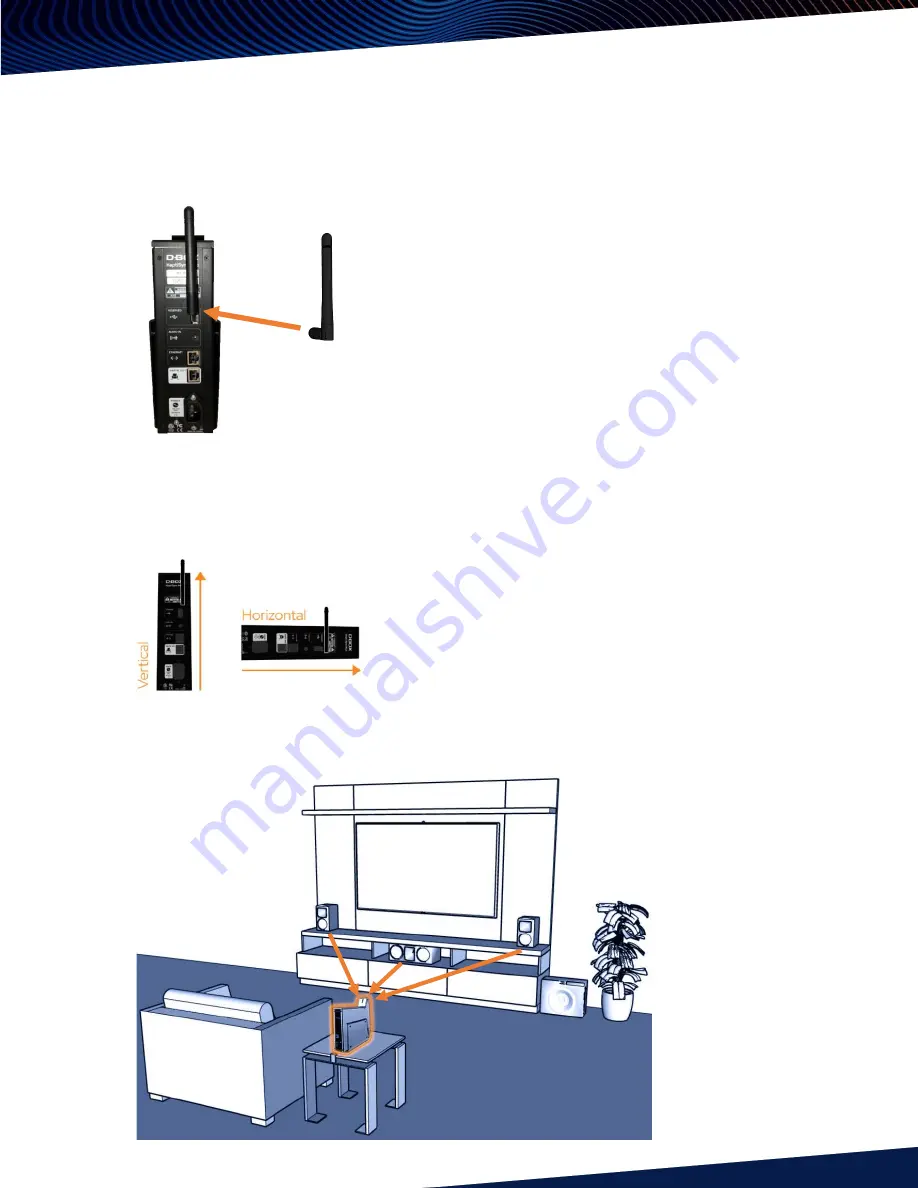
11
STEP 2: Prepare your HaptiSync Hub
A)
HaptiSync Hub Antenna Installation
Screw the antenna on the back of your HaptiSync Hub (if not pre-installed). Place the antenna upwards for
optimal reception:
B)
HaptiSync Hub Positioning
Install your HaptiSync Hub on a flat surface (vertically or horizontally):
Place your HaptiSync Hub in a central position, facing your front your front speakers:












































