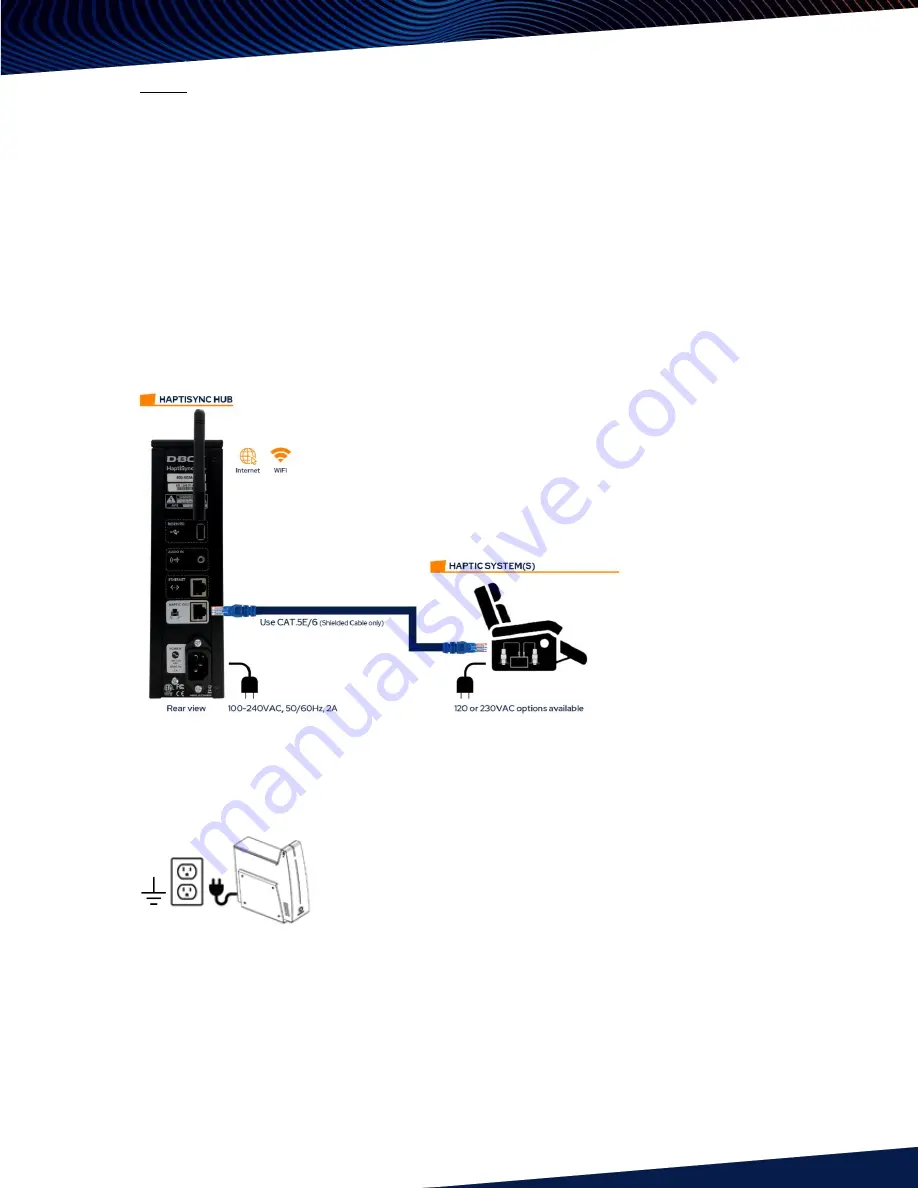
12
NOTE:
Your HaptiSync Hub uses the audio from your content to synchronize with your Haptic System. There are two
(2) options to route the audio to your HaptiSync Hub: using the integrated sound sensor
(default option)
or
the AUDIO IN jack
(see section 3.3 for more details)
.
Using the sound sensor is the easiest way to synchronize your Haptic System since it does not require an
audio connection. The microphone will sense the audio in the room and will automatically synchronize with
your Haptic System(s).
C)
HaptiSync System Interconnection
Connect the HaptiSync Hub to the Haptic Seat using the CAT.5E shielded cable provided with the seat.
See
Appendix A for multiple seats connections and specific wiring diagrams:
D)
HaptiSync Hub Electrical Connection:
Power on your HaptiSync Hub by plugging in the power cord into a grounded electrical outlet:
Once connected, your HaptiSync Hub will turn on automatically after a few seconds. Your Haptic Seat(s)
should perform a homing sequence by moving up, down then middle position.













































