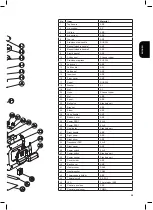26
6. Control panel and operations
a.
— Working Time Display: it counts down after work is started.
b.
— Multistage Thermometer:
Solid green light indicates that the water temperature is 0-30% of the set temperature.
Solid orange light indicates that the water temperature is 30-60% of the set temperature.
Solid red light indicates that the water temperature is 60-90% of the set temperature.
Flashing red light indicates that the water temperature is close to the set temperature. All lights
indicate that the water temperature is at the set temperature (90-100%).
c.
— Set Temperature Display: press Temp button to select one of the 3 set temperatures.
d.
— ºC or °F indicator:
°C: set temperature in °C.
°F: set temperature in °F.
e.
— Overheat protection warning light: if the unit is working improperly or has been running for
too long, the red warning light will illuminate, indicating the unit is under overheat protection. The unit
can not be operated until idling for about 15 to 20 minutes. The warning light then turns off and the
operation can be resumed.
f.
— Heater status: press Heater button, flashes, indicating the heater is turned on. Press Heater
button again, dims, indicating the heater is turned off.
g.
— Normal cleaning status:
illuminated, normal cleaning is underway.
h. Heater button:
pressing Heater key twice, flashes, indicating the heater is turned on. To cancel
heating, press Heater key twice again, dims, indicating the heater is turned off.
To prevent accidentally turning on or off the heater, the Heater key needs to be touched twice within 6
seconds to turn it on or off flashes, indicating the heater is on.
When the water reaches the set temperature, the heater will turn off automatically.
The ceramic heater used in this unit has the advantages of having small size, high heat and longevity. To
avoid damages to the heater, do not add cold water when the heater is hot otherwise ceramic may break
due to large temperature differences. Avoid the following misuses of the heater:
1. Drain dirty water out then add cold clean water when the heater is on.
2. Turn on the heater when the tank is empty: heater can be damaged if it is run for more than 15 se-
conds without water in the tank. Always turn off the heater before adding cold water. Make sure there
is enough water in the tank before turning on the heater.
i.
Temperature Set Button: 3 set temperatures (ºC/°F) can be selected. Press Temp button to select the
temperature in the following sequence:
j.
On/Off Button: After powering on, the LED displays
, which is the default time (as
shown), and the unit is ready with the normal working status. Press On/Offkey twice once
and the cleaning starts. The cleaning stops when the timer counts down to
. If the unit
needs to be stopped before the timer runs out, press On/Off key twice.
To prevent accidentally turning on or off the unit, the On/Off key needs to be touched twice within 6
seconds to turn it on or off. flashes, indicating the unit is running under Normal Cleaning mode.
k. Timer Quick Set Button: press Time button, display shows
. Each pressing increases the time by
5 minutes.
50ºC
55ºC
60ºC
122ºF
131ºF
140ºF
50ºC
55ºC
60ºC
122ºF
131ºF
140ºF
Summary of Contents for D ULTRASONIC CLEANING BATH 6L
Page 8: ...8 5 Explosionszeichnung des Produkts ...
Page 24: ...24 5 Product exploded view ...
Page 40: ...40 5 Plano de despiece del producto ...
Page 56: ...56 5 Vue éclatée du produit ...
Page 72: ...72 5 Scheda esplosa del prodotto ...
Page 88: ...88 5 Vista da desmontagem do produto ...
Page 98: ......
Page 99: ......
Page 100: ...Made in China Rev 1 11 2017 Advanced systems for dental devices ...