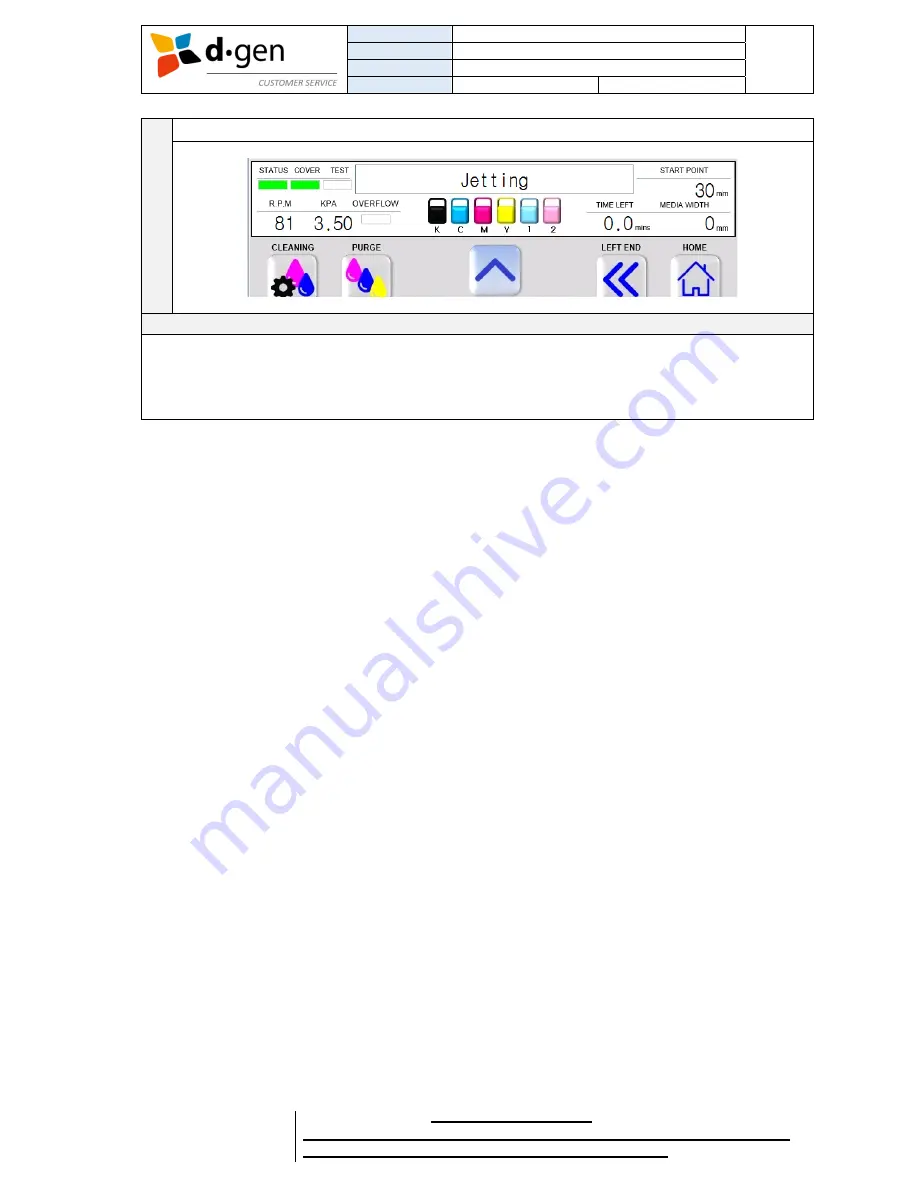
TITLE
OPERATOR MANUAL
PAGE
PRINTERS
PAPYRUS G5/H4, PAPYRUS G5/H6
14
VERSION
2017JAN23/1
OUT OF
REVISED BY
MUNOZ, ANTONIO
support@dgen.com
51
FOR THE USER
d·gen International, Inc. - COMPANY PRIVATE (LEVEL 1)
NOT TO BE DISCLOSED TO UNAUTHORIZED PERSONS – PROHIBIDA SU DIVULGACIÓN A PERSONAS NO AUTORIZADAS
DO NOT REPRODUCE WITHOUT AUTHORIZATION – NO REPRODUCIR SIN AUTORIZACIÓN
4
Wait for the touch panel to display “Jetting”.
Turning OFF the printer.
Turn off the PC control box by pressing the green switch.
As soon as a beep is heard, turn off the printer by pressing the white switch at the back of it.
Leave the dryer running with no heating. To cool down the unit.
Once cooled, turn off the dryer. By pressing the green switch located in its control panel.
Summary of Contents for Papyrus G5/H4
Page 1: ...OPERATOR MANUAL ...















































