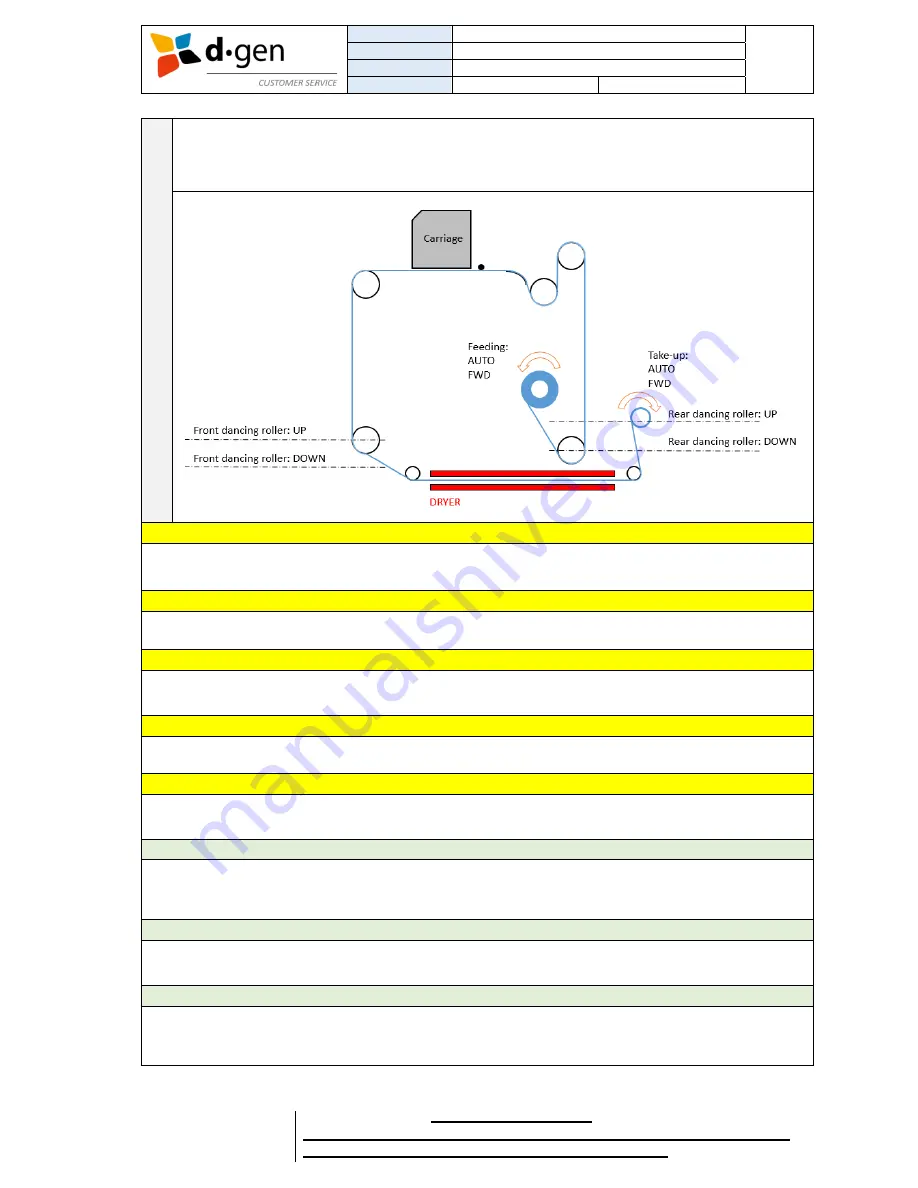
TITLE
OPERATOR MANUAL
PAGE
PRINTERS
PAPYRUS G5/H4, PAPYRUS G5/H6
24
VERSION
2017JAN23/1
OUT OF
REVISED BY
MUNOZ, ANTONIO
support@dgen.com
51
FOR THE USER
d·gen International, Inc. - COMPANY PRIVATE (LEVEL 1)
NOT TO BE DISCLOSED TO UNAUTHORIZED PERSONS – PROHIBIDA SU DIVULGACIÓN A PERSONAS NO AUTORIZADAS
DO NOT REPRODUCE WITHOUT AUTHORIZATION – NO REPRODUCIR SIN AUTORIZACIÓN
13
Using a paper tape attach the media’s end to the core. Always keeping the media well aligned. Once
is done, you may turn the take-up unit to AUTO FWD. The front dancing bar will go down to its lower
position. Before printing you may turn on the dryer by pressing in DRYER the high/low mode and
HEATER 1 to ON.
Caution
The drying unit may be hot; observe all necessary precautions. Failure to observe the necessary
precautions could result in burns.
Caution
Keep the drying unit always free of intrusive elements. Risk of fire.
Caution
Please be careful not to trap your hands or fingers when opening or closing the front cover. Failure to
observe this precaution could result in injury.
Caution
Secure the media in place by the following procedure. Injury may occur if the media falls.
Caution
Since the media is heavy, it should not be carried by one person. When loading or removing the media,
use at least two persons.
Important
Load media immediately before printing. The pressure rollers may crease media left in the printer. The
media may also become wavy or curled, causing jams or resulting in the media coming into contact with
the print head.
Important
Do not place exposed media directly on the floor. Media should be rewound and inserted in its original
packaging for storage.
Important
If media is loaded and the right and left edges of the roll are uneven, media feeding problems may cause
the media to move around during printing. Either rewind to align the edges or use a roll without any
issues.
Summary of Contents for Papyrus G5/H4
Page 1: ...OPERATOR MANUAL ...
















































