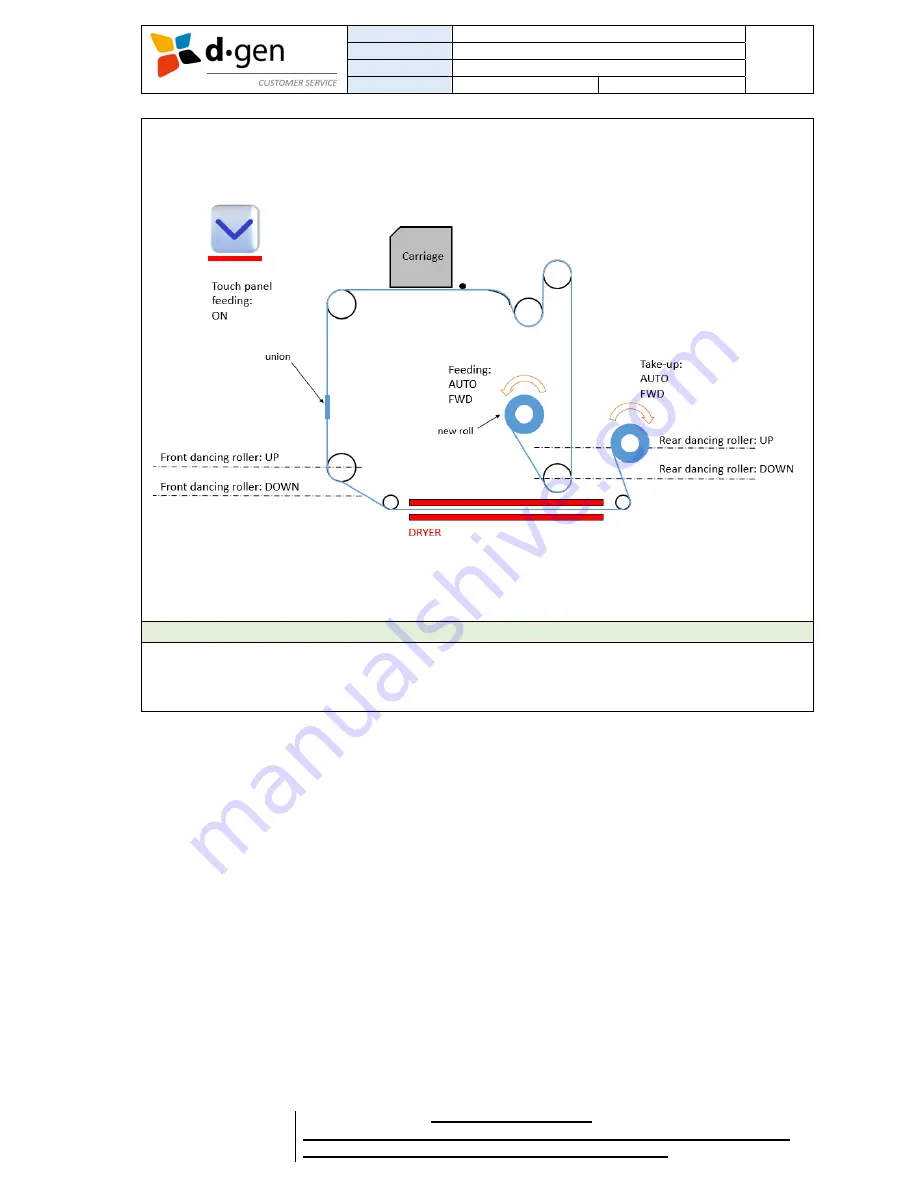
TITLE
OPERATOR MANUAL
PAGE
PRINTERS
PAPYRUS G5/H4, PAPYRUS G5/H6
44
VERSION
2017JAN23/1
OUT OF
REVISED BY
MUNOZ, ANTONIO
support@dgen.com
51
FOR THE USER
d·gen International, Inc. - COMPANY PRIVATE (LEVEL 1)
NOT TO BE DISCLOSED TO UNAUTHORIZED PERSONS – PROHIBIDA SU DIVULGACIÓN A PERSONAS NO AUTORIZADAS
DO NOT REPRODUCE WITHOUT AUTHORIZATION – NO REPRODUCIR SIN AUTORIZACIÓN
Turn on both take-up and feeder units. Feeder and take-up at AUTO FWD mode.
Press the forward button in the touch panel to move the union to the front side after passing the
carriage.
Once the union is about half way between the front roller and the front dancing bar, you may stop the
media feeding. Make sure the printing table is free of wrinkles and place back the media guide plates.
Resume printing.
Important
We recommend the use of paper tape to make the union between the new roll and the previously used
media. Careful not to damage the media guide plates and the pinch rollers when passing the union through
the printing table.
Summary of Contents for Papyrus G5/H4
Page 1: ...OPERATOR MANUAL ...








































