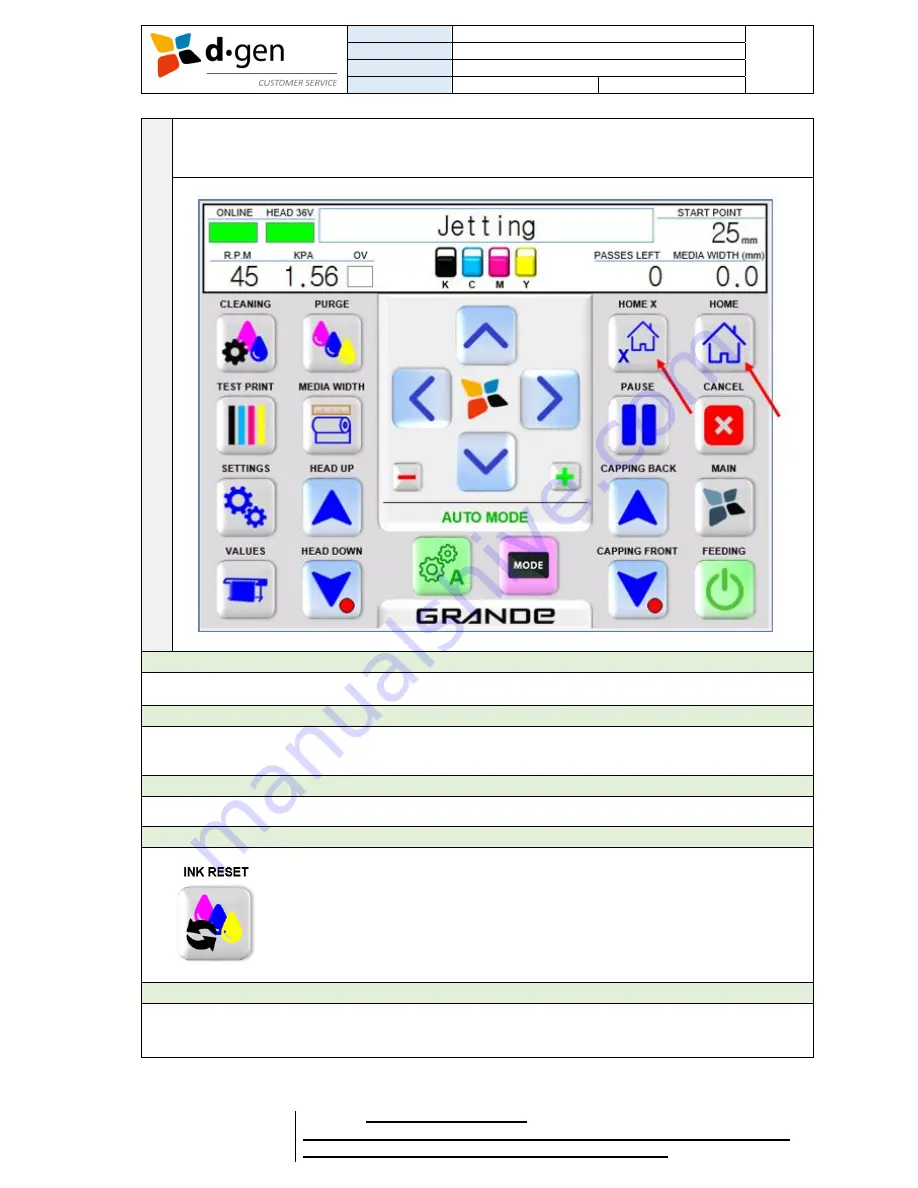
TITLE
OPERATOR MANUAL
PAGE
PRINTERS
TELEIOS GRANDE G5
54
VERSION
2017DEC04
OUT OF
REVISED BY
MUNOZ, ANTONIO
support@dgen.com
66
FOR THE USER
d·gen, Inc. - COMPANY PRIVATE (LEVEL 1)
NOT TO BE DISCLOSED TO UNAUTHORIZED PERSONS – PROHIBIDA SU DIVULGACIÓN A PERSONAS NO AUTORIZADAS
DO NOT REPRODUCE WITHOUT AUTHORIZATION – NO REPRODUCIR SIN AUTORIZACIÓN
6
Press the HOME button to bring the capping station (bucket) forward and lower the carriage to
properly cap the print heads. Or press the HOME X button to just bring the carriage to the home
position but without capping the print heads.
Important
Do not press the CANCEL button when purging ink.
Important
The printer cannot purge or clean the print heads having one of the subtanks empty. To purge or clean
the print heads, all subtanks must be full and displaying the JETTING message in the touch panel.
Important
Every time before purging or cleaning the print heads verify the ink drain bottle is empty.
Note
The ink supply pump will be activated 10 times until the subtank is refilled. If the
subtank still didn’t get refilled after the 10 attempts, the printer will activate a
buzzer and become to a pause. Make sure the Big Ink System has enough ink.
Press the INK RESET button in the SETTINGS MENU to activate the ink supply
pump another 10 times.
Note
It is possible to purge or clean only one color. Switch OFF the white LED buttons for the remaining colors
leaving ON only the color you want to purge or clean. Then do the previously mentioned steps.
Summary of Contents for Teleios Grande G5
Page 1: ...OPERATOR MANUAL ...













































