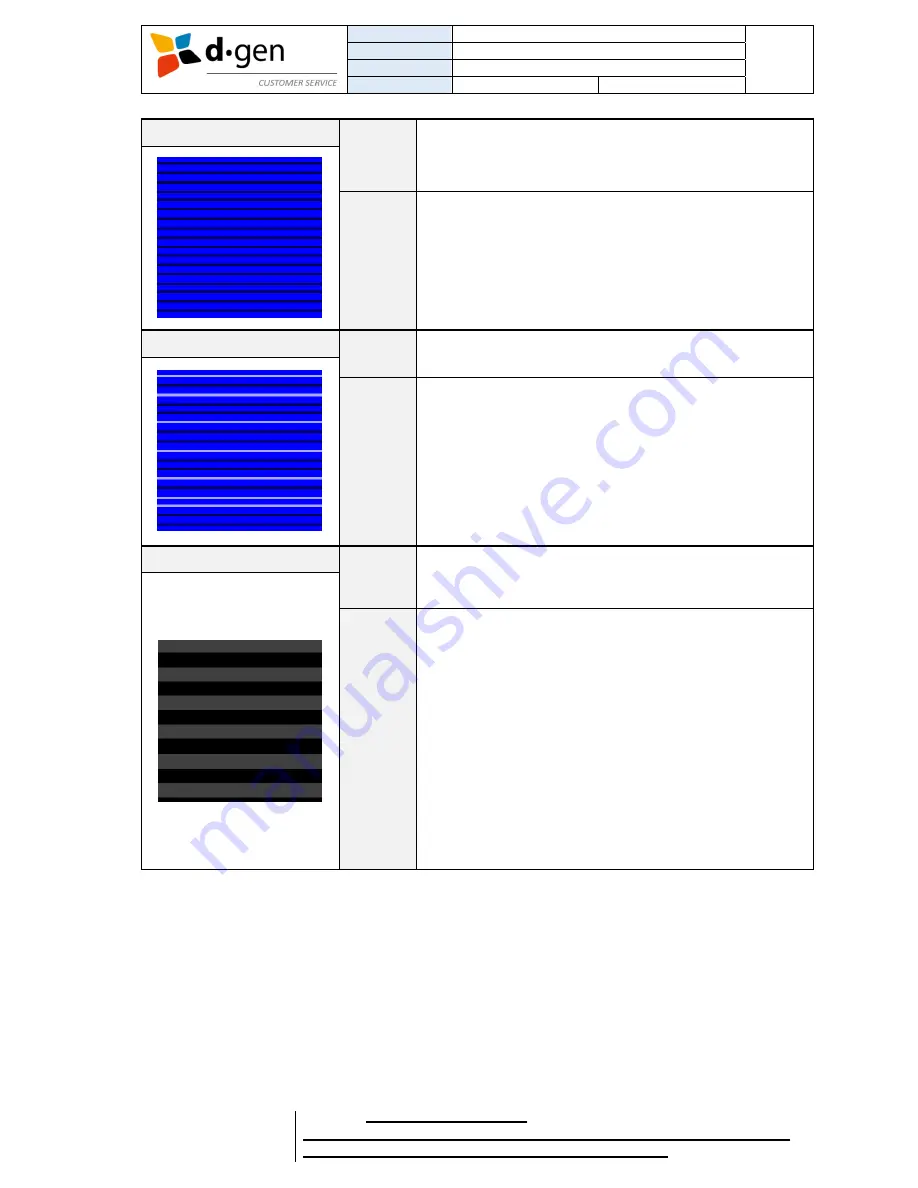
TITLE
OPERATOR MANUAL
PAGE
PRINTERS
TELEIOS GRANDE G5
63
VERSION
2017DEC04
OUT OF
REVISED BY
MUNOZ, ANTONIO
support@dgen.com
66
FOR THE USER
d·gen, Inc. - COMPANY PRIVATE (LEVEL 1)
NOT TO BE DISCLOSED TO UNAUTHORIZED PERSONS – PROHIBIDA SU DIVULGACIÓN A PERSONAS NO AUTORIZADAS
DO NOT REPRODUCE WITHOUT AUTHORIZATION – NO REPRODUCIR SIN AUTORIZACIÓN
PRINT LOOKS LIKE THIS?
REASON
Darker colors between passes.
The printer is feeding less distance than it should.
ACTION
Check the feeding compensation at 2 passes (in case
running with a 2-pass profile).
While printing, try to increase the feeding compensation
value (in steps of 0.1) in the touch panel until getting no
space between passes.
PRINT LOOKS LIKE THIS?
REASON
Darker and lighter colors between passes.
Inconsistent feeding.
ACTION
Check the pneumatic silver bars are inflated.
Check the tension is correct in the media.
Check the weights setting is correct in the dancing bars.
Check the speed at the take up and feeding units are similar
and equilibrated (not too fast or too slow).
Perform a feeding motion K value calibration.
Check correct tension in the Y feeding timing belts.
Check no feeding pulley lost traction from the shaft.
Using optimization may resolve the issue.
PRINT LOOKS LIKE THIS?
REASON
Some passes are lighter than others.
Chromatic banding (soccer filed effect).
Bi-directional alignment may be incorrectly done.
ACTION
Chromatic banding (soccer filed effect).
Check if using unidirectional printing the issue disappears.
Check the bi-directional alignment is correctly done.
Perform a scan motion K value calibration.
Make sure the room temperature is cooled.
Make sure the ink temperature is cooled.
Check the temperature and humidity values are in the
operating range.
See “notes when using the printer” in chapter 2.
Make sure the ink is not older than one year.
Make sure to have loaded the correct waveforms.
May be ink issue. Report us by sending the ink’s batch/lot
number.
Check you are using d·gen genuine inks.
Using optimization may resolve the issue.
Summary of Contents for Teleios Grande G5
Page 1: ...OPERATOR MANUAL ...




































