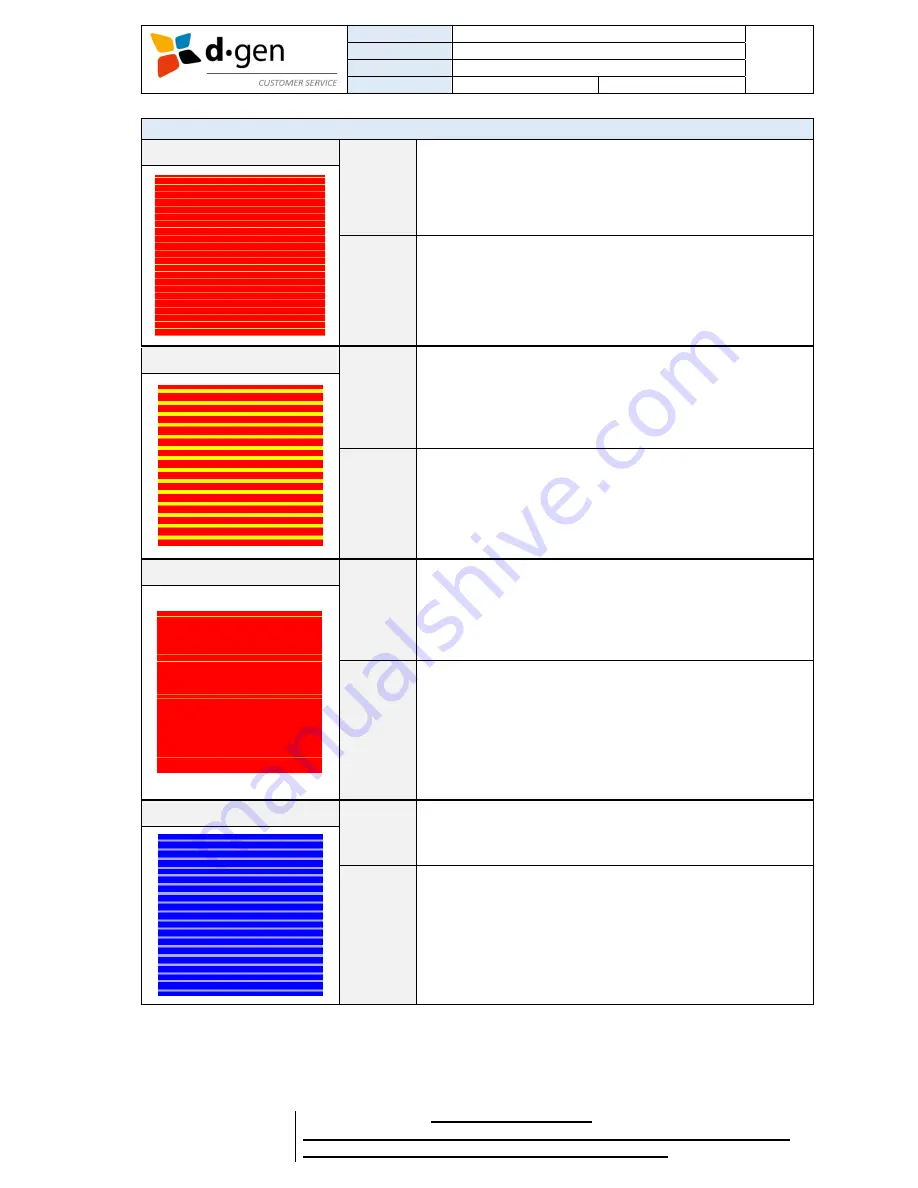
TITLE
OPERATOR MANUAL
PAGE
PRINTERS
TELEIOS HEXA
61
VERSION
2017JAN23/1
OUT OF
REVISED BY
MUNOZ, ANTONIO
support@dgen.com
63
FOR THE USER
d·gen International, Inc. - COMPANY PRIVATE (LEVEL 1)
NOT TO BE DISCLOSED TO UNAUTHORIZED PERSONS – PROHIBIDA SU DIVULGACIÓN A PERSONAS NO AUTORIZADAS
DO NOT REPRODUCE WITHOUT AUTHORIZATION – NO REPRODUCIR SIN AUTORIZACIÓN
15. PROBLEM SOLVER
PRINT LOOKS LIKE THIS?
REASON
Missing nozzles on the image. For example, yellow lines can
be seen on a red area means a certain number of magenta
nozzles are not firing.
Nozzles may be clogged.
Negative pressure may be unstable.
ACTION
Perform a test print pattern number one.
Check for clogged nozzles.
Perform several cleanings until getting a perfect test print.
Check the RPM and KPA values in the touch panel.
Check environmental conditions.
PRINT LOOKS LIKE THIS?
REASON
Big number of nozzles on the image. For example, yellow
wide lines can be seen on a red area means a certain
number of magenta nozzles are not firing.
Nozzles may be clogged.
Negative pressure may be unstable.
ACTION
Perform a test print pattern number one.
Check for clogged nozzles.
Check for air in the system.
Check if the negative pressure is too low.
Perform several cleanings until getting a perfect test print.
Service hoses must be filled with ink. No air in them.
PRINT LOOKS LIKE THIS?
REASON
Intermittent nozzles. For example, yellow lines can be seen
on a red area after an indeterminate number of passes.
Means one or two magenta nozzles are not firing every after
an indeterminate number of passes.
Negative pressure may be unstable.
Ink demand may be too high.
ACTION
Perform a test print pattern number one.
Check for clogged nozzles.
Check for air in the system.
Check if the negative pressure is too low.
Perform several cleanings until getting a perfect test print.
Service hoses must be filled with ink. No air in them.
Make a new profile that uses a smaller ink quantity of
magenta.
PRINT LOOKS LIKE THIS?
REASON
Lighter colors between passes.
The printer is feeding a longer distance than it should.
ACTION
Check the feeding compensation at 2 passes (in case
running with a 2-pass profile).
While printing, try to lower the feeding compensation value
(in steps of 0.1) in the touch panel until getting no space
between passes.
Summary of Contents for TELEIOS HEXA
Page 1: ...OPERATOR MANUAL ...




































