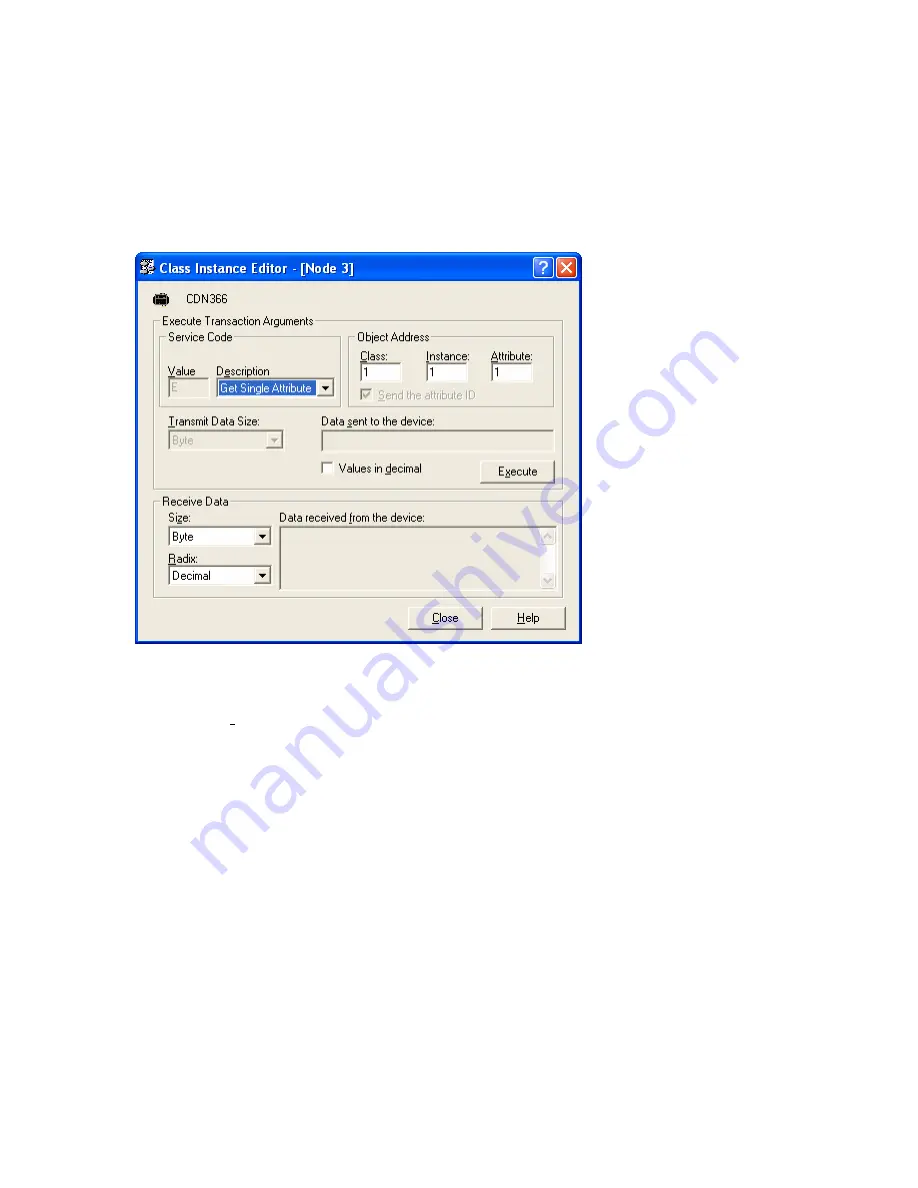
CDN36X User Manual
revision 1.30
Select the Set_Attribute_Single service code to write an attribute value, and the
Get_Attribute_Single service code to read an attribute value. Check
Values in decimal
box to
enter class, instance, attribute, and data values in decimal. The Pre-Delimiter List address is
Class 64, Instance 1 (in this example), Attribute Number 11. The Post-Delimiter List address is
Class 64, Instance 1 (in this example), Attribute Number 12. Enter the Short_String data as
length byte, then data bytes. Example is [ 0x01 0x02 ] for 1-byte Pre-Delimiter List of 0x02
(ASCII STX).
Enter the remaining Serial Stream Object attributes in the Parameters Box window.
Baud
Rate
– Click on the
current value
to change the baud rate. Enter the desired value in bits-
per-second as a decimal number.
Data Bits
– Click on arrow to the right of the
current value
to select from pull-down menu.
Stop Bits
– Click on the
current value
to change. Enter the desired number of stop bits as a
decimal number.
Parity
– Click on arrow to the right of the
current value
to select from pull-down menu.
Flow Control
– Click on arrow to the right of the
current value
to select from pull-down menu.
MKS Instruments, Inc.
D.I.P. Products Group
67
















































