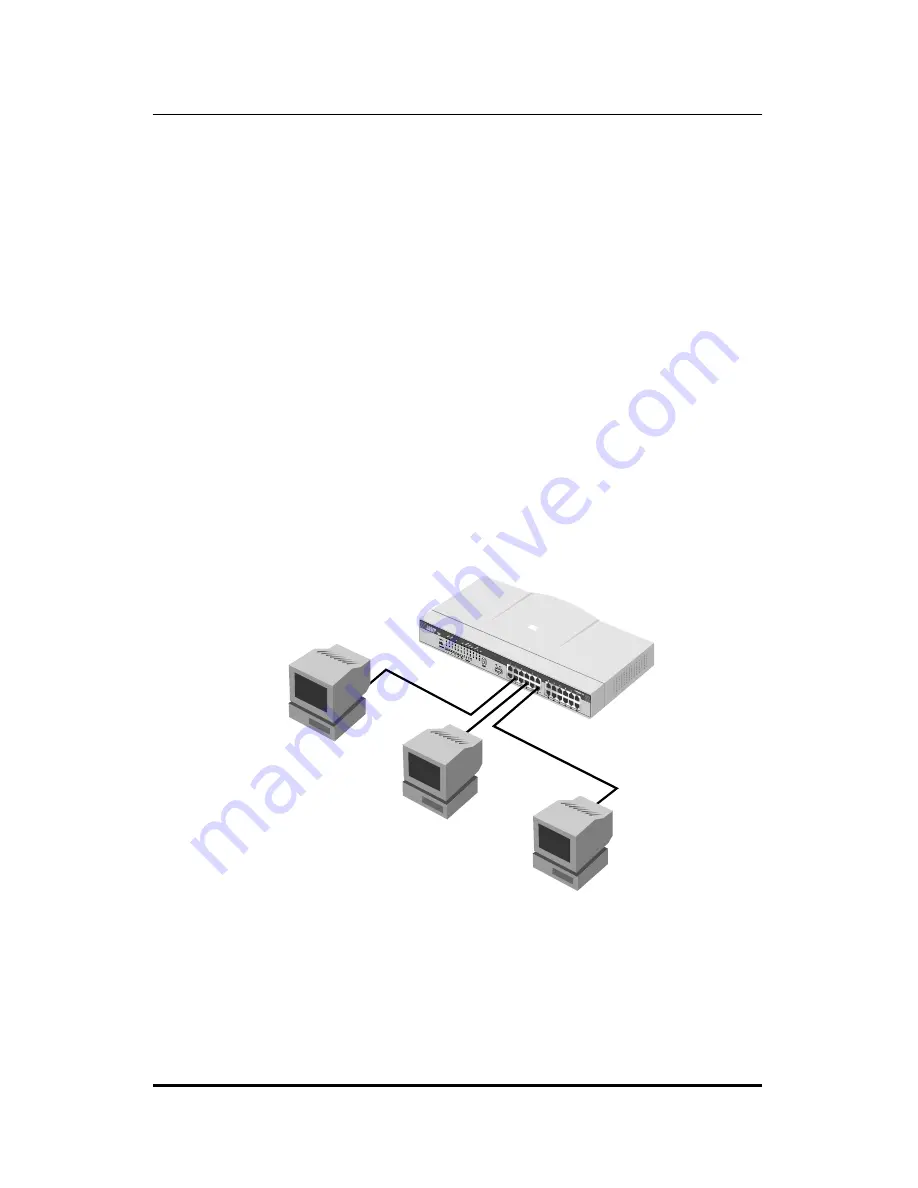
10BASE-T Stackable Hubs
Plug the RJ-45 connector at one end into the network station, and the other
end into a free 10BASE-T port on the front of the hub. When both the hub
and the device at the other end of the connection are turned on, and the cable
is connected at both ends, then the Link indication for the port should light.
If it does not, then:
1.
Be sure that the connectors are seated correctly at both ends of the
cable.
2.
Check the continuity of the wires in the cable, as well as the pin
assignments on the RJ-45 connectors.
3.
Be sure that the network station to which the port is connected is
plugged in and powered on.
4.
Check that the right type of cable is connected to the port and that the
uplink switch is set correctly.
Figure 5 -1 Connecting Stations to the Hubs
5-2 Network
Connections
















































