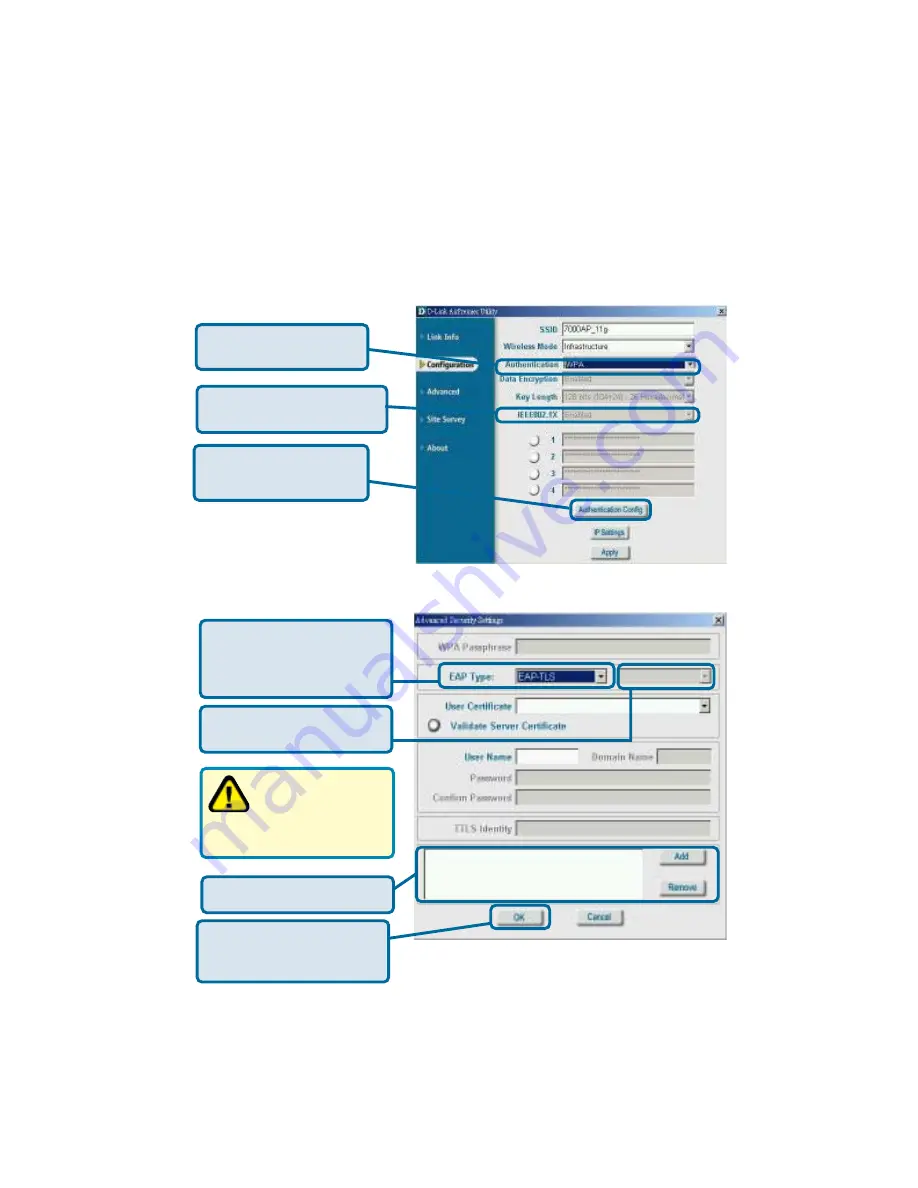
17
Using the Configuration Utility
(continued)
Configuration>
WPA/WPA2
Advanced Security Settings
Authentication >
WPA/WPA2
>802.1X
The
Advanced Security Set-
tings
screen will appear, as
shown below
.
Select the
EAP Type
you
want to use. Configure the
information needed for
authenticating.
Click
OK
. The
WPA/WPA2
configuration is complete
!
Trusted CA List.
Inner Authentication
Protocol.
For an explanation of
the terms shown in
this window please see the
appendix.
Select
WPA/WPA2
in
the
Authentication
field.
Click
Authentication Config
When you select WPA/
WPA2,
802.1X
is
Enabled
.
















































