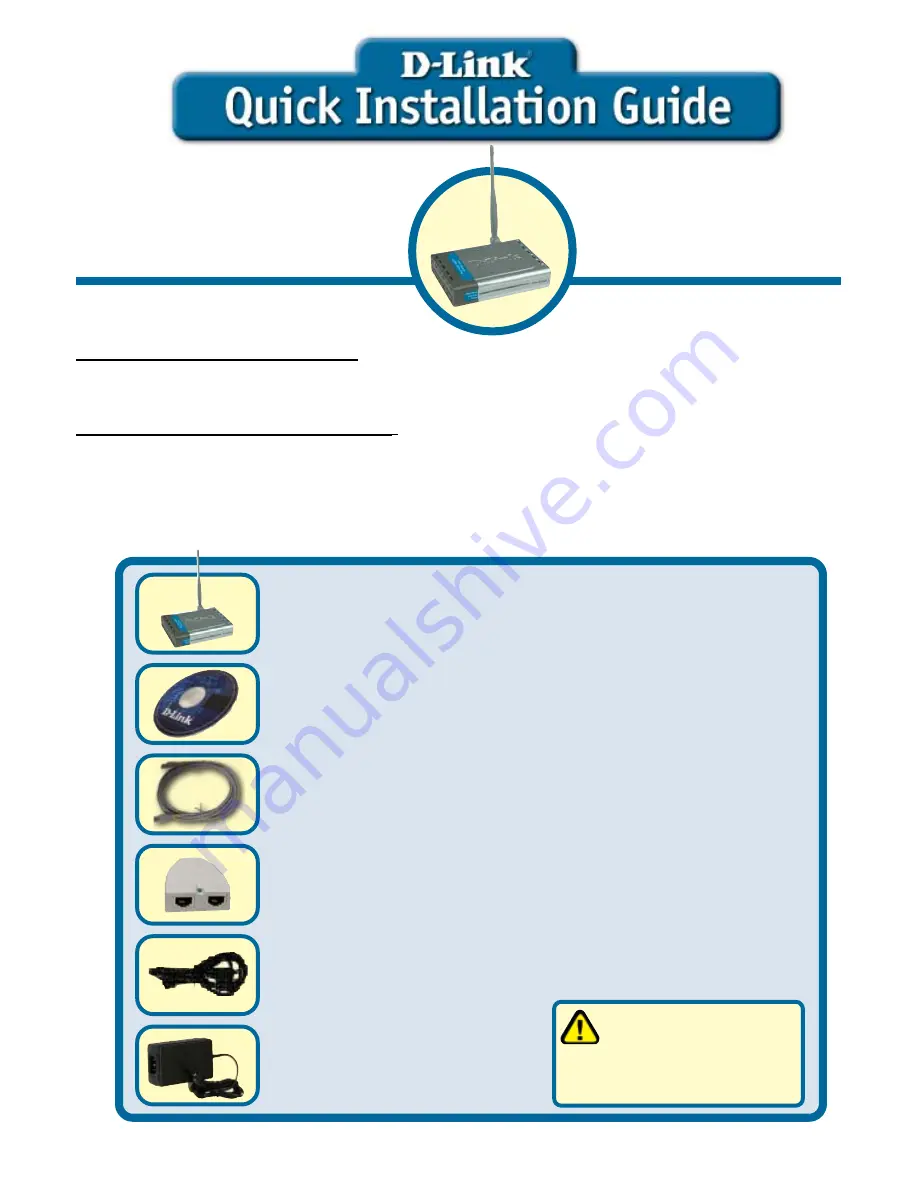
©2004 D-Link Systems, Inc. All rights reserved. Trademarks or registered trademarks are the property of their respective holders.
Software and specifications subject to change without notice. DWL-2210AP. 08262004
Before You Begin
Check Your Package Contents
If any of the above items are missing, please contact your reseller.
Networks with a DHCP Server
: The DWL-2210AP is DHCP enabled by default. Use the
KickStart Wizard on the DWL-2210AP CD-ROM to discover and identify DWL-2210AP
Access Points on your network.
Networks without a DHCP Server
: The DWL-2210AP will default to an IP address of
192.168.0.50 with a subnet mask of 255.255.255.0. You will need to assign your computer
a Static IP address within the same range as the DWL-2210AP’s IP address for the
purpose of configuring the DWL-2210AP.
CD-ROM with Manual and Software
Ethernet (CAT5e UTP/Straight-Through) Cable
Using a power adapter
with a different voltage
rating will damage and void
the warranty of this product.
Power Adapter
PoE Base Unit
DWL-2210AP
D-Link
D-Link
D-Link
D-Link
D-Link
Air
Air
Air
Air
Air
Premier
Premier
Premier
Premier
Premier
™
™
™
™
™
802.11g/2.4GHz Wireless
802.11g/2.4GHz Wireless
802.11g/2.4GHz Wireless
802.11g/2.4GHz Wireless
802.11g/2.4GHz Wireless
A
A
A
A
Ad
d
d
d
daptive A
aptive A
aptive A
aptive A
aptive Access P
ccess P
ccess P
ccess P
ccess Poin
oin
oin
oin
ointtttt
This product can be set up using
This product can be set up using
This product can be set up using
This product can be set up using
This product can be set up using
an
an
an
an
any curr
y curr
y curr
y curr
y curren
en
en
en
ent web br
t web br
t web br
t web br
t web browser
owser
owser
owser
owser, i.e
, i.e
, i.e
, i.e
, i.e.,
.,
.,
.,
.,
Internet Explorer 6 or Netscape
Internet Explorer 6 or Netscape
Internet Explorer 6 or Netscape
Internet Explorer 6 or Netscape
Internet Explorer 6 or Netscape
Navigator 6.2.3.
Navigator 6.2.3.
Navigator 6.2.3.
Navigator 6.2.3.
Navigator 6.2.3.
DWL-2210AP AirPremier
™
Wireless Adaptive
Access Point
Power Cord


































