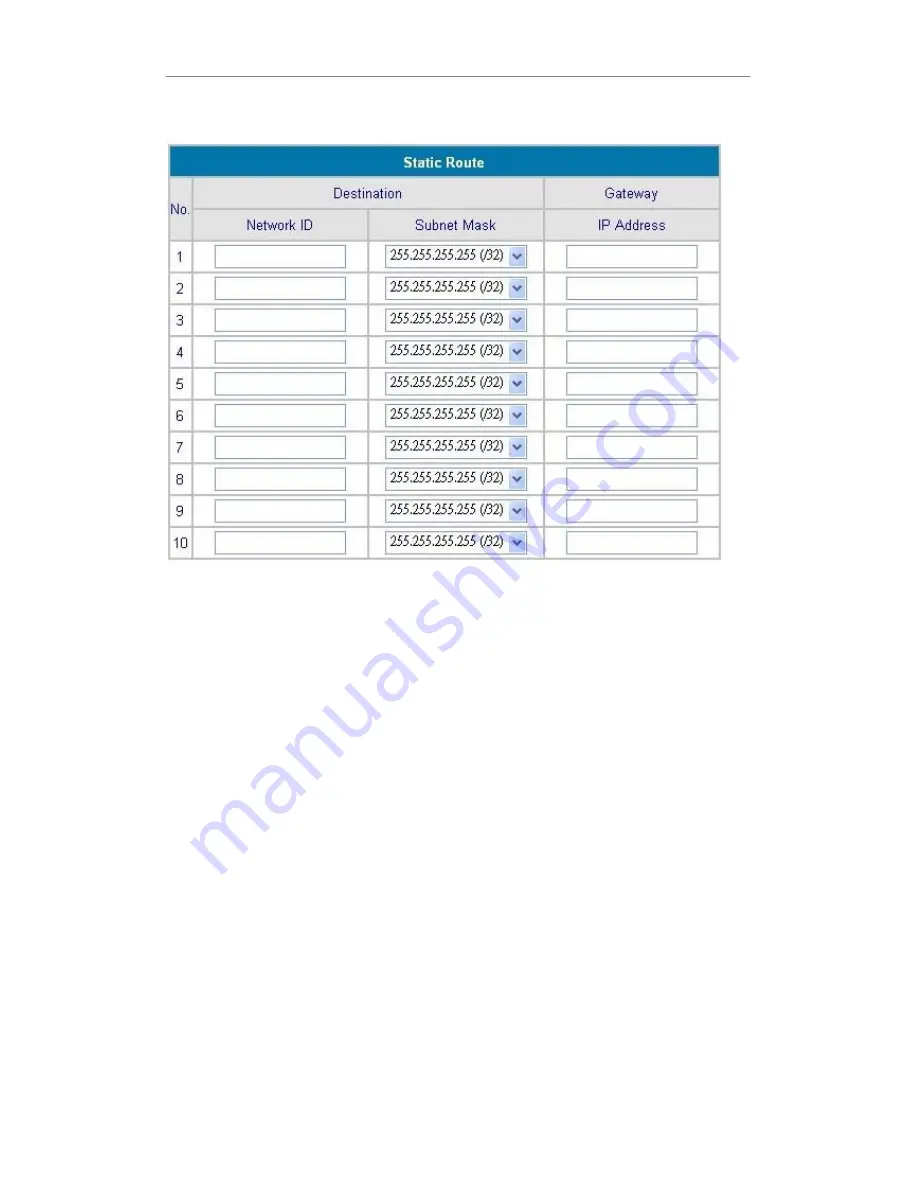
DSA-3100 Airspot Public/Private Gateway User Manual
50
Figure 4-53 Sample Static Route
Note
:
For the static route to work, the next hop route must also have added a static route to
forward all 192.168.0.0/24 IP packets to the DSA-3100, After clicking the
Apply
button, you will
see the added route is shown in the current running routing table. Click
“ View Routing table
“
to verify.
Every change to the static route settings must be stored by using Save Setting function,
and restarts D-Link DSA-3100.
Summary of Contents for Airspot DSA-3100
Page 40: ...DSA 3100 Airspot Public Private Gateway User Manual 33 Figure 4 32 Edit Login Schedule ...
Page 76: ...DSA 3100 Airspot Public Private Gateway User Manual 69 Figure 4 76 Help Page ...
Page 77: ...DSA 3100 Airspot Public Private Gateway User Manual 70 ...
Page 78: ...DSA 3100 Airspot Public Private Gateway User Manual 71 ...
Page 79: ...DSA 3100 Airspot Public Private Gateway User Manual 72 ...
















































