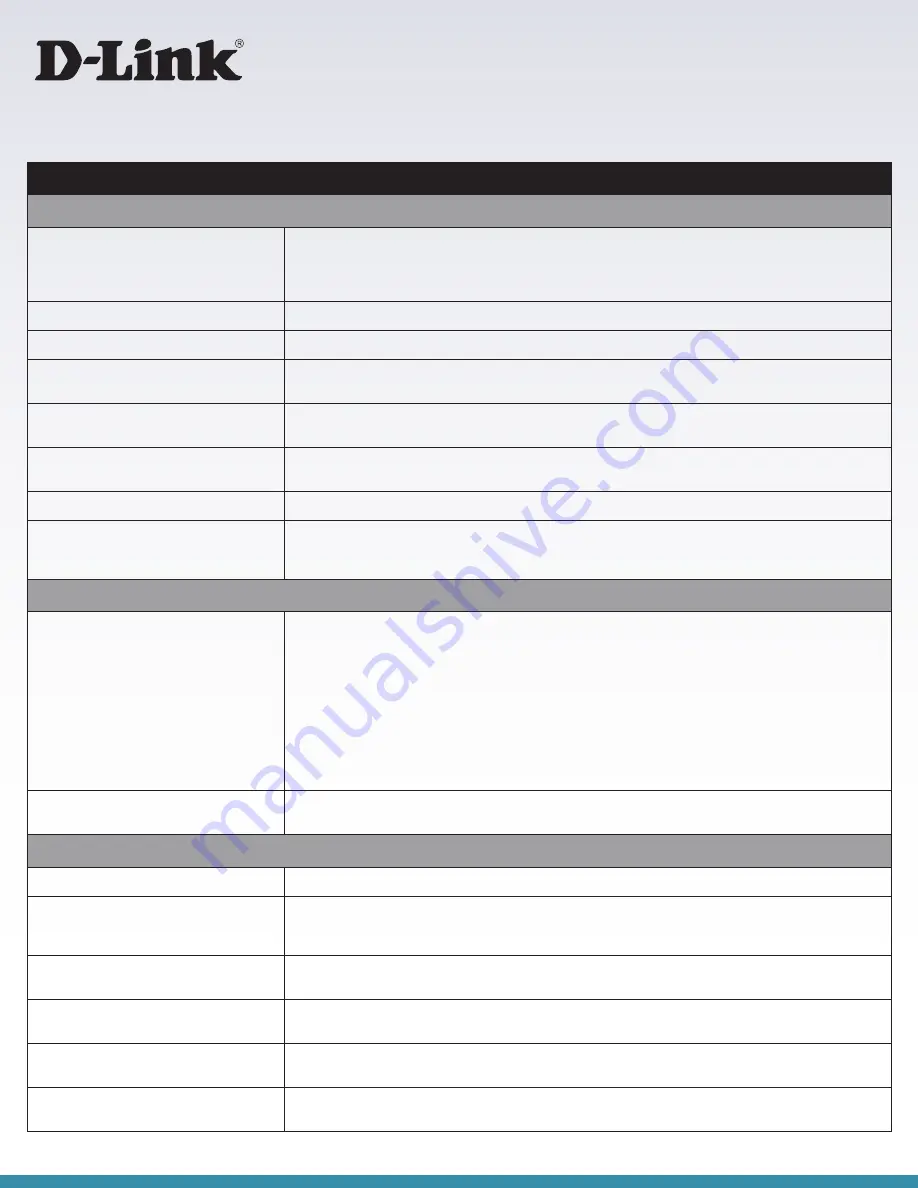
DCS-7010L
Cloud Camera 7100
Technical Specifications
Camera
Hardware Profile
• 1/4” Megapixel progressive CMOS sensor
• 10 meter IR illumination distance
• Minimum illumination: 0 lux with IR LED on
• Built-in Infrared-Cut Removable (ICR) Filter module
• Audio in and out jacks
• 10x digital zoom
• Focal length: 4.3 mm
• Aperture: F2.0
Field of View
• (H)47°, (V) 37°, (D) 60°
Camera Housing
• IP-66 compliant weatherproof housing
• Cable Management Bracket
Image Features
• Configurable image size, quality, frame rate, and bitrate
• Time stamp and text overlays
• Configurable motion detection windows
Video Compression
• H.264/MPEG-4/MJPEG simultaneous
format compression
• H.264/MPEG-4 multicast streaming
• JPEG for still images
Video Resolution
• 16:9 - 1280 x 800, 1280 x 720, 800 x 450, 640 x 360,
480 x 270, 320 x 176, 176 x 144 up to 30 fps recording
7
• 4:3 - 1024 x 768, 800 x 600, 640 x 480, 480 x 360,
320 x 240, 176 x 144 up to 30 fps recording
7
Audio Support
• G.726
• G.711
External Device Interface
• 10/100 BASE-TX Fast Ethernet port
• Supports 802.3af PoE
• MicroSD/SDHC card slot
• DI/DO ports
• Audio In/Out 3.5mm Jacks
Network
Network Protocols
• IPv6
• IPv4
• TCP/IP
• UDP
• ICMP
• DHCP client
• NTP client (D-Link)
• DNS client
• DDNS client (D-Link)
• SMTP client
• FTP client
• HTTP / HTTPS
• Samba client
• PPPoE
• UPnP port forwarding
• RTP / RTSP/ RTCP
• IP filtering
• QoS
• CoS
• Multicast
• IGMP
• ONVIF compliant
Security
• Administrator and user group protection
• Password authentication
• HTTP and RTSP digest encryption
System Management
System Requirements for Web Interface
• Browser: Internet Explorer, Mozilla Firefox, or Google Chrome
Event Management
• Motion detection
• Event notification and uploading of snapshots/video
clips via e-mail or FTP
• Supports multiple SMTP and FTP servers
• Multiple event notifications
• Multiple recording methods for eas
Remote Management
• Configuration accessible via web browser
• Take snapshots/video clips and save to local hard drive or NAS via web browser
Mobile Support
• Windows 7®/Vista®/XP® system, Pocket PC, or mobile phone
• mydlink™ mobile app for iOS and Android mobile devices
D-ViewCam™ System Requirements
• Operating System: Microsoft Windows 7/Vista/XP
• Web Browser: Internet Explorer 7 or higher
• Protocol: Standard TCP/IP
D-ViewCam™ Software Functions
• Remote management/control of up to 32 cameras
• Viewing of up to 32 cameras on one screen
• Supports all management functions in web interface
• Scheduled motion triggered or manual recording options






















