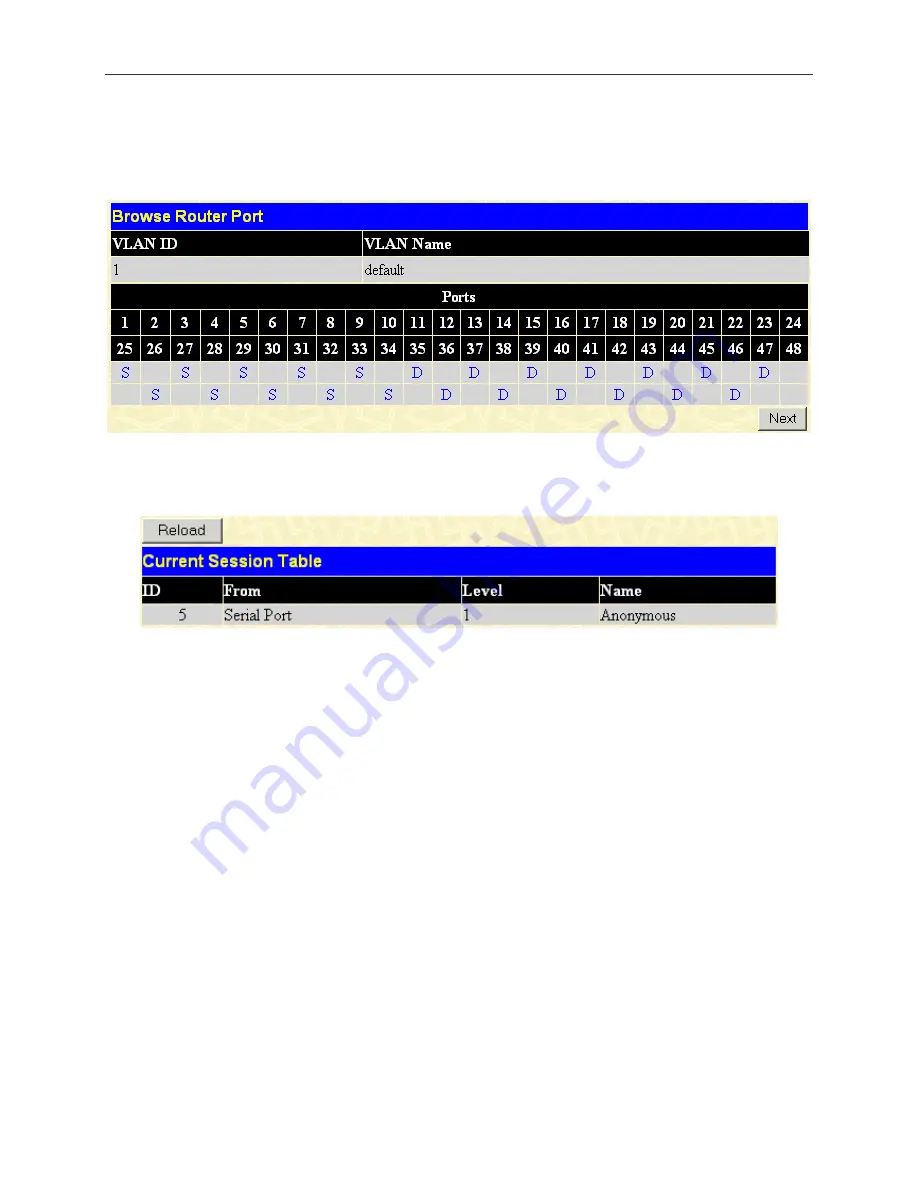
DGS-3048 Gigabit Ethernet Switch Manual
Router Port
This displays the Switch's ports that are currently configured as router ports. A router port configured by a user (using the
console or Web-based management interfaces) is displayed as a static router port, designated by an S. A router port that is
dynamically configured by the Switch is designated by D. To view the following window, open the
Monitoring
folder and
click the Browse
Router Port
link.
Figure 11-7. Browse Router Port Window
Session Table
Figure 11-8. Current Session Table Window
This window displays a list of all the users that are currently logged-in.
104
Summary of Contents for D DGS-3048 DGS-3048
Page 1: ...D Link DGS 3048 Managed 48 Port Gigabit Ethernet Switch Manual ...
Page 2: ......
Page 29: ...DGS 3048 Gigabit Ethernet Switch Manual Figure 6 1 Enter Network Password Dialog Box 17 ...
Page 146: ......
Page 147: ......
















































