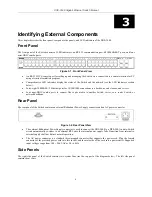DGS-3048 Gigabit Ethernet Switch Manual
6
Web-Based Network Management
Introduction
The DGS-3048 offers an embedded Web-based (HTML) interface allowing users to manage the Switch from anywhere on
the network through a standard browser, such as Opera, Netscape Navigator/Communicator, or Microsoft Internet Explorer.
The Web browser acts as a universal access tool and can communicate directly with the Switch using the HTTP protocol.
Your browser window may vary with the screen shots (pictures) in this manual.
The Web-based management module and the Console program (and Telnet) are different ways to access the same internal
switching software and configure it. Thus, all settings encountered in Web-based management are the same as those found
in the console program.
NOTE:
This Web-based Management module does not accept Chinese
language input (or other languages requiring 2 bytes per character).
NOTE:
The Web browser needs to be upgraded to the latest Java version
(JavaTM Plug-in: version 1.5.0 or later).
Login to Web Manager
To begin managing your Switch, simply run the browser you have installed on your computer and point it to the IP address
you have defined for the device. The URL in the address bar should read something like: http://123.123.123.123, where the
numbers 123 represent the IP address of the Switch. Please note that the proxy for session connection should be turned off.
NOTE:
The Factory default IP address for the Switch is 10.90.90.90.
In the page that opens, type your user name and password and click OK:
16
Summary of Contents for D DGS-3048 DGS-3048
Page 1: ...D Link DGS 3048 Managed 48 Port Gigabit Ethernet Switch Manual ...
Page 2: ......
Page 29: ...DGS 3048 Gigabit Ethernet Switch Manual Figure 6 1 Enter Network Password Dialog Box 17 ...
Page 146: ......
Page 147: ......