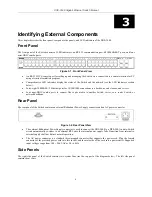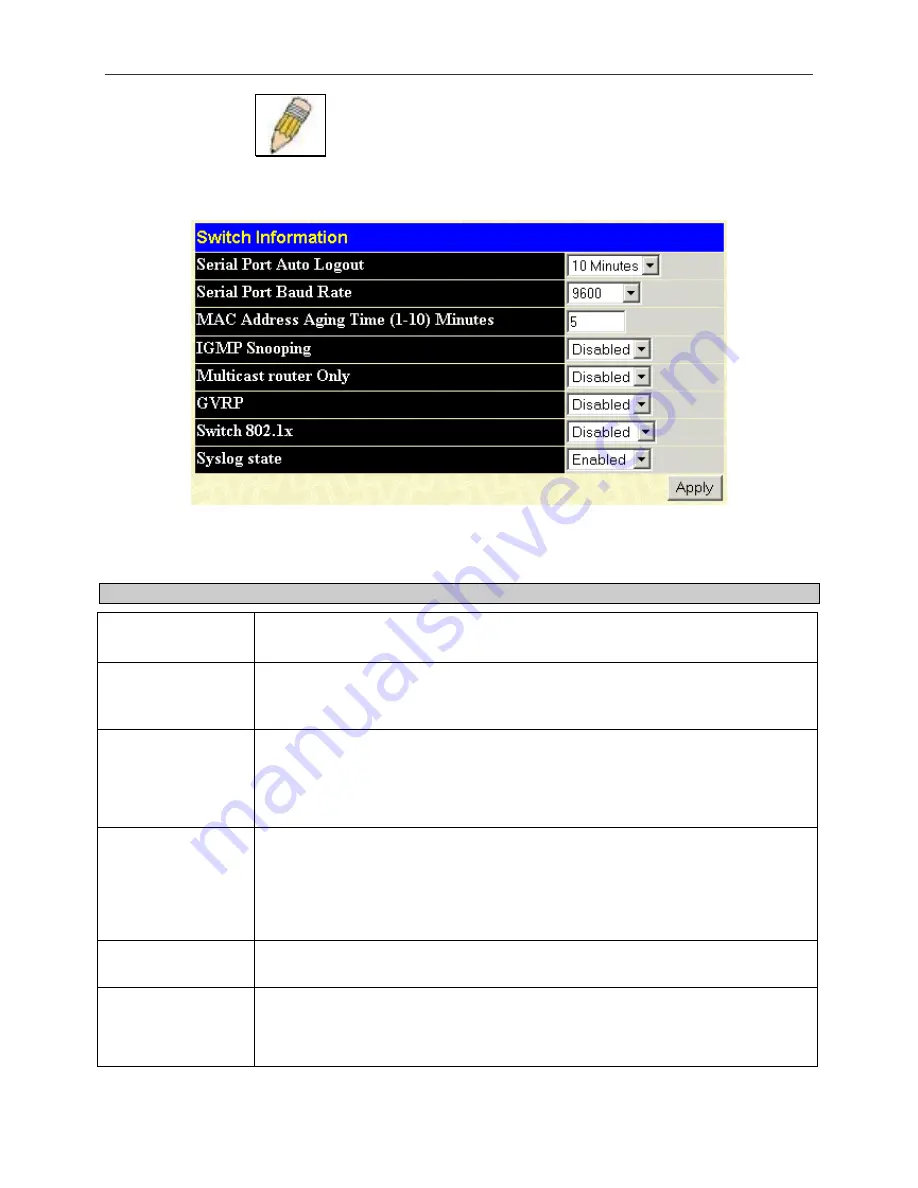
DGS-3048 Gigabit Ethernet Switch Manual
NOTE:
Be sure to configure the user name and password in the User
Account Management
window (
Administration
→
User
Accounts
)
before connecting the Switch to the greater network.
Switch Information
Figure 6-3. Switch Information (Basic Settings) Window
The following fields can be set:
Parameter
Description
Serial Port Auto
Logout
This setting for the restart of the console is
2 Minutes
,
5 Minutes
,
10 Minutes
,
15
Minutes
, or
Never
. The default is
10 Minutes
.
Serial Port Baud
Rate
Determines the serial port bit rate that will be used the next time the Switch is restarted.
Available speeds are
9600
,
19,200
,
38,400
, and
115,200
bits per second. The default
setting is
9600
.
MAC Address Aging
Time (0-10) Minutes
This field specifies the length of time a learned MAC Address will remain in the
forwarding table without being accessed (that is, how long a learned MAC Address is
allowed to remain idle). To change this, type in a different value representing the MAC
address age-out time in seconds. The
MAC Address Aging Time can be set to any
value between
1
and
10
. The default setting is
5
.
IGMP Snooping
This indicates if Internet Group Management Protocol (IGMP) Snooping is enabled on
the Switch. When enabled, this feature instructs the Switch to read IGMP packets being
forwarded through the Switch in order to obtain forwarding information from them (learn
which ports contain Multicast members). The Switch’s IGMP snooping state can be
changed on the
IGMP Snooping Settings
window (L2 Features
→
IGMP Snooping
→
IGMP Snooping Setting). The default is
Disabled
.
Multicast Router
Only
This field enables or disables the multicast router. The default is disabled.
GVRP
This indicates if Group VLAN Registration Protocol (GVRP) is enabled on the Switch.
GVRP is a protocol that allows members to dynamically join VLANs. The Switch’s
GVRP settings can be changed on the
GVRP Settings
window (L2 Features
→
VLAN
→
GVRP Settings)The default is
Disabled
.
19
Summary of Contents for D DGS-3048 DGS-3048
Page 1: ...D Link DGS 3048 Managed 48 Port Gigabit Ethernet Switch Manual ...
Page 2: ......
Page 29: ...DGS 3048 Gigabit Ethernet Switch Manual Figure 6 1 Enter Network Password Dialog Box 17 ...
Page 146: ......
Page 147: ......