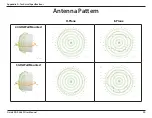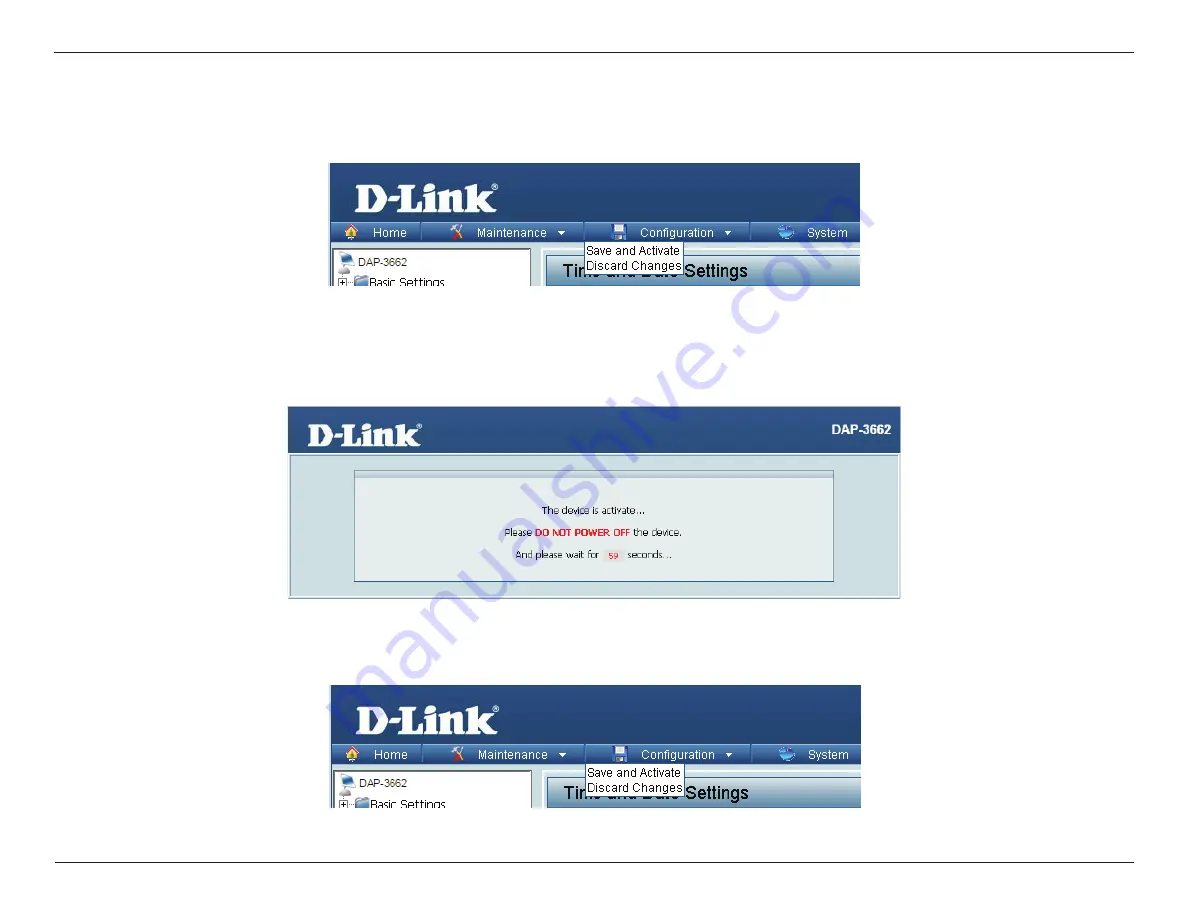
84
D-Link DAP-3662 User Manual
Section 3 - Configuration
Save and Activate
The drop-down Configuration menu allows users to save the current changes and reboot the DAP-3662 by clicking "Save and Activate".
If the "Save and Activate" option is selected, the following window will appear to display how many seconds remain before the save settings and
reboot system action is completed.
Discard Changes
The drop-down Configuration menu allows users to drop the latest changes by clicking "Discard Changes."
Configuration