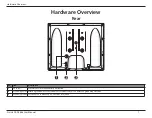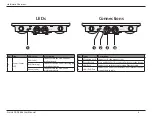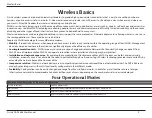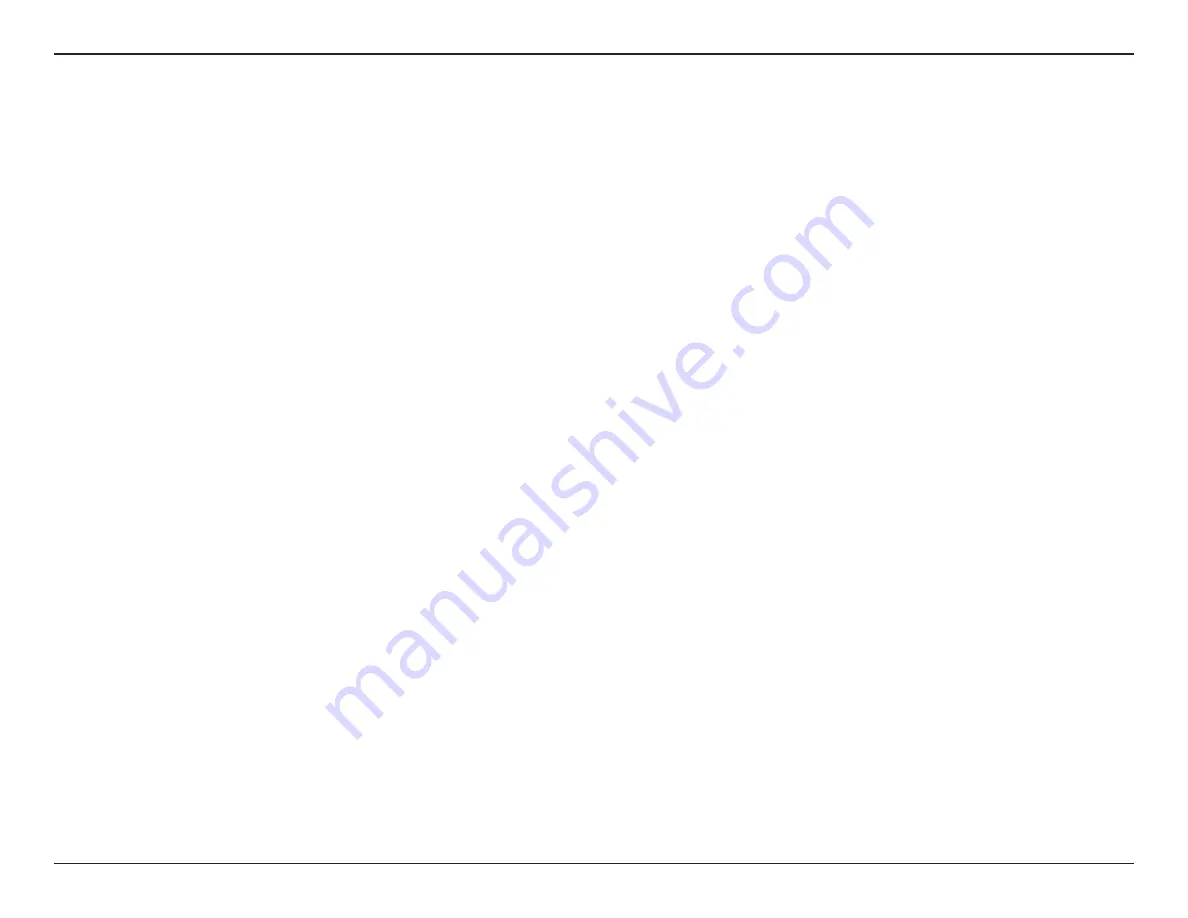
4
D-Link DAP-3666 User Manual
Nuclias Connect
Nuclias Connect
Introduction
Nuclias Connect is D-Link’s centralized management solution for Small-to-Medium-Sized Business (SMB) networks. Nuclias Connect makes
it easier to analyze, automate, configure, optimize, scale, and secure your network — delivering the convenience of an Enterprise-wide
management solution, at an SMB price. Nuclias Connect gives you the financial and technical flexibility to expand from a small network to
a larger one of up to 1,000 Access Points APs, while retaining a robust and centralized management system. With its intuitive Graphical User
Interface (GUI), a wealth of enhanced AP features, and a setup wizard that supports 11 languages, Nuclias Connect minimizes the hassle of
deployment, configuration, and administration tasks.
Deployable on a Windows server (or Linux via Docker), PC, or Smartphone (via lite management app) the Nuclias Connect free-to-download
software is capable of managing up to 1,000 APs without licensing charges, coupled with an inexpensive optional
hardware controller (DNH-100 Nuclias Connect Hub) suitable for remote locations. Through software-based monitoring and remote
management of all wireless Access Points (APs) on your network, Nuclias Connect offers tremendous flexibility compared to traditional
hardware-based unified
management systems. Configuration can be done remotely. Network traffic analytics are available at a glance (in whole or in part). Load
Balancing, Airtime Fairness, and Localized Throttling are enabled.
Nuclias Connect supports multi-tenancy, so network administrators can grant localized management authority for local networks. In
addition, because APs can support 8 SSIDs per radio (16 SSIDs per dual band APs), administrators have the option of using one SSID to create
a guest network for visitors.
Nuclias Connect provides direct AP discovery and provisioning when it shares the same Layer-2/Layer-3 network with a given AP, allowing
users to find APs and import profiles with minimum effort, which can be applied as needed to groups or individual APs for even more
effective configuration.
Since Nuclias Connect’s software operates transparently on the network, an AP can be deployed anywhere in an NAT environment. Admins
can provide and manage a variety of distributed deployments, including setting and admin account configuration for each deployment.
Nuclias Connect allows for multiple user authentications while enabling specific access control configurations for each SSID, giving admins
the option of configuring separate internal networks for different subnets, while enabling more advanced Value-Added Services, such as
Captive Portal or Wi-Fi Hotspot.