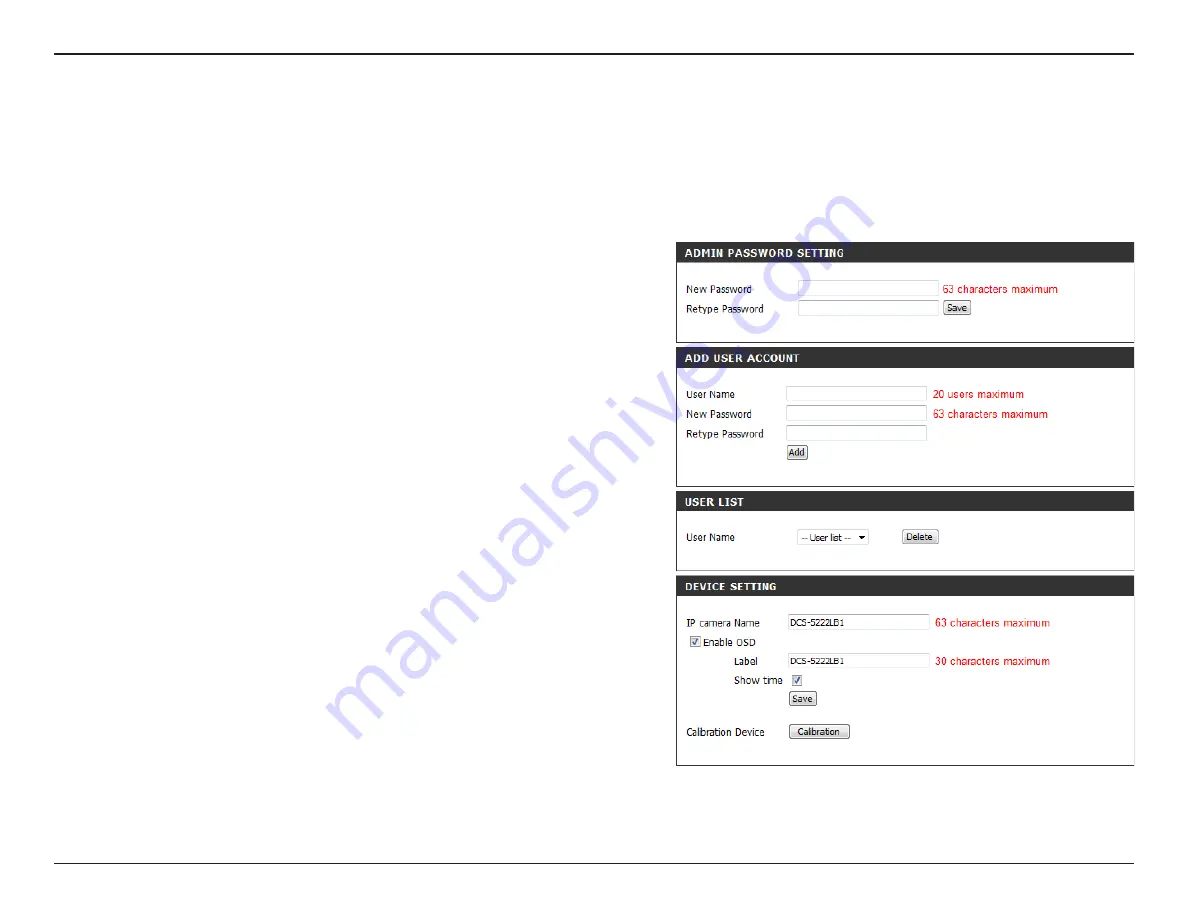
55
D-Link DCS-5222L User Manual
Section 4 - Configuration
This section lets you change the admin password used to log
into the camera and change settings. After installing the camera
for the first time, it is highly recommended that you change the
admin password for security purposes.
Enter the existing password, then enter your new password. Click
Save
to apply your new settings.
You may create user accounts to allow others to log into your
camera to view the live feed. Users cannot change any settings.
Enter the User Name you wish to use for the new user account
and then create a password for that account. Click
Add
to save
your account.
Select a user from the drop-down menu and click
Delete
to
remove the user account from having access to the camera
images.
Check to enable RTSP streaming.
Check to enable HTTP streaming.
Select
Enable
to allow access to the current camera snapshot
via the web address indicated.
Enter the name of your camera. This is useful if you have multiple
cameras.
Maintenance
Admin
This section allows you to change the administrator’s password and configure the server settings for your camera. You can also manage the user
account(s) that access your camera.
Admin Password
Setting:
Add User Account:
User List:
RTSP Authentication:
HTTP Authentication:
Snapshot URL
Authentication:
Camera Name:















































