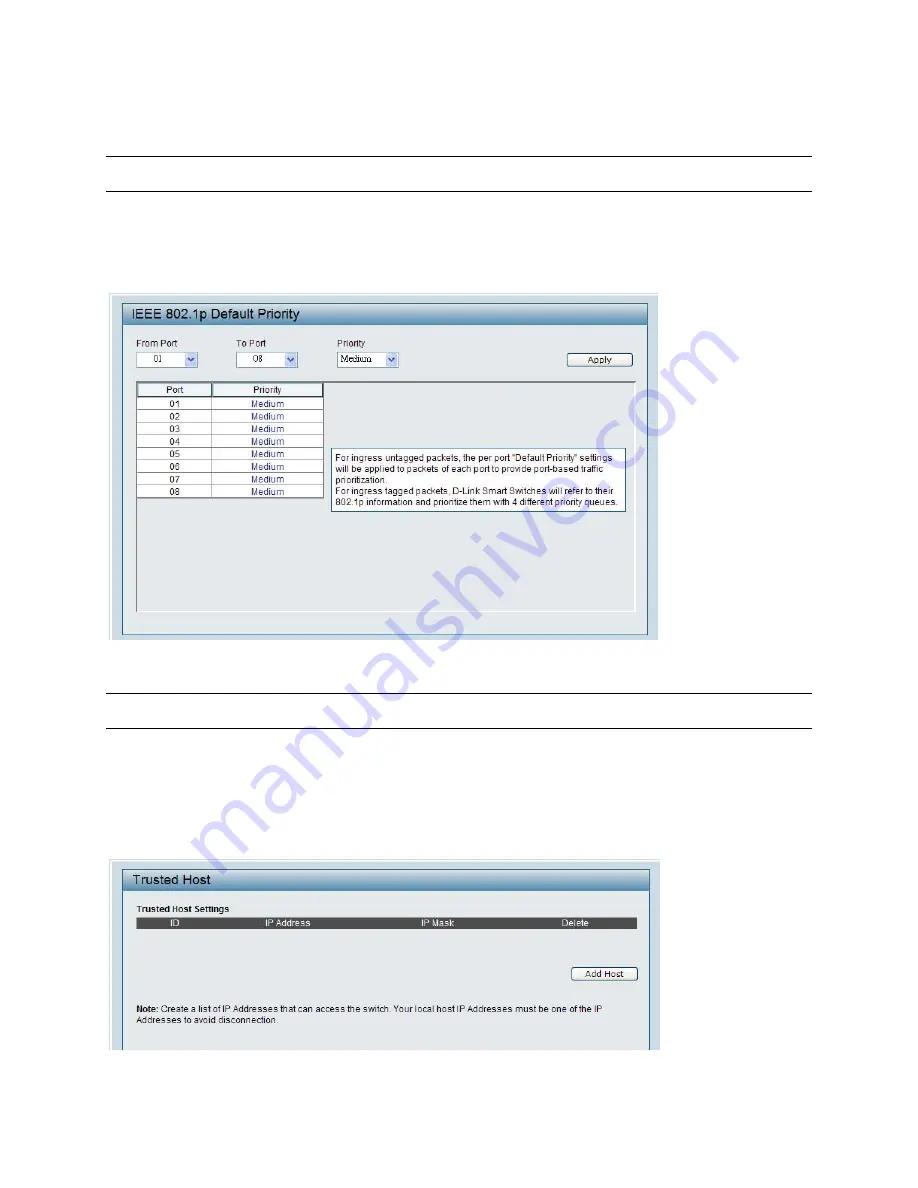
39
Press the
All
button to assign all ports to the respective mode.
QoS > 802.1p Default Priority
This feature displays the status Quality of Service priority levels of
each port, and for packets that are untagged, the switch will assign the
priority in the tag depending on your configuration.
Figure 32. QoS > 802.1p Default Priority
Security > Trusted Host
Use
Trusted Host
to permit remote stations to manage the Switch. If
choosing to define one or more designated management stations, only
the chosen stations, as defined by the IP address, will be allowed
management privilege through the web manager or telnet session.
















































