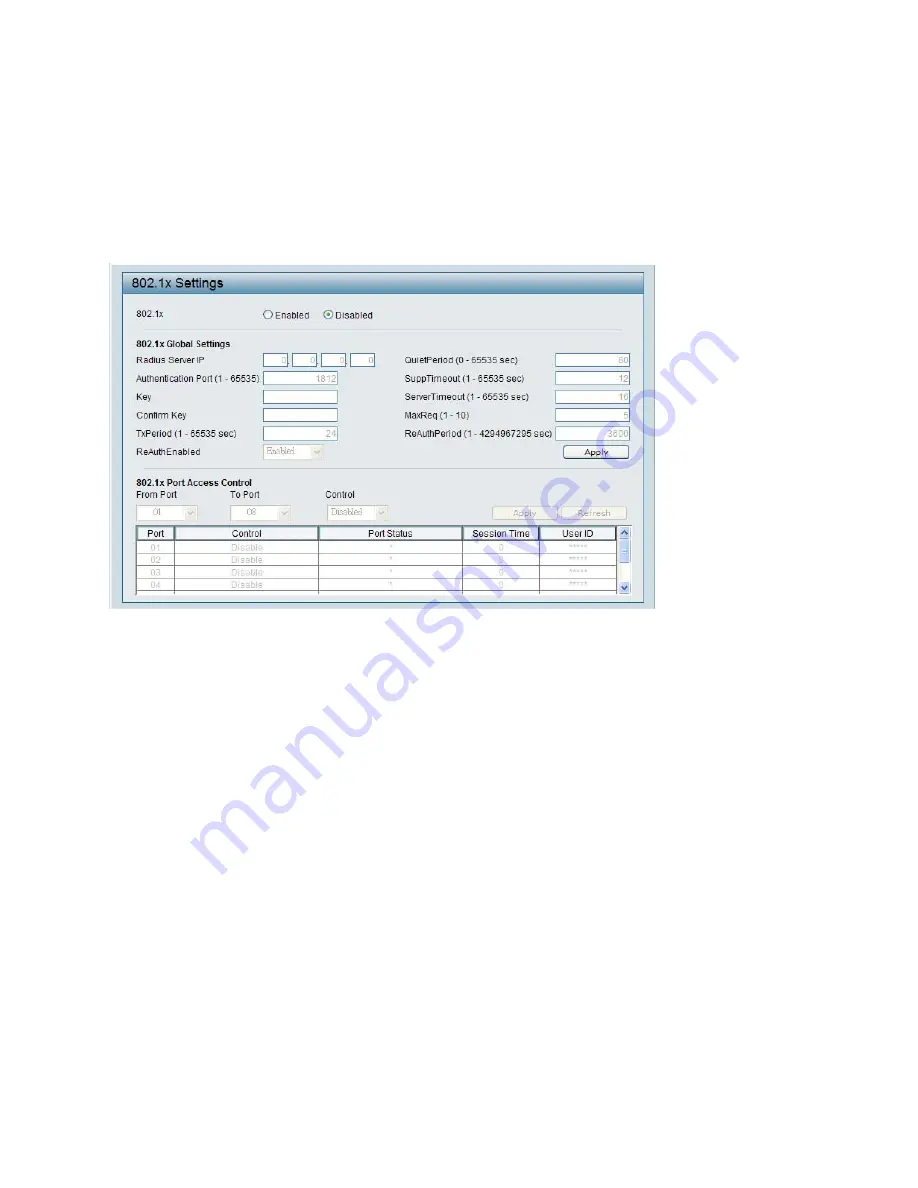
42
on the configuration of the client software and the RADIUS server.
Depending on the authenticated results, the port is either made
available to the user, or the user is denied access to the network.
The RADIUS servers make the network a lot easier to manage for the
administrator by gathering and storing the user lists
.
Figure 36. Security > 802.1x Settings
By default, 802.1X is
Disabled
. To use EAP for security, select
Enabled
and
set the 802.1X
Global Settings
for the Radius Server
and applicable authentication information.
Authentication Port:
sets primary port for security monitoring.
Default is 1812.
Key:
Masked password matching the Radius Server Key.
Confirm Key:
Enter the Key a second time for confirmation.
TxPeriod:
Sets the number of seconds that the switch waits for a
response to an EAP-request/identity frame from the client before
retransmitting the request. Default is
24 seconds.















































