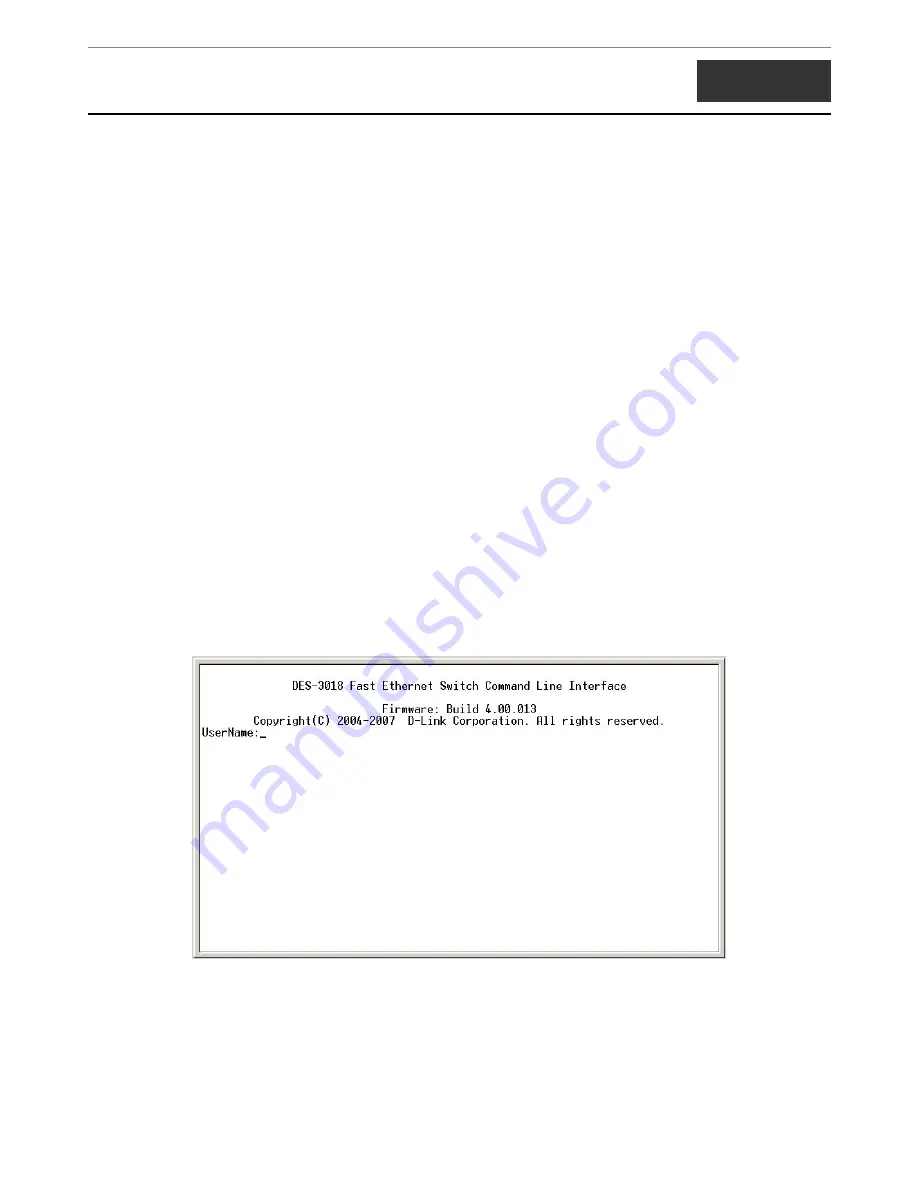
DES-3000 Series Layer 2 Switch CLI Reference Manual
1
I
NTRODUCTION
This document is a reference guide for all DES-3010F/DES-3010FL/DES-3010G/DES-3018/DES-3026 switches. Throughout
this manual, the DES-3026 Switch will be the Switch referred to for all examples and configuration information. All DES-
3010F/DES-3010FL /DES-3010G/DES-3018/DES-3026 switches contain the same information and posses the same
configuration capabilities. The difference in switches reside in the port type and the port count only.
The DES-3026 Switch can be managed through the Switch’s serial port, Telnet, or the Web-based management agent. The
Command Line Interface (CLI) can be used to configure and manage the Switch via the serial port or Telnet interfaces.
This manual provides a reference for all of the commands contained in the CLI. Configuration and management of the Switch via
the Web-based management agent is discussed in the User’s Guide.
Accessing the Switch via the Serial Port
The Switch’s serial port’s default settings are as follows:
•
9600 baud
•
no parity
•
8 data bits
•
1 stop bit
A computer running a terminal emulation program capable of emulating a VT-100 terminal and a serial port configured as above
is then connected to the Switch’s serial port via an RS-232 DB-9 cable.
With the serial port properly connected to a management computer, the following screen should be visible. If this screen does not
appear, try pressing Ctrl+r to refresh the console screen.
Figure 1-1. Initial CLI screen
There is no initial username or password. Just press the
Enter
key twice to display the CLI input cursor
−
DES-3026:4#
.
This is
the command line where all commands are input.
1



































