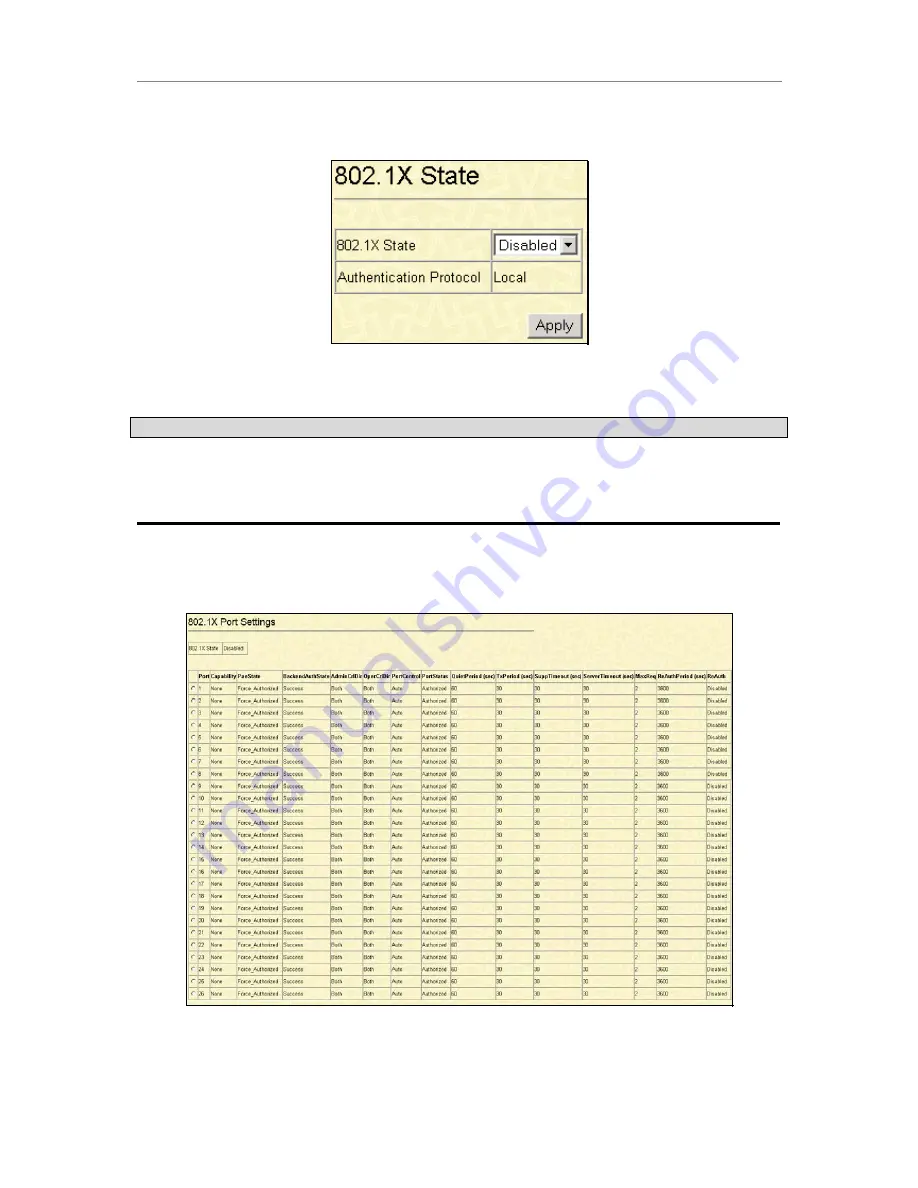
DES-3226L Layer 2
Fast Ethernet Switch User’s Guide
802.1x State
Figure 6-31. 802.1x State window
The following fields can be set:
Parameter
Description
802.1x State
This window allows the user to enable or disable the 802.1x Port-
Based Network Access control server application on the switch.
When the 802.1x function is disabled, authentication packets are
flooded to all ports except the source port.
802.1x Port Settings
Existing 802.1x port settings are displayed and can be configured using the windows below.
Figure 6-32. 802.1x Port Settings window
91
















































