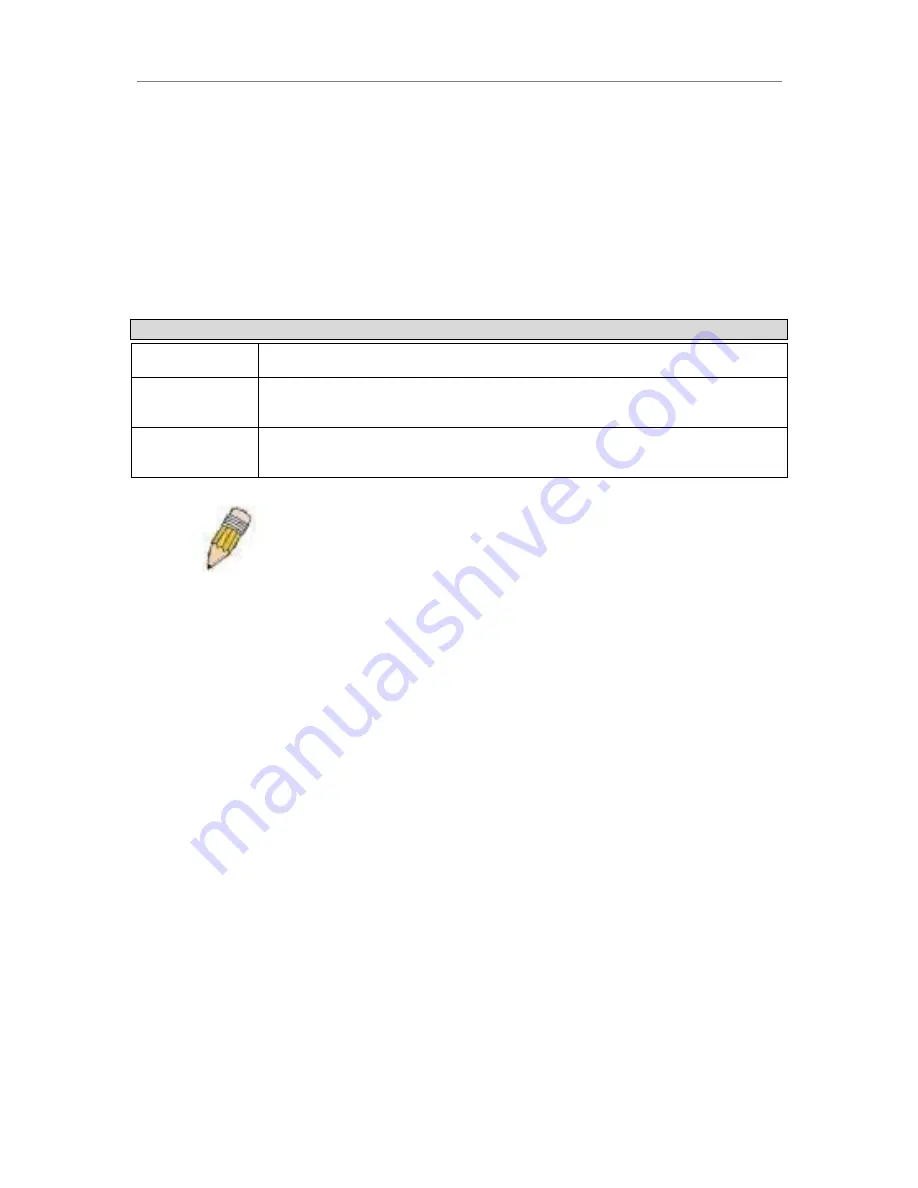
DES-3226L Layer 2
Fast Ethernet Switch User’s Guide
The target port is the port where information will be duplicated and sent for capture and
network analysis. This is the port where a network analyzer would be attached to capture
packets duplicated from the source port.
Up to 25 entries can be made to the port mirroring table, but it should be noted that a faster
port (a 1000 Mbps Gigabit Ethernet port, for example) should not be mirrored to a slower
port, because many packets will be dropped.
The following fields can be set:
Parameter
Description
Mirror Status
This enables or disables mirroring.
Target Port
This is the port where information will be duplicated and sent for capture and
network analysis.
Mirrored Port
This field can be toggled among
None
,
Both
,
Rx
and
Tx
.
Rx
mirrors only received
packets, while
Tx
mirrors only transmitted packets.
Note
: You should not mirror a faster port or higher traffic ports on a slower
port. For example, if you try to mirror the traffic from a 100 Mbps port onto
a 10 Mbps port, this can cause throughput problems. The port you are
copying frames from should always support an equal or lower speed than
the port to which you are sending the copies.
VLAN Configurations
Priority tagging is a function defined by the IEEE 802.1p standard designed to provide a
means of managing traffic on a network where many different types of data may be
transmitted simultaneously. It is intended to alleviate problems associated with the delivery of
time critical data over congested networks. The quality of applications that are dependent on
such time critical data, such as video conferencing, can be severely and adversely affected by
even very small delays in transmission.
Network devices that are in compliance with the IEEE 802.1p standard have the ability to
recognize the priority level of data packets. These devices can also assign a priority label or
tag to packets. Compliant devices can also strip priority tags from packets. This priority tag
determines the packet’s degree of expeditiousness and determines the queue to which it will
be assigned.
Priority tags are given values from 0 to 7 with 0 being assigned to the lowest priority data and
7 assigned to the highest. The highest priority tag 7 is generally only used for data associated
with video or audio applications, which are sensitive to even slight delays, or for data from
specified end users whose data transmissions warrant special consideration.
The Switch allows you to further tailor how priority tagged data packets are handled on your
network. Using queues to manage priority tagged data allows you to specify its relative
priority to suit the needs of your network. There may be circumstances where it would be
69
















































