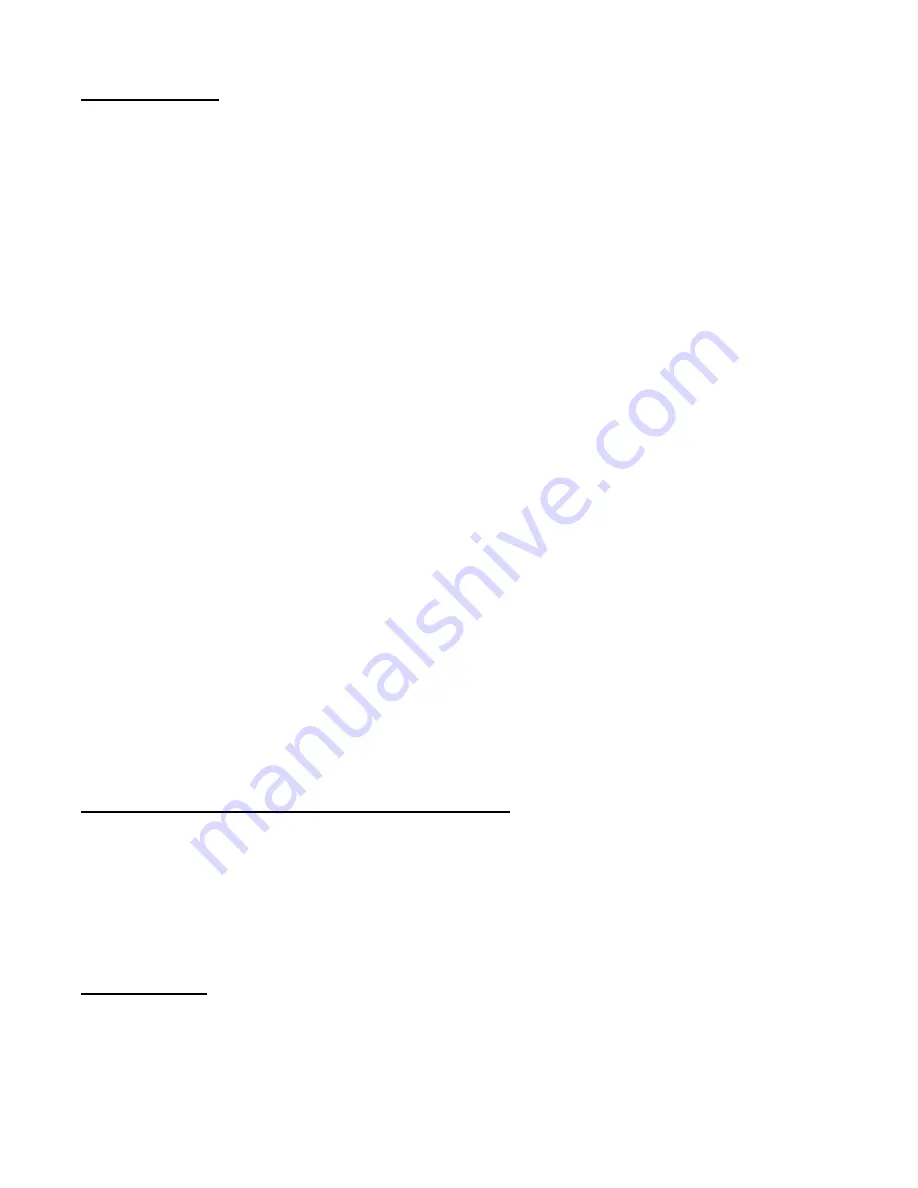
64
Web User Guide
CLI Examples
The following are examples of the commands used in the CoS Queuing feature.
Example #1 classofservice dot1p-mapping
Use the following command to enter the 802.1p priority and the traffic class queue.
(Console) (Config)#classofservice dot1p-mapping ?
<0-7> Enter the 802.1p priority.
(Console) (Config)#classofservice dot1p-mapping 1 ?
<0-2> Enter the traffic class to map the 802.1p priority to.
(Console) (Config)#classofservice dot1p-mapping 1 2 ?
<cr> Press Enter to execute the command.
(Console) (Config)#classofservice dot1p-mapping 1 2
(Console) (Config)#exit
Example #2: show classofservice dot1p-mapping
(Console) #show classofservice dot1p-mapping
User Priority Traffic Class
------------- -------------
0 1
1 2
2 0
3 1
4 2
5 2
6
2
7 2
Example #3: show classofservice trust
(Console) #show classofservice ?
dot1p-mapping Display 802.1p priority mapping information.
ip-dscp-mapping Display IP DSCP Information
ip-precedence-mapping Display ClassofService IP Precedence Information
trust Display ClassofService Trust Information
(Console)
#show classofservice trust ?
<cr>
Press Enter to execute the command.
(Console)
#show classofservice trust
Class of Service Trust Mode:
Dot1P
Traffic Shaping and Rate Limiting
Traffic shaping controls the amount and volume of traffic transmitted through a network. This
has the effect of smoothing temporary traffic bursts over time.
Rate limiting specifies the maximum ingress bandwidth allowed, typically used to rate limit
the inbound transmission rate. This value is controlled independently of any per-flow input
policing configurations. It is effectively a hard-limit for allowed ingress traffic rate.
traffic-shape
Use this command to enable traffic shaping by specifying the maximum transmission
bandwidth limit for all interfaces (Global Config) or for a single interface (Interface Config).
Summary of Contents for DES-3226L
Page 2: ......
Page 6: ...6 Web User Guide...
Page 8: ...8 Web User Guide...
Page 30: ...30 Web User Guide...
Page 36: ...36 Web User Guide...
Page 44: ...44 Web User Guide...
Page 52: ...52 Web User Guide Figure 15 System Port Multiple Port Mirroring...
Page 58: ...58 Web User Guide...
Page 70: ...70 Web User Guide...
Page 75: ...Registration 75 Registration...
Page 76: ...76 Web User Guide...
Page 77: ...Technical Support 77 Technical Support...
Page 78: ...78 Web User Guide...
Page 79: ...Technical Support 79...
Page 80: ...80 Web User Guide...
Page 81: ...Technical Support 81...
Page 82: ...82 Web User Guide...
Page 83: ...Technical Support 83...
Page 84: ...84 Web User Guide...
Page 85: ...Technical Support 85...
Page 86: ...86 Web User Guide...
Page 87: ...Technical Support 87...
Page 88: ...88 Web User Guide...
Page 89: ...Technical Support 89...
Page 90: ...90 Web User Guide...
Page 91: ...Technical Support 91...
Page 92: ...92 Web User Guide...
Page 93: ...Technical Support 93...
Page 94: ...94 Web User Guide...
Page 95: ...Technical Support 95...
Page 96: ...96 Web User Guide...
Page 97: ...Technical Support 97...
Page 98: ...98 Web User Guide...
Page 99: ...Technical Support 99...
Page 100: ...100 Web User Guide...
Page 101: ...Technical Support 101...
Page 102: ...102 Web User Guide...
Page 104: ...104 Web User Guide...
Page 106: ...A 2 Web User Guide...
Page 108: ...B 2 Web User Guide...
Page 110: ...C 2 Web User Guide...
















































