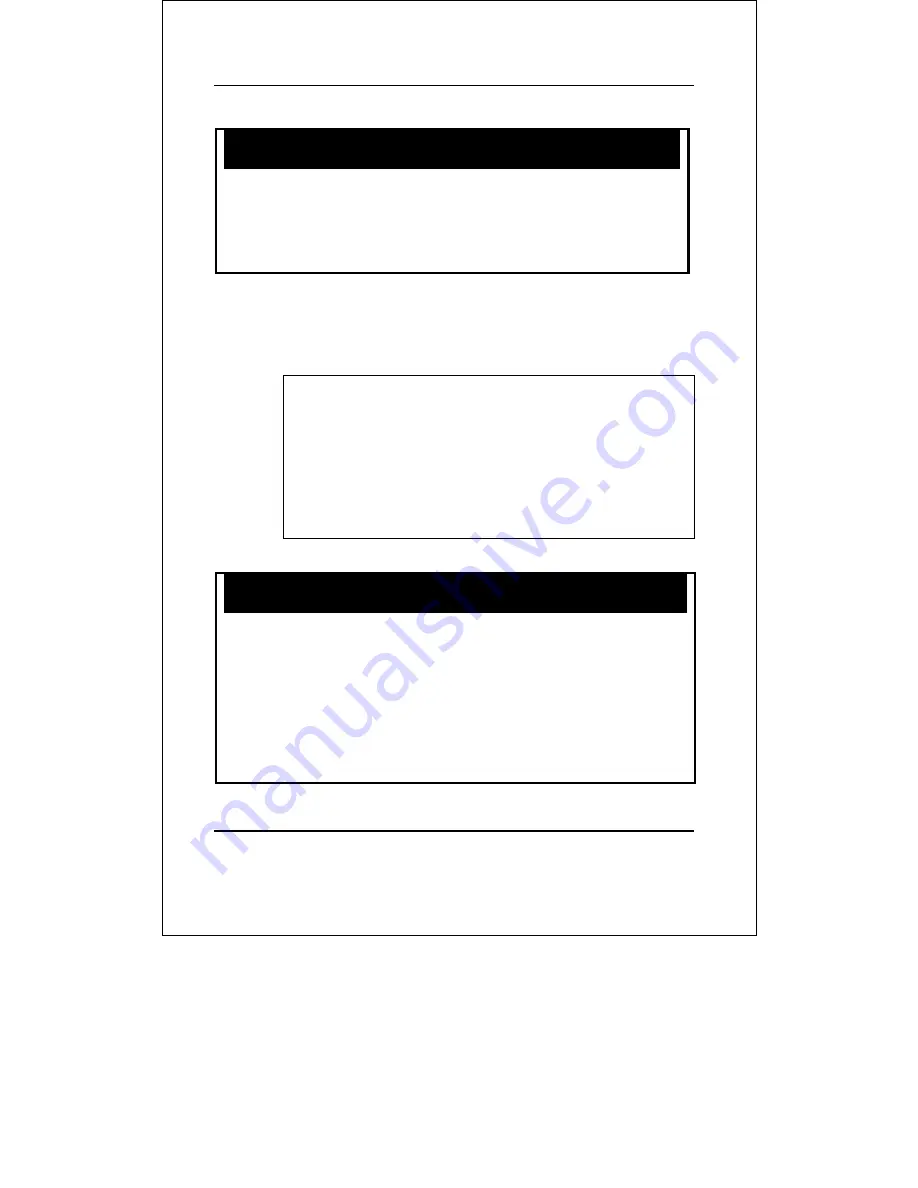
DES-3250TG Layer 2 Fast Ethernet Switch User’s Guide
32
config account
Usernames can be between 1 and 15
characters.
Passwords can be between 0 15
characters.
Example Usage:
To configure the user password of “dlink” account:
local>config account dlink
Command: config account dlink
Enter a old password:****
Enter a case-sensitive new password:****
Enter the new password again for confirmation:****
Success.
local>
show account
Purpose
Used to display user accounts
Syntax
show account
Description
Displays all user accounts created on the
switch. Up to 8 user accounts can exist on
the switch at one time.
Parameters none.
Summary of Contents for DES-3250TG
Page 37: ...DES 3250TG Layer 2 Fast Ethernet Switch User s Guide 37...
Page 110: ...DES 3250TG Layer 2 Fast Ethernet Switch User s Guide 110...
Page 166: ...DES 3250TG Layer 2 Fast Ethernet Switch User s Guide 166 Total Entries 1 local...
Page 180: ...DES 3250TG Layer 2 Fast Ethernet Switch User s Guide 180 local...
Page 204: ......
















































