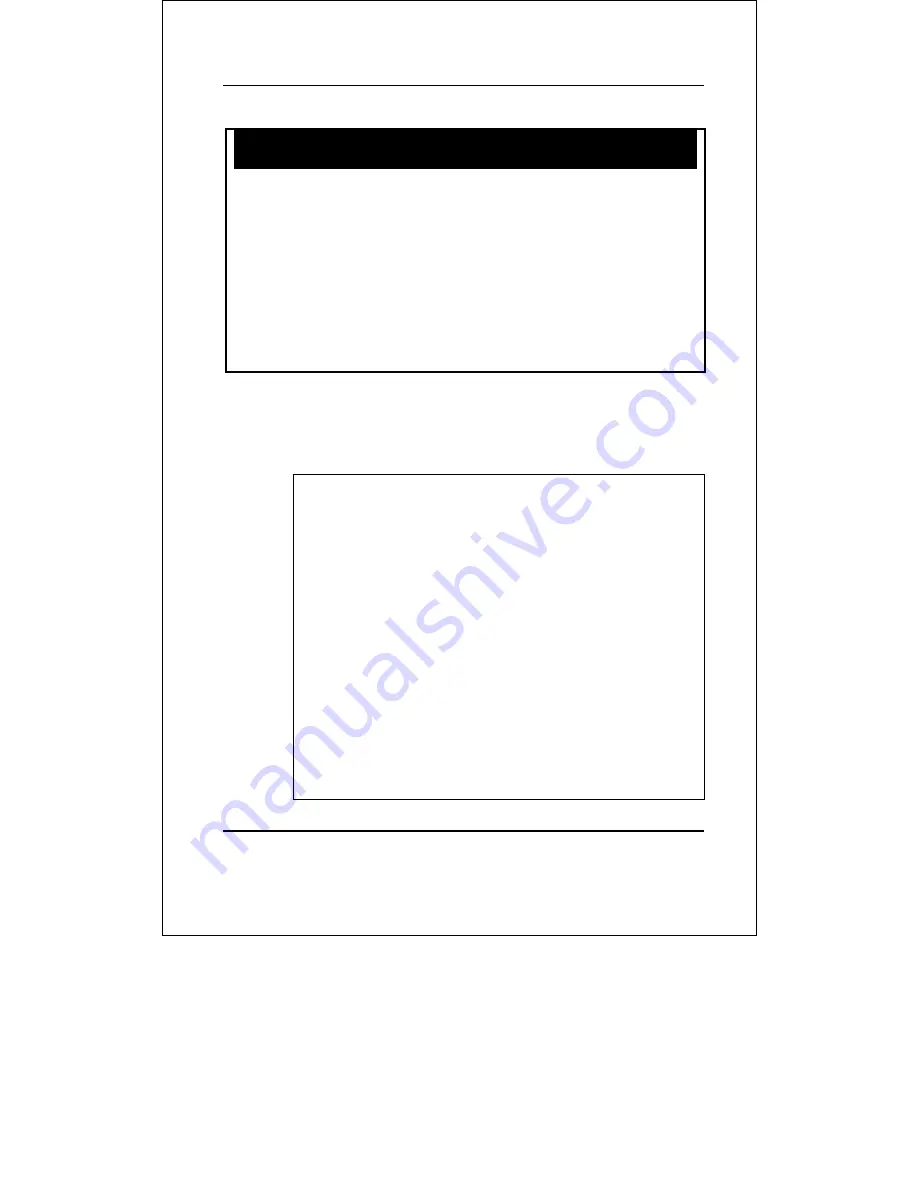
DES-3250TG Layer 2 Fast Ethernet Switch User’s Guide
35
show switch
Purpose
Used to display information about the
switch.
Syntax
show switch
Description
This command displays information about
the switch.
Parameters none.
Restrictions none.
Example Usage:
To display the switch information:
local>show switch
Command: show switch
Device Type : DES-3250 Fast-Ethernet Switch
Ext. Ports : 1000TX
MAC Address : 00-01-02-03-04-00
IP Address : 10.90.90.90 (Manual)
VLAN Name : default
Subnet Mask : 255.0.0.0
Default Gateway : 0.0.0.0
Boot PROM Version : Build 1.00.001
Firmware Version : Build 1.00.024
Hardware Version : 0A1
System Name :
System Location :
System Contact :
Spanning Tree : Disabled
GVRP : Disabled
Summary of Contents for DES-3250TG
Page 37: ...DES 3250TG Layer 2 Fast Ethernet Switch User s Guide 37...
Page 110: ...DES 3250TG Layer 2 Fast Ethernet Switch User s Guide 110...
Page 166: ...DES 3250TG Layer 2 Fast Ethernet Switch User s Guide 166 Total Entries 1 local...
Page 180: ...DES 3250TG Layer 2 Fast Ethernet Switch User s Guide 180 local...
Page 204: ......
















































