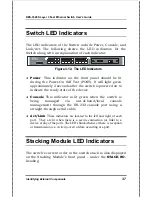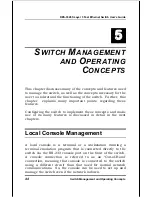DES-3326S Layer 3 Fast Ethernet Switch User’s Guide
Identifying External Components
33
Channel insertion loss
Unit: dB
2.33 2.53
3.25
3.43
1000BASE-LX Fiber Module
Figure 3-8. 1000BASE-LX two-port module
♦
Front-panel module.
♦
Connects to 1000BASE-LX devices at full-duplex.
♦
Supports multi-mode fiber-optic cable connections of up to
550 meters or 5 km single-mode fiber-optic cable
connections.