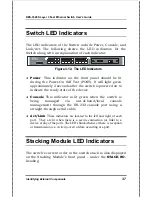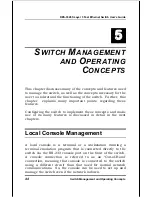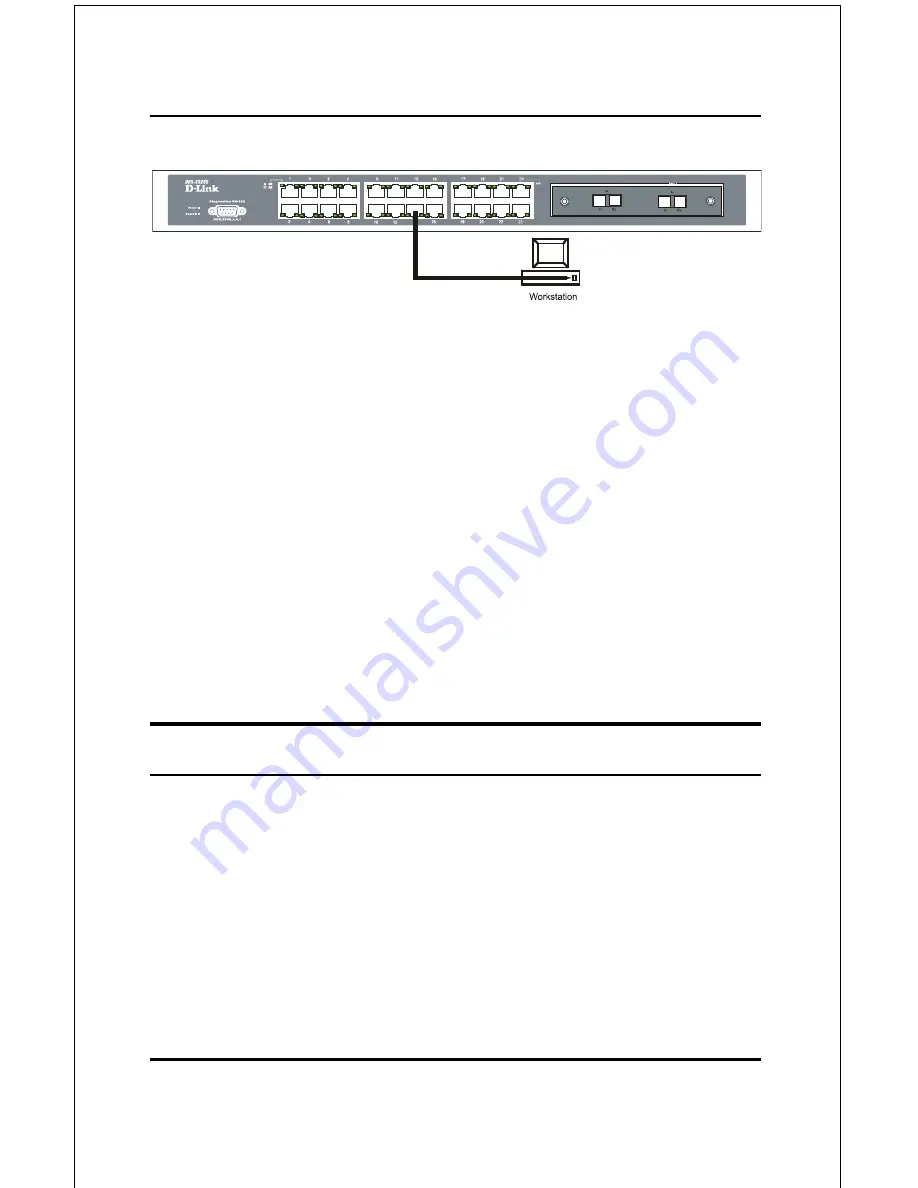
DES-3326S Layer 3 Fast Ethernet Switch User’s Guide
40
Connecting The Switch
Figure 4-1. Switch connected to an End Node
The LED indicators for the port the end node is connected to
are lit according to the capabilities of the NIC. If LED indicators
are not illuminated after making a proper connection, check
the PC’s LAN card, the cable, switch conditions, and
connections.
The following LED indicator states are possible for an end node
to switch connection:
1.
The 100 LED indicator comes
ON
for a 100 Mbps and
stays
OFF
for 10 Mbps.
2.
The Link/Act LED indicator lights up upon hooking up a
PC that is powered on.
Switch to Hub or Switch
These connections can be accomplished at any port in either
straight-through cable or a crossover cable because the switch
supports Auto-MDIX function.
♦
A 10BASE-T hub or switch can be connected to the
Switch via a two-pair Category 3, 4 or 5 UTP/STP cable.
♦
A 100BASE-TX hub or switch can be connected to the
Switch via a two-pair Category 5e UTP/STP cable.