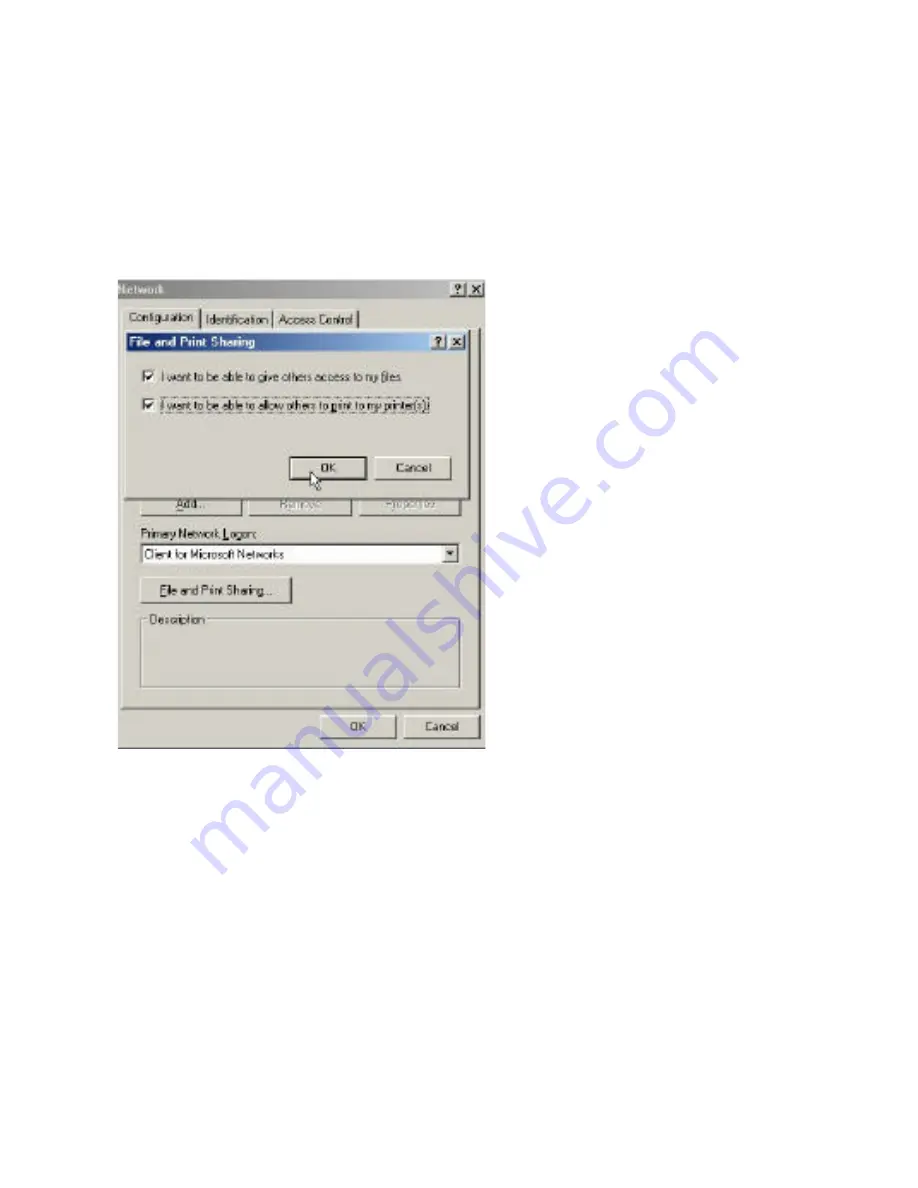
NETWORKING BASICS
Sharing Printers
B. Click the "File and Print Sharing" button.
C. Click to place a check mark next to "I want to be able to
allow others to print to my printer(s)."
D. Click "OK" on the "File and Print Sharing" dialog box.
E. Click "OK" on the "Network" dialog box.
F. You may now share any installed printers connected to
this computer with other computers on your network.
25
Summary of Contents for DFE-650TXD
Page 1: ...DFE 650TXD 10 100 Ethernet PC Card User s Manual ...
Page 58: ...53 ...
















































