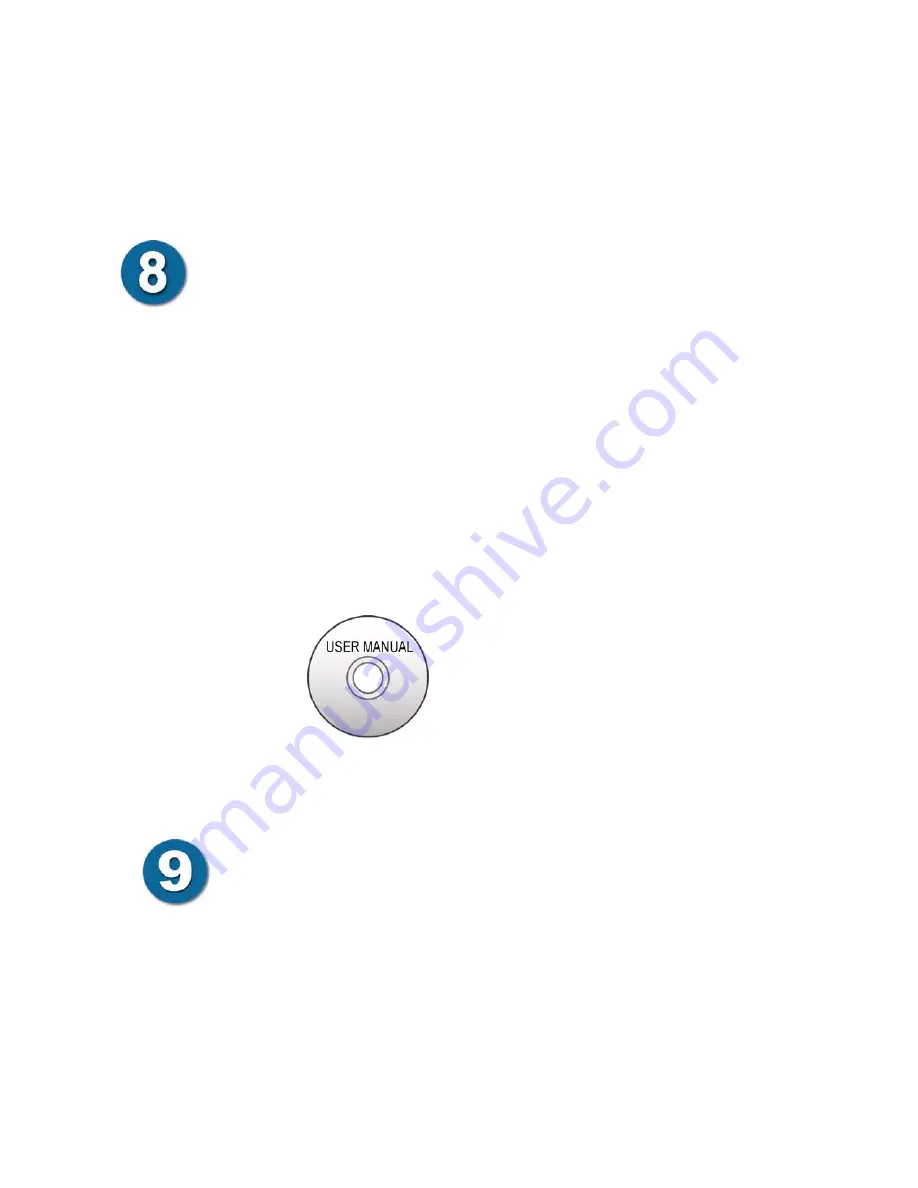
cable from the DFL-1000 External Interface to the Public Switch or Router
provided by your Internet Service Provider.
Advanced Configuration
Now that you have completed the basic network setup, the DFL-1000
should be operating with the default policy, which is to allow all traffic origi-
nating from Internal to reach outside, and deny all traffic originating from
the Internet. The default security level for Virus Protection is Low. You
can regularly go to visit
tsd.dlink.com.tw
web site
for updating virus scan
database.
Now you are ready to begin the Advanced Configuration of the DFL-1000.
Please refer to the User Manual for more information.
Troubleshooting
At any time during the installation process if the DFL-1000 is not
responding correctly, you can shut it down and restart it.
From the web-based manager:
1. Go to System > Status.
2. Click Restart.
From the CLI:
























