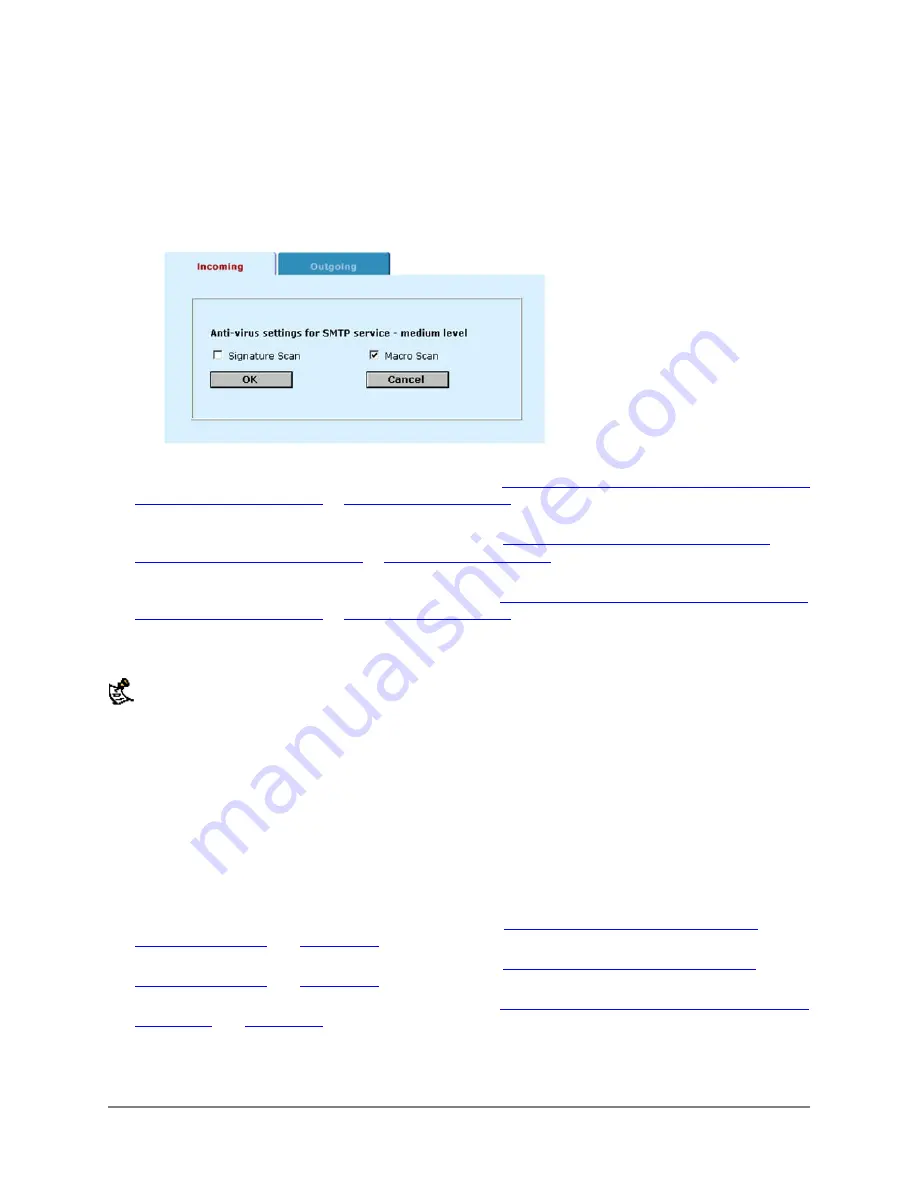
Macro Scan
Extract macros from MS Office files and scan them for known macro viruses.
Behavior
(simulated execution) Run the target file in a simulated environment to look for virus-like
behavior and to unencrypt and scan for encrypted viruses.
Heuristic
Scan
Scan the target file for known byte strings that indicate the presence of a virus.
Example SMTP virus protection settings:
•
Click OK and click Apply.
•
Go to
Anti-Virus > HTTP
> Outgoing and repeat steps
Click Medium to virus scan target files in email
to configure medium level virus protection to
virus scan target files downloaded from Internet web pages.
•
Go to
Anti-Virus > POP3
> Outgoing and repeat steps
Click Medium to virus scan target files in
email attachments in SMTP traffic.
to configure medium level virus
protection to virus scan target files in email attachments in POP3 traffic.
•
Go to
Anti-Virus > IMAP
> Outgoing and repeat steps
Click Medium to virus scan target files in email
to configure medium level virus protection to
virus scan target files in email attachments in IMAP traffic.
When the DFL-1000 detects a virus and removes the infected file, the user who requested the file receives a
message similar to the following:
Sorry, Dangerous Attachment has been removed.
It was infected with the "Generic VBA Virus" virus
Configuring low level virus protection for your internal network
Low level protection suspends virus protection. All target files are forwarded unchanged to their
destinations.
To configure low level protection:
•
Go to
Anti-Virus > HTTP
> Outgoing.
•
Click Low to turn off virus scanning for Internet web pages.
•
Click Apply.
•
Go to
Anti-Virus > SMTP
> Outgoing and repeat steps
Click Low to turn off virus scanning for
to turn off virus scanning of SMTP traffic.
•
Go to
Anti-Virus > POP3
> Outgoing and repeat steps
Click Low to turn off virus scanning for
to turn off virus scanning of POP3 traffic.
•
Go to
Anti-Virus > IMAP
> Outgoing and repeat steps
Click Low to turn off virus scanning for Internet
to turn off virus scanning of IMAP traffic.
DFL-1000 User’s Manual
73












































