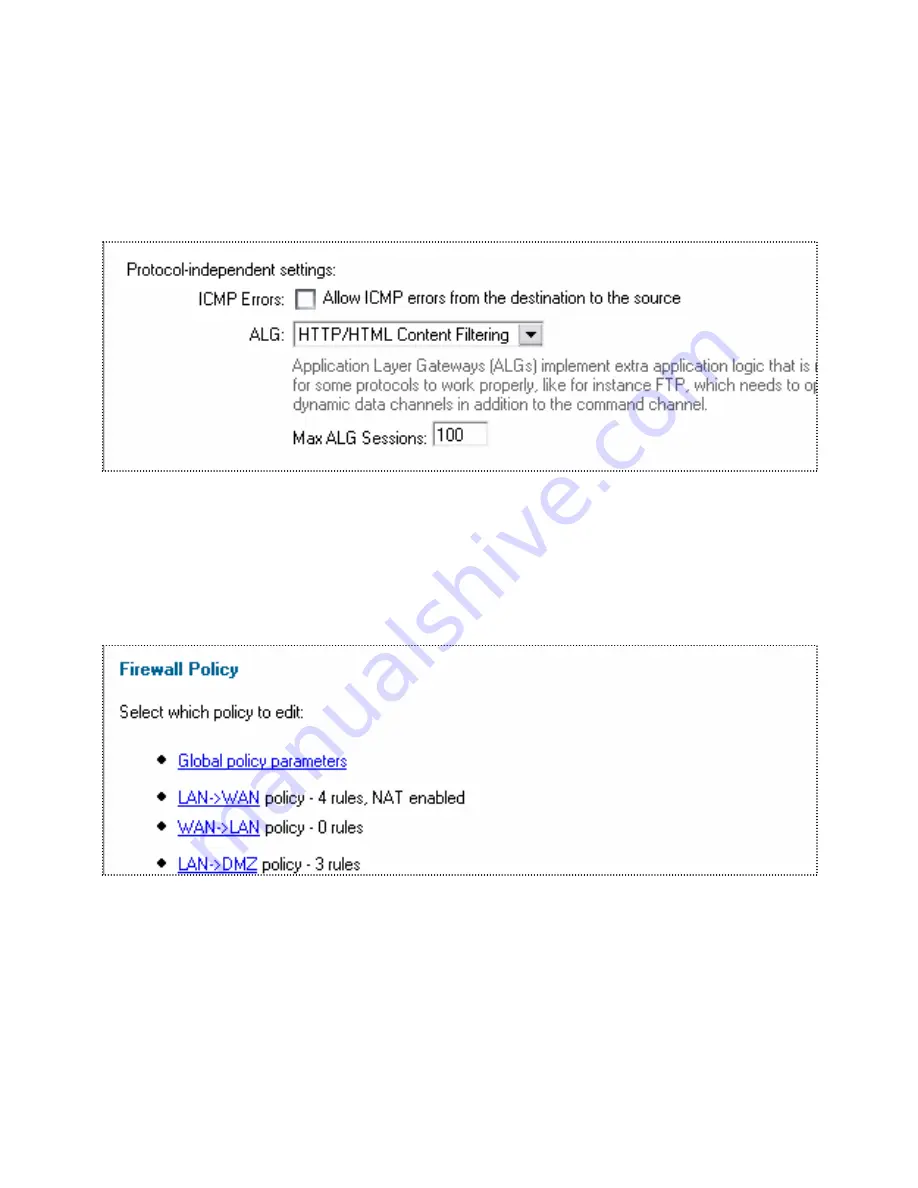
116
2.
Make sure the http-outbound service exists and is using the HTTP ALG,
Firewall->Services
:
Find the
http-outbound
service in the list and click
Edit
. If there is no service with
that name you will have to create one by clicking
Add new
at the bottom of the list.
TCP / UDP Service
should be selected and protocol should be set to
TCP
.
Set destination port to
80
.
Select
HTTP/HTML Content Filtering
in the ALG dropdown.
Click
Apply
3.
Now add a policy rule that uses this service,
Firewall->Policy
:
Click
LAN->WAN
Click
Add new
Summary of Contents for DFL-200 - Security Appliance
Page 102: ...102 5 Select Connect to the network at my workplace and click Next ...
Page 103: ...6 Select Virtual Private Network connection and click Next ...
Page 104: ...104 7 Name the connection MainOffice and click Next ...
Page 105: ...8 Select Do not dial the initial connection and click Next ...
Page 106: ...106 9 Type the IP address to the server 194 0 2 20 and click Next 10 Click Finish ...
Page 129: ...VCCI Warning ...
Page 132: ...132 ...
Page 133: ......











































