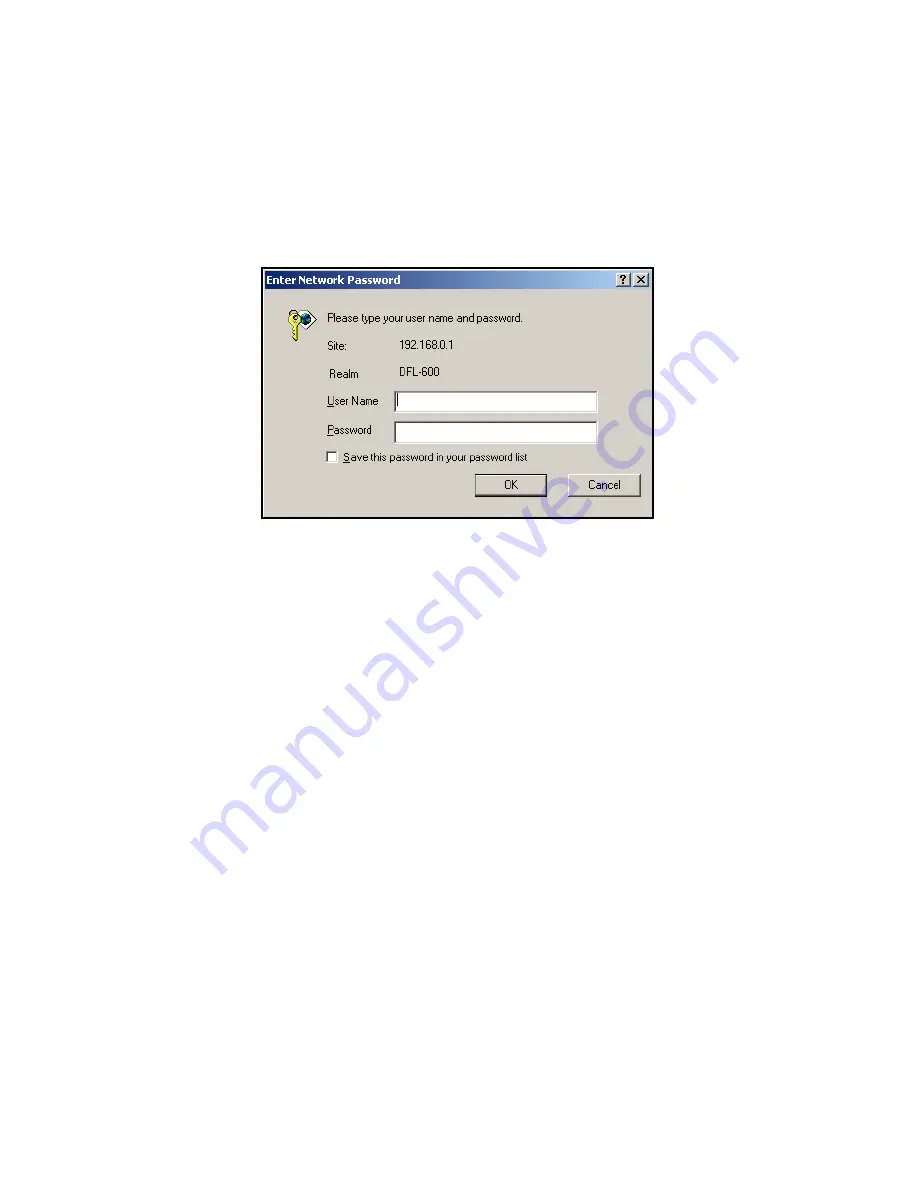
Using the Configuration Utility
Launch your web browser and type the device IP address (
https://
192.168.0.1
) in the browser’s
address
box. This is the default IP address of
your DFL-600. Press Enter.
The following dialog-box will appear to prompt you to enter the DFL-600’s
default User Name and Password. The DFL-600’s default User Name is
admin
and the default Password is also
admin
−
all lower case.
Click
OK
to open the
Home
menu.
Note: Please make sure that the computer you will use to connect to and
configure the DFL-600 is assigned an IP address that is in the same range as
the DFL-600. The IP address of the DFL-600 is 192.168.0.1. All computers
on your network must be within that range, for instance, the computer IP
address could be any IP address from the range 192.168.0.2 to 192.168.0.254,
with a subnet mask of 255.255.255.0.




































