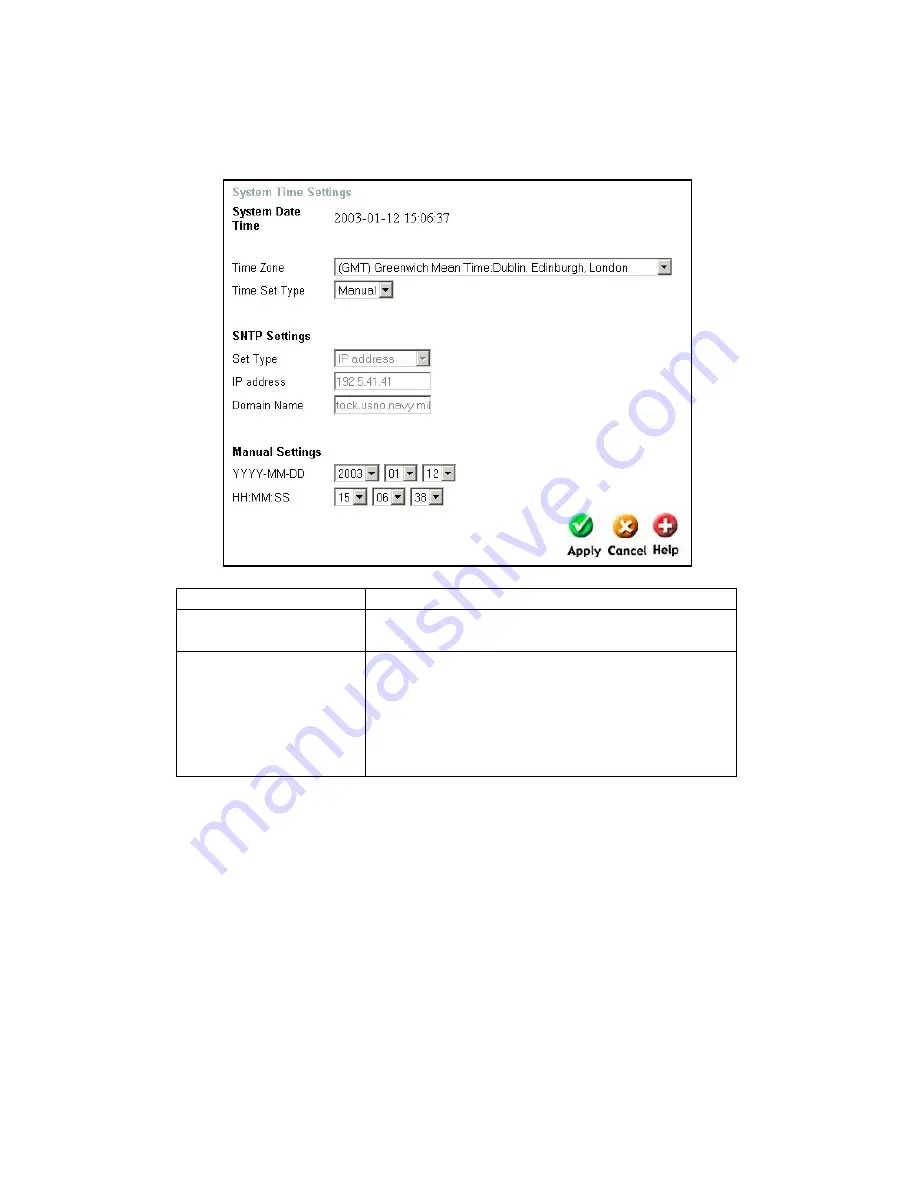
Time Settings
The DFL-600 can be set to obtain and distribute the correct time to computers
on your LAN using the Simple Network Time Protocol (SNTP). Click on the
Time button to open the following page:
System Date Time
Displays the current system date and time.
Time Zone
This drop-down menu allows you to select the
time zone in which your DFL-600 is located.
Time Set Type
This drop-down menu allows you to specify the
method the DFL-600 will use to obtain the date
and time.
Manual
allows you to manually enter
the date and time.
SNTP
allows the DFL-600 to
obtain the date and time automatically from an
SNTP server, as specified below.
















































