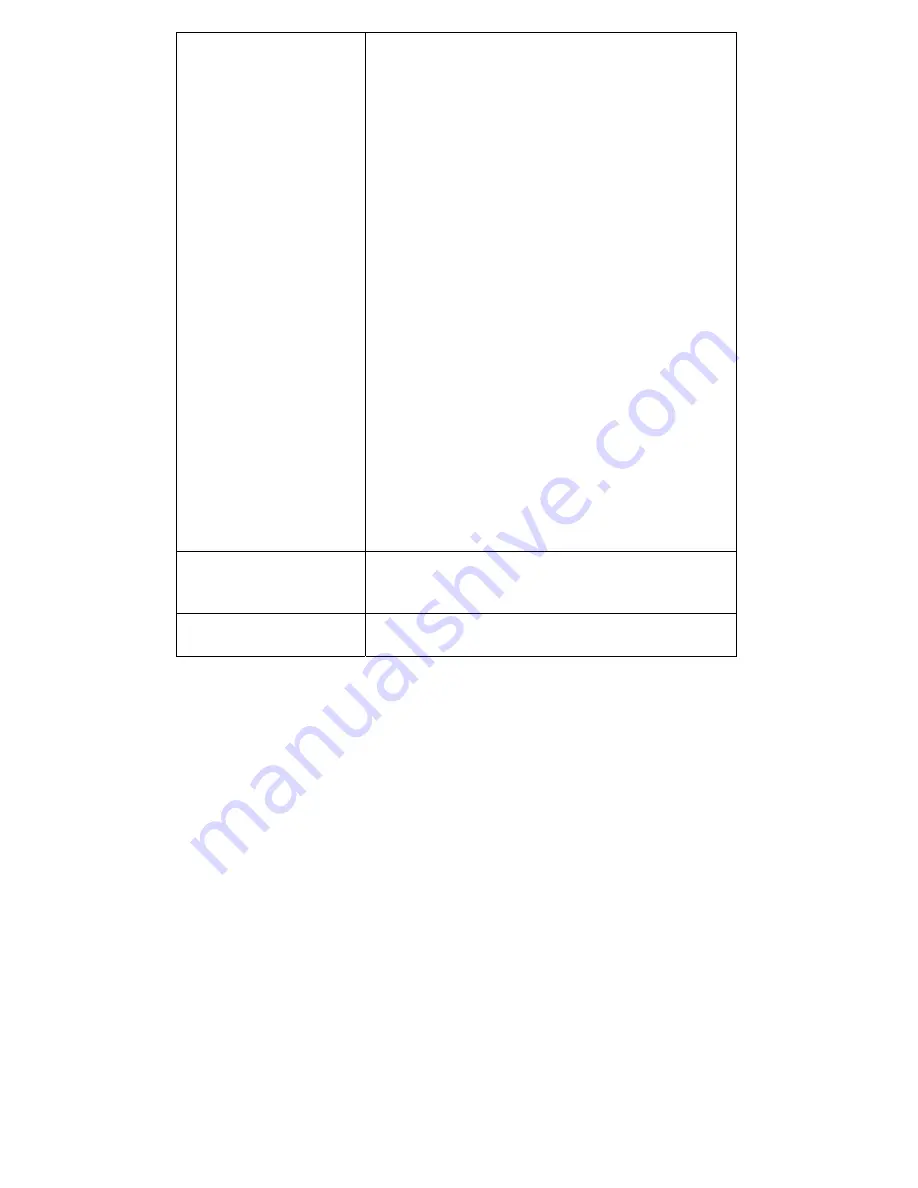
802.1X
802.1x is a standard for passing the Extensible
Authentication Protocol (EAP) over a LAN.
You should enable this only if there are 802.1x
devices between the DFL-600 and the RADIUS
server on the WAN. Clicking on the Edit link
(which appears when you enable 802.1x) will
open the
802.1x Device Configuration
page, as
shown below. Use this table to enter the IP
Address and IP Mask
The DFL-600 supports only 802.1X pass
through. This means that the DFL-600 will
forward 802.1X packets from a RADIUS server
on the WAN (Internet) to PCs on your LAN. If
you enable 802.1X and do not enter the IP
Address and IP Mask of a PC on your LAN in
the 802.1x Device Configuration menu, that PC
will not be allowed to access the Internet without
being authorized by a RADIUS server.
PCs on your LAN that have their IP Address and
IP Mask entered into the 802.1x Device
Configuration table, will be allowed to access
the Internet without being authorized by a
RADIUS server.
IP (Segment) Address
Enter the IP address of an 802.1x device
between the DFL-600 and the RADIUS server
on the WAN.
IP (Segment) Mask
Enter the subnet mask corresponding to the
802.1x device’s IP address you entered above.
LDAP
LDAP (Lightweight Directory Access Protocol) serves as an
Internet
phonebook
. When you are using e-mail programs, LDAP lets you lookup
people's names and find their e-mail addresses, phone numbers, and office
location. Of course, this assumes that you work inside a company or
university where the net administrators have setup such a server for your use.


































