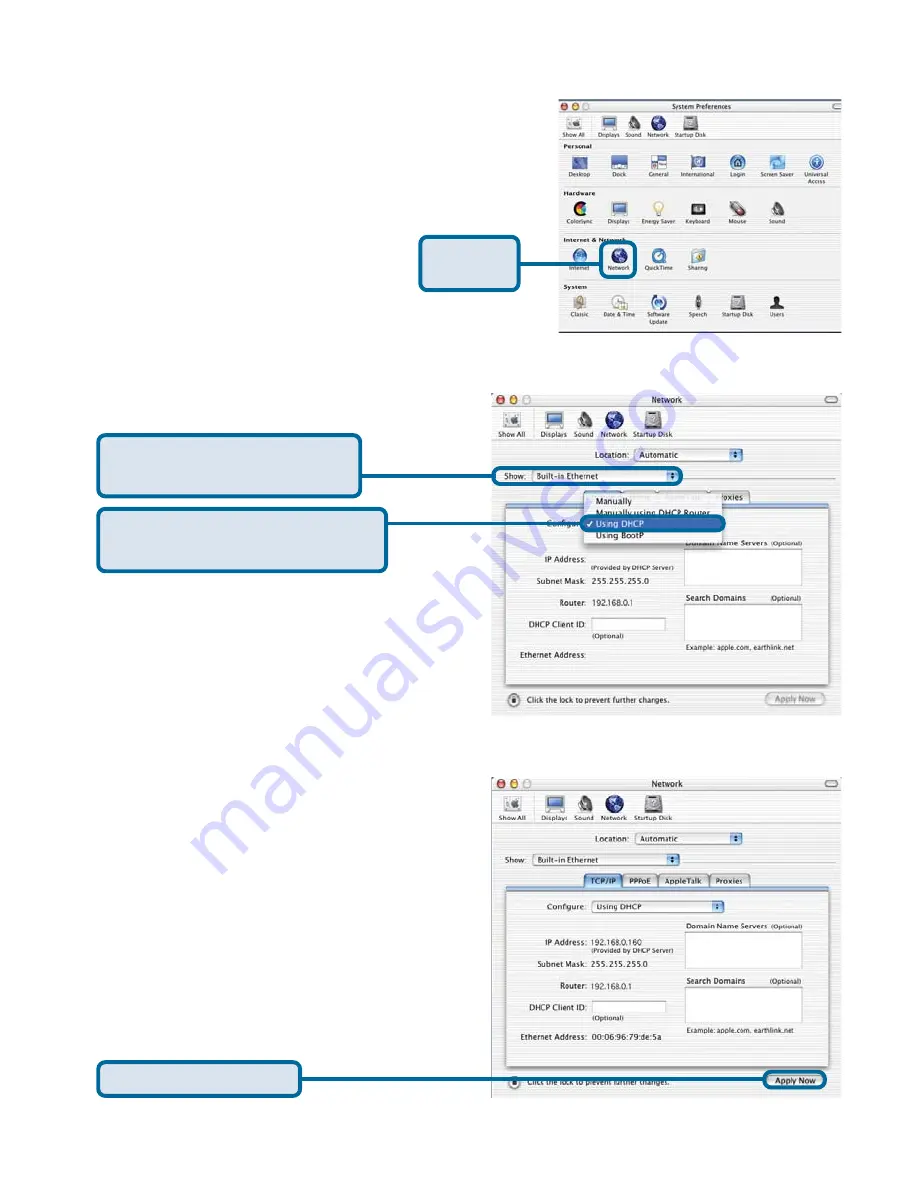
10
Apple Mac OS X:
Go to the Apple Menu and Select
System
Preferences.
Click on
Network
.
The IP address information, the Subnet
Mask, the DFL-700 IP address and the
Ethernet adapter address will appear.
Click on
Network
Click on
Apply Now
Select
Using DHCP
in the
Configure pull down menu
Select
Built-in Ethernet
in
the show pull down menu
Appendix - IP Configuration (continued)
Summary of Contents for DFL-700 - Security Appliance
Page 11: ...11 Notes ...




























