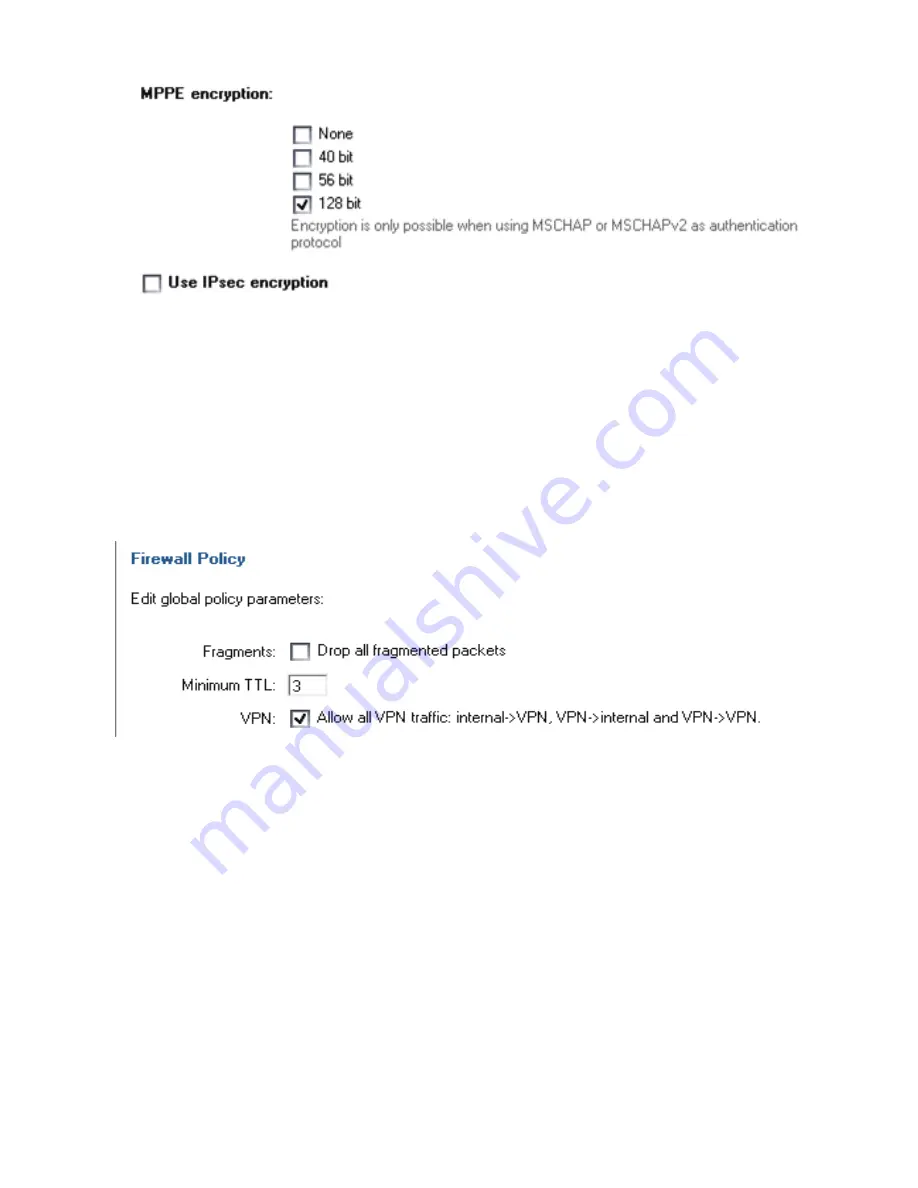
86
Under MPPE encryption
128 bit
should be the only checked option.
Leave
Use IPSec encryption
unchecked
Click
Apply
3.
Setup policies for the new tunnel,
Firewall->Policy:
Click
Global policy parameters
Enable
Allow all VPN traffic: internal->VPN, VPN->internal and VPN->VPN
Click
Apply
4.
Click
Activate
and wait for the firewall to restart.
Settings for Main office
1.
Setup interfaces,
System->Interfaces
:
WAN
IP:
194.0.2.20
LAN
IP:
192.168.1.1
, Subnet mask:
255.255.255.0
Summary of Contents for DFL-700 - Security Appliance
Page 1: ...D Link DFL 700 Network Security Firewall Manual Building Networks for People 04 18 2005 TM ...
Page 102: ...102 5 Select Connect to the network at my workplace and click Next ...
Page 103: ...6 Select Virtual Private Network connection and click Next ...
Page 104: ...104 7 Name the connection MainOffice and click Next ...
Page 105: ...8 Select Do not dial the initial connection and click Next ...
Page 106: ...106 9 Type the IP address to the server 194 0 2 20 and click Next 10 Click Finish ...








































