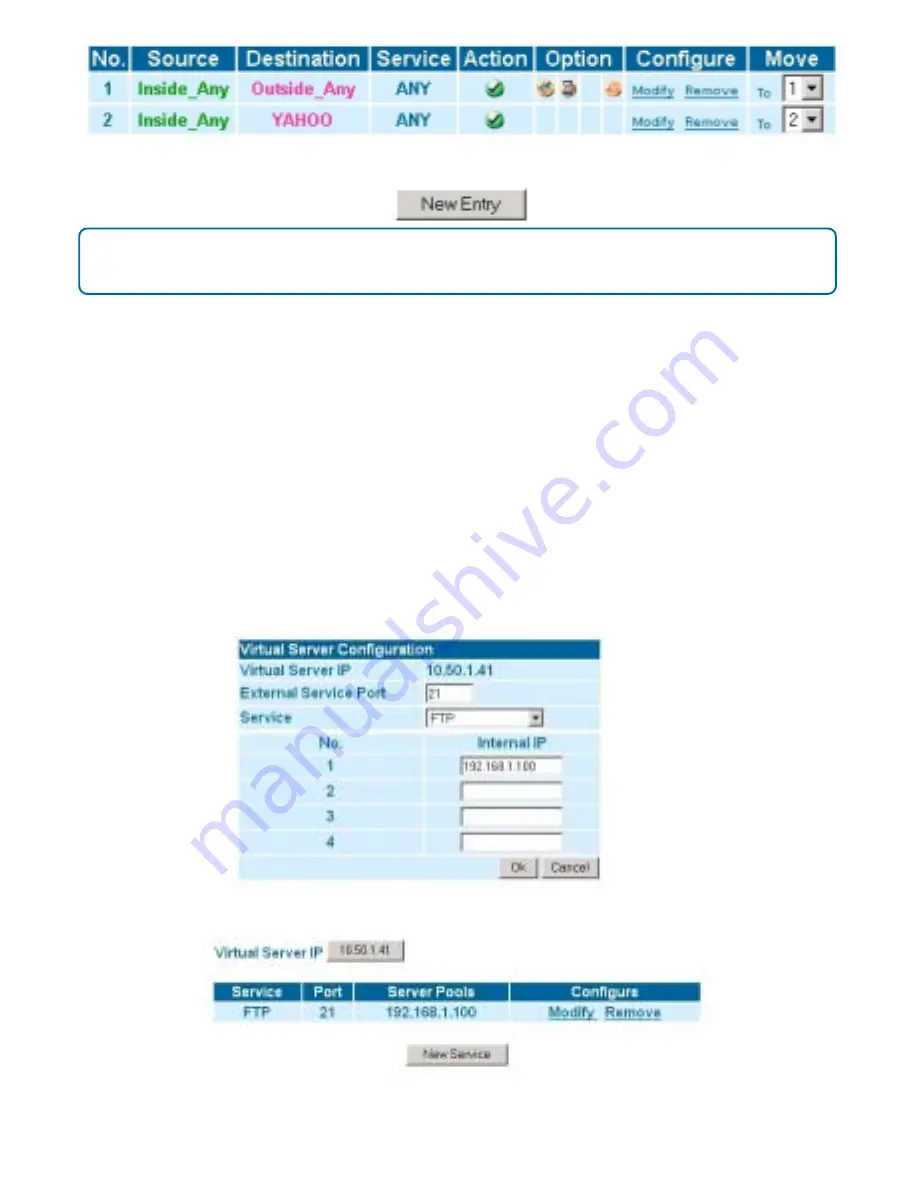
140
Example 3:
Outside users can access the internal FTP server
through Virtual Servers
Step 1. Enter Virtual Server 1 under the Virtual Server menu.
Step 2. Click the ‘
click here to configure
’ button.
Step 3. Select an External IP address, then click
OK
.
Step 4. Click the New Service button on the bottom of the screen.
Step 5. Add the FTP service pointing to the internal server IP address.
Click
OK
.
Step 6. A new Virtual Service should appear.
Step 7. Go to the Incoming window under the Policy menu, then click on
the
New Service button
.








































