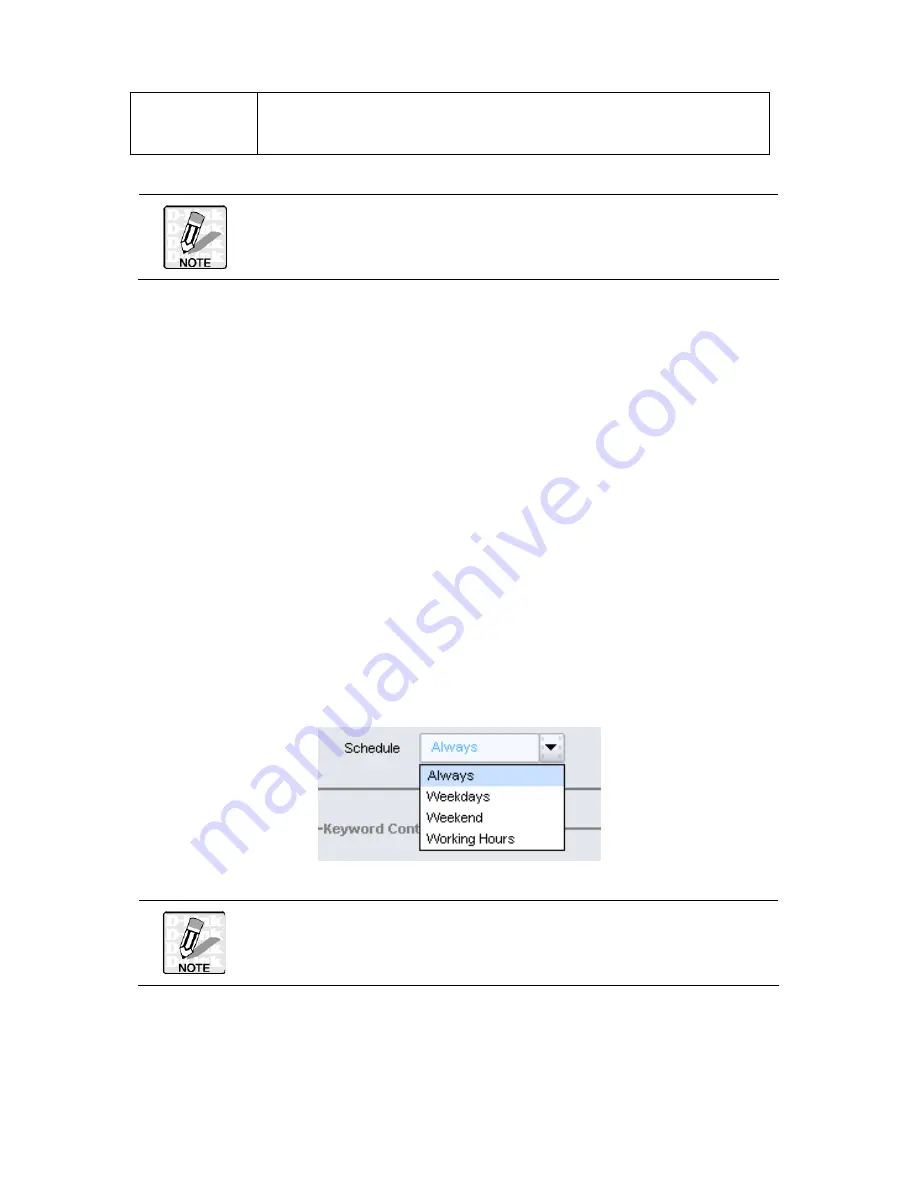
82
Web Message
Send a message to the user and cut the web connection and replace it
with a web page.
When you turn off Messenger Service or enable Personal Firewall,
the Win Popup Message function works correctly.
DEFINING THE ACTIVE SCHEDULE
It is possible to define the active time range of a pattern. The default setting is
Always
(all the time).
The Scope confines the detection ranges of a pattern rule to some hosts or some
directions of traffic. This is very helpful for users who need to fine tune the policy so as
to match their environment. For example, if you want to block your staff using P2P
software, you can limit the detection range of the P2P policy to only intranet, and skip
detection against DMZ. Thus, false-positives can be reduced, while maintaining
performance.
If the detection scope is defined as Directional, the scope is distinguished by source
and destination.
If it is defined as Non-directional, the rule will manage. Therefore, an administrator
does not have to choose the detection scope from the combo box. Instead it is fine
tuned before the policy database is published. The only thing the administrator needs
to do is to apply the templates or the policy to the hosts or the groups.
Only schedules already defined show in the combo box. If you want
to use custom schedule, you need to define it first. See “
The
Schedule Screen
” on page 93.
Summary of Contents for DFL-M510
Page 2: ......
Page 6: ...iv ...
Page 60: ...51 When the settings are processed the following screen appears 5 Click OK to finish ...
Page 80: ...71 3 Enter a file name and click Save 4 Click OK to confirm the export 5 Click OK to continue ...
Page 95: ...86 5 Under Group Host select PM and click Apply ...
















































