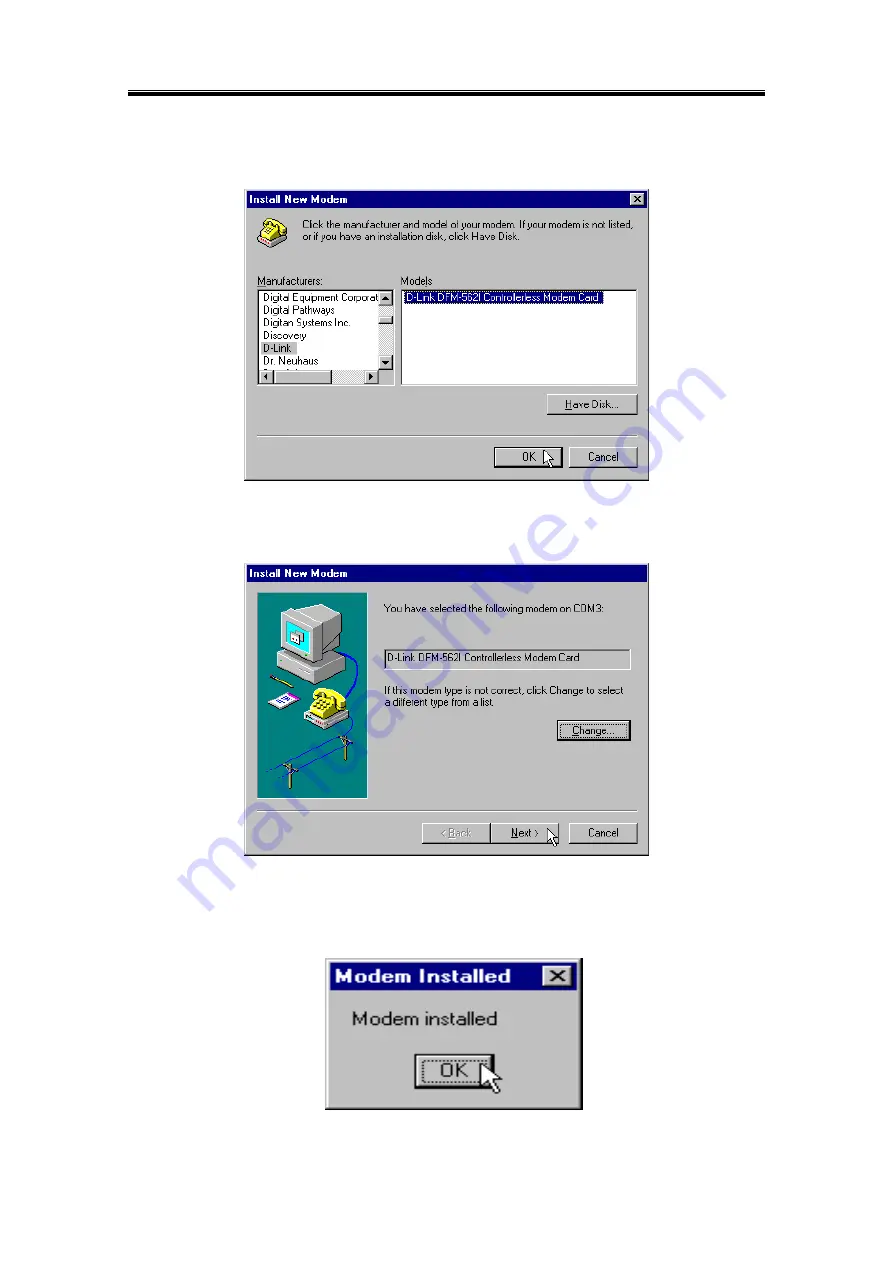
D-Link DFM 562I Controllerless Modem Card User’s Guide
17
4
The Message of “Select a Local and model from
Manufacturers
and
Models
” and Click
OK
5
The Message of “You have selected the correct modem on COM3 ”(D- Link DFM-562I controllerless Modem
Card) and Click
Next
6
The Message of Modem is installed and click
OK
Summary of Contents for DFM 562I
Page 47: ...D Link DFM 562I Controllerless Modem Card User s Guide 47 5 Click OK to end this procedure ...
Page 50: ...D Link DFM 562I Controllerless Modem Card User s Guide 50 5 Click OK to end this procedure ...
Page 54: ...D Link DFM 562I Controllerless Modem Card User s Guide 54 3 Click Close to end this procedure ...
















































