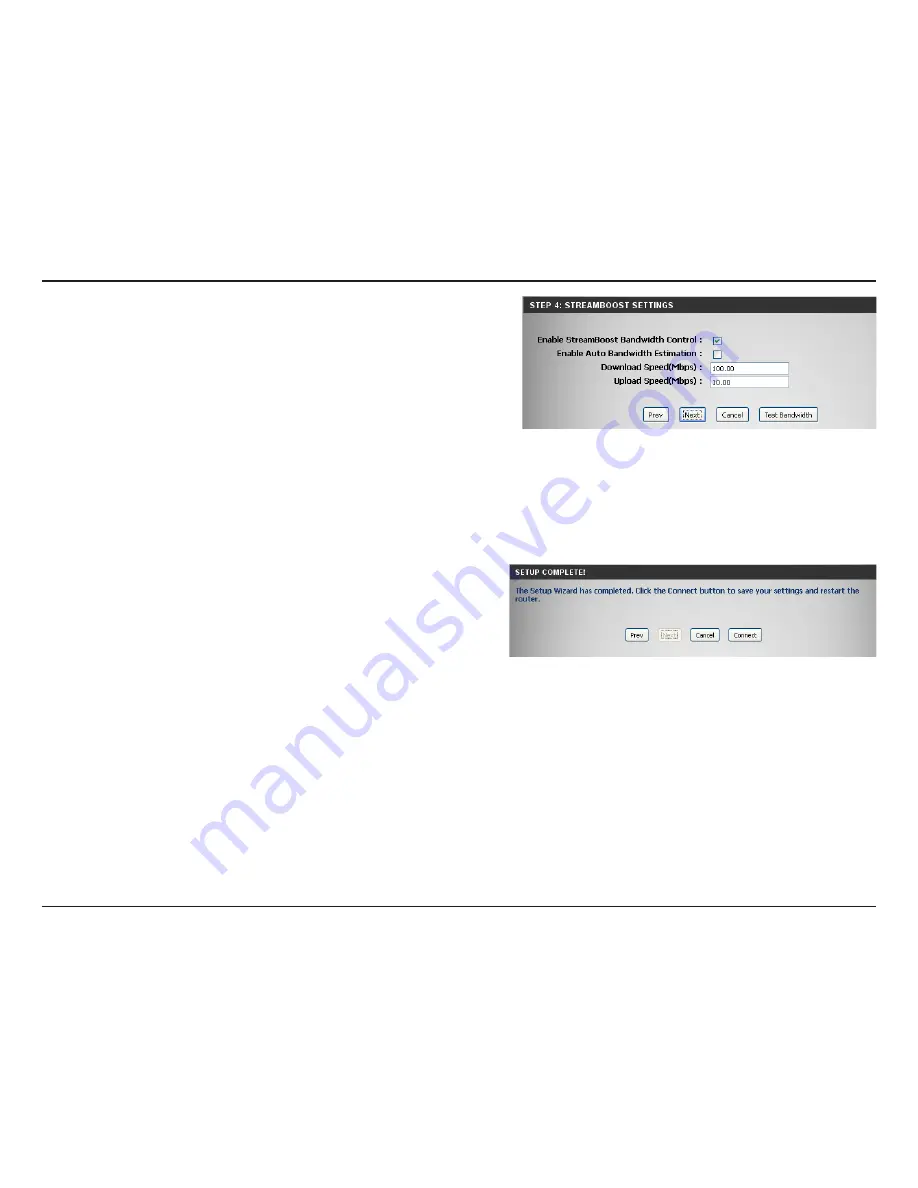
30
D-Link DGL-5500 User Manual
Section 3 - Configuration
When the setup process is completed, you will see this screen.
Click on
Connect
to save your settings.
You can keep the
Enable Auto Bandwidth Estimation
box
checked to auto-detect your bandwidth or uncheck it to manually
enter your download and upload speeds. Click the
Test Bandwidth
button first so the router can detect your speeds. After processing
is completed, click
Next
to continue.
















































