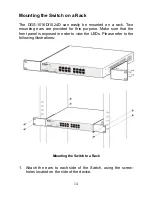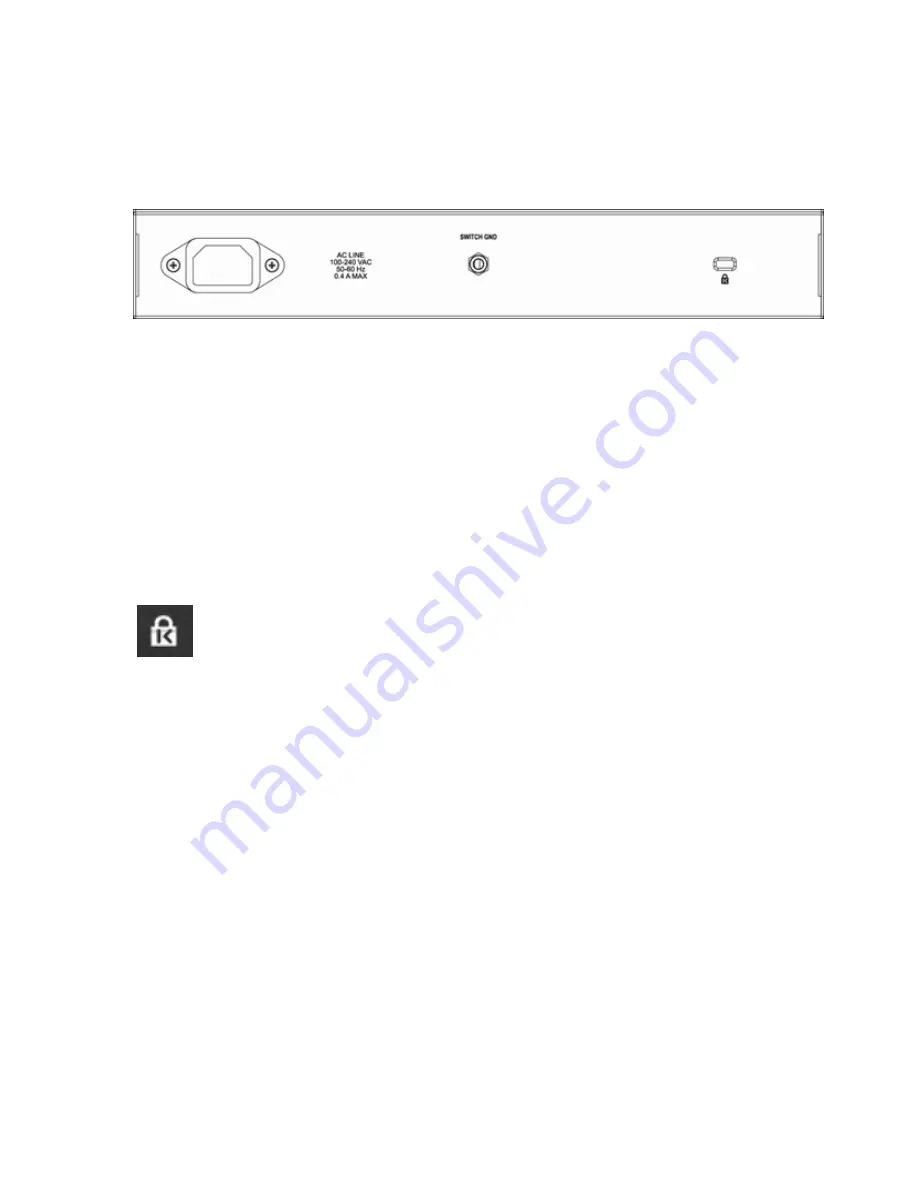
10
Power Input on Rear Panel
The power cable connection is located on the rear panel of the
Switch.
‧
Switch power input is provided by and internal universal power
supply (100-240VAC, 50-60Hz, 0.4A Max : 12V/2A).
The AC power connector is a standard three-pronged connector
that supports the power cord. Please see the Power On section
below for instructions on how to properly connect the Switch to a
power source.
‧
Kensington Security Slot
DGS-1016D/24D has been giving customers the best option for
physical security through a Kensington Security Slot in the rear
panel. The Kensington Security Slot adds value to DGS-1016D/24D
by offering customers a simple, built-in security solution.
Grounding the Switch
This section describes how to connect the switch to ground. You
must complete this procedure before powering your switch.
Required Tools and Equipment
‧
Ground screws (included in the accessory kit): One M4 x 6 mm
(metric) pan-head screw
Rear panel view of the Switch
Summary of Contents for DGS-1016D - Switch
Page 16: ...7 LED Indicators ...