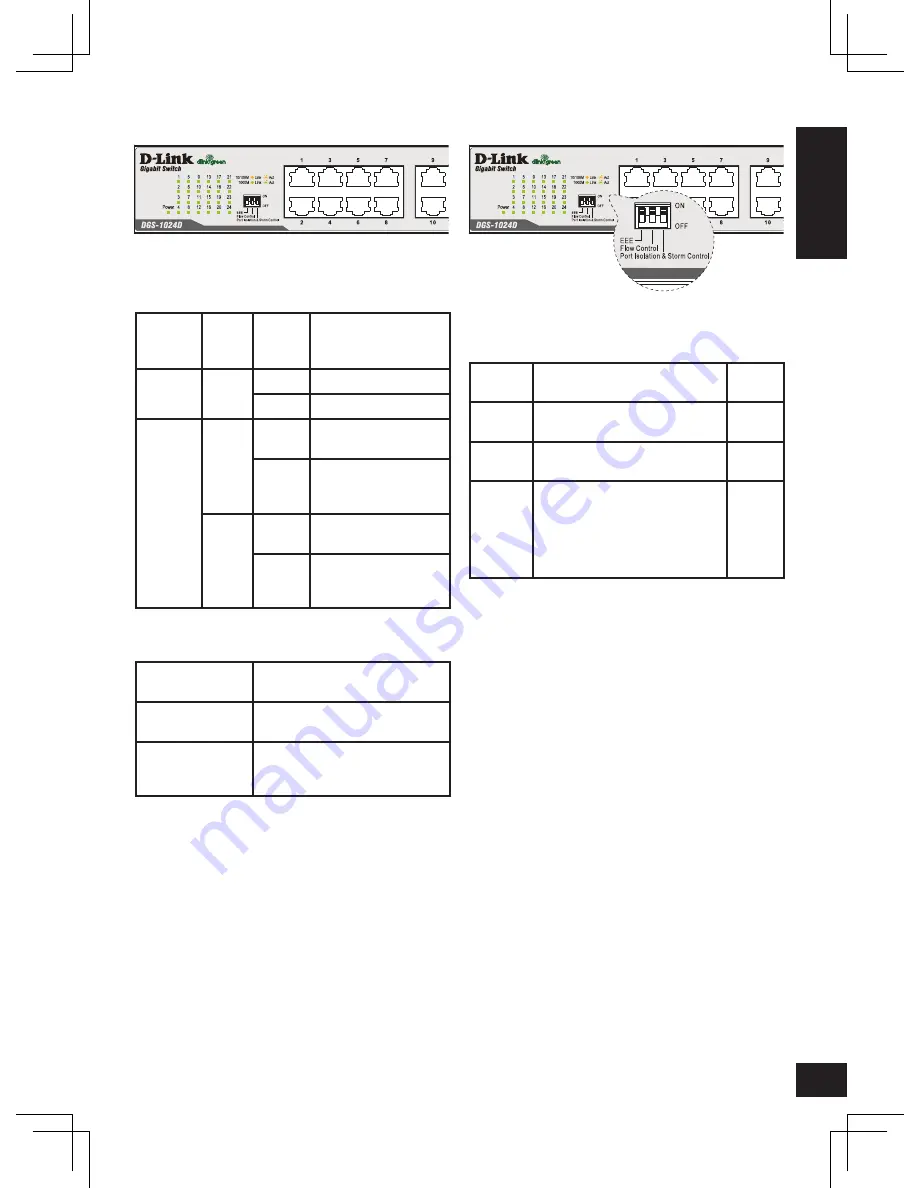
33
E
N
G
LI
S
H
LED Indicators
The LED indicators allow you to monitor, diagnose,
and troubleshoot potential problems with the switch,
connection, or attached devices.
LED
Color
State
Indication
Power
Green
Light on
Power on
Light off
Power off
Link/Act/
Speed
Green
On
Connection (or link) at
1000 Mbps
Blinking
Reception or
Transmission at 1000
Mbps
Amber
On
Connection (or link) at
10/100 Mbps
Blinking
Reception or
Transmission at 10/100
Mbps
Cable Diagnostics
(During Boot Only)
Port Link/Act/
Speed LED Color
Status
Green
No Faults Detected /Good Cable
Connection
Amber
Open or Short Circuit
DIP Switches
The DIP switches on the front panel allow easy
configuration of the advanced features of the DGS-
1016D and DGS-1024D.
DIP
Switch
Function Controlled
Default
EEE
Enables/Disable IEEE 802.az
Energy-Efficient Ethernet Feature
Off
Flow
Control
Enables/Disable Flow Control
Feature
On
Port
Isolation
and
Storm
Control
Port Isolation: See Below
Storm Control: When enabled, a
broadcast storm control threshold
value of 128 kbps will be applied
to incoming broadcast packets on
all ports.
Off
Port Isolation:
DGS-1016D - When enabled, ports 1 to 15 will
be isolated from each other, but will still be able to
communicate with port 16. Port 16 will be able to
communicate with all the ports available on this switch.
DGS-1024D - When enabled, ports 1 to 23 will
be isolated from each other, but will still be able to
communicate with port 24. Port 24 will be able to
communicate with all the ports available on this switch.
Note: The switch must be power cycled
after changing DIP Switch settings for new
settings to take effect
.
Additional Information
Additional help and product information is available
online at http://www.dlink.com.
Warranty Information
Please visit http://warranty.dlink.com/ for warranty
information for your region.
©2015 D-Link Corporation. All rights reserved.
Trademarks or registered trademarks are the property
of their respective holders. Software and specifications
subject to change without notice.
Summary of Contents for DGS-1024D - Switch
Page 2: ......
Page 6: ...NOTES...
Page 7: ......
Page 8: ...Ver 7 20 CA _130X183 2015 06 10 29072600S1016D8...
Page 10: ......
Page 14: ...NOTES...
Page 15: ......
Page 16: ...Ver 7 20 CA _130X183 2015 06 10 29072600S1016D8...


































