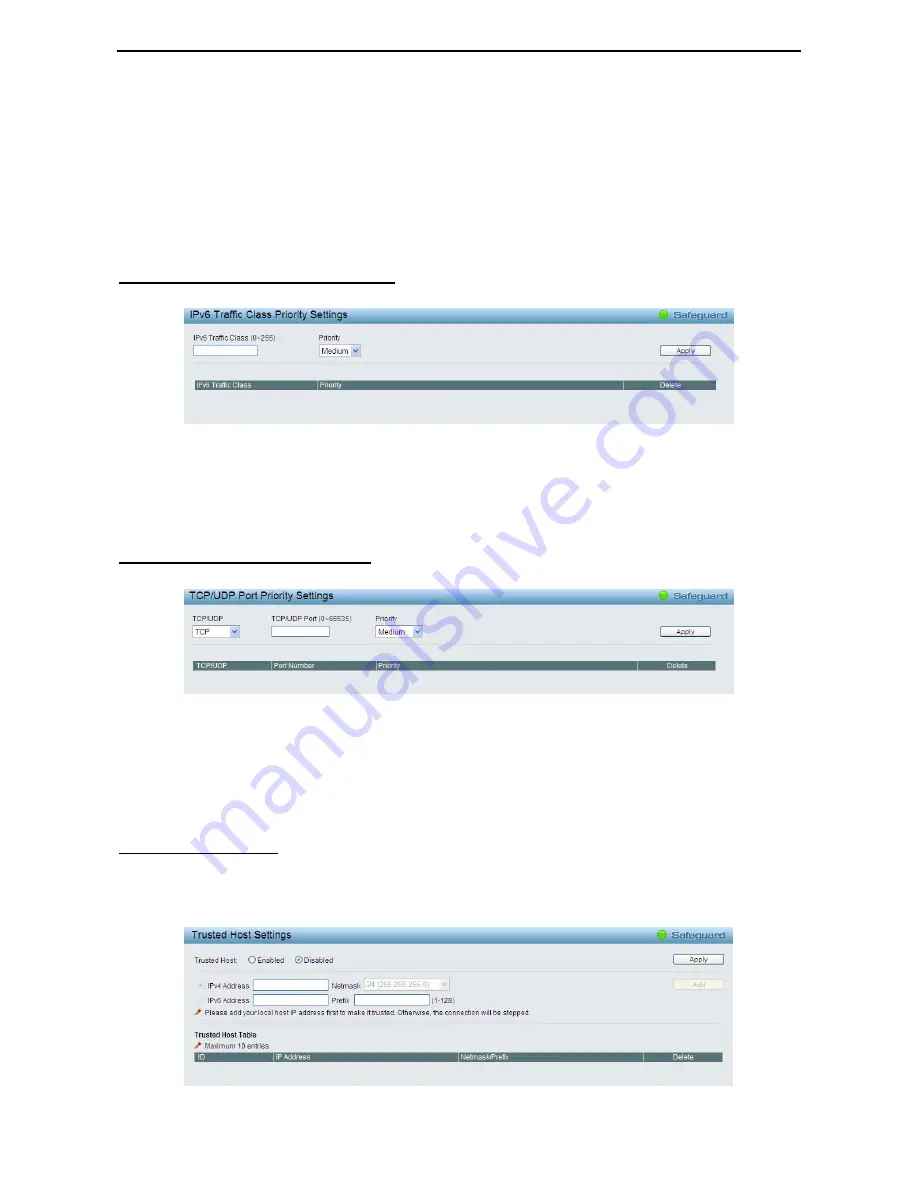
5 Configuration
D-Link Web Smart Switch User Manual
58
WRR:
Use the weighted round-robin (
WRR
) algorithm to handle packets in an even distribution in
priority classes of service.
Click
Apply
for the settings to take effect.
From Port / To Port:
Defines the port range which the port packet priorities are defined.
Priority:
Defines the priority assigned to the port. The priorities are Highest, High, Medium and Low.
Click
Apply
for the settings to take effect.
QoS > IPv6 Traffic Class Priority Settings
The IPv6 Traffic Class Priority Settings page allows user to configure the priority of traffic class.
Figure 5.69 – QoS > IPv6 Traffic Class Priority Settings
IPv6 Traffic Class (0-255):
Specify the value of IPv6 class.
Priority:
Defines the priority assigned to the port. The priorities are Highest, High, Medium and Low.
Click
Apply
for the settings to take effect.
QoS > TCP/UDP Port Priority Settings
The TCP/UDP Port Priority Settings page allows user to configure the port priority.
Figure 5.70 – QoS > TCP/UDP Port Priority Settings
TCP/UDP:
Specify port priority of TCP or UDP to be configured.
TCP/UDP Port (0-65535):
Specify the TCP or UDP port.
Priority:
Defines the priority assigned to the port. The priorities are Highest, High, Medium and Low.
Click
Apply
for the settings to take effect.
Security > Trusted Host
Use Trusted Host function to manage the switch from a remote station. You can enter up to ten designated
management stations networks by defining the IPv4 Address/Netmask or IPv6 Address/Prefix as seen in the
figure below. The first thing after the function is enabled is to add your local host IP address as a trusted host.
Otherwise, you may lose the connection.
Figure 5.71 Security > Trusted Host
Summary of Contents for DGS-1210-10P
Page 1: ......
Page 32: ...5 Configuration D Link Web Smart Switch User Manual 2 27 7 Figure 5 16 User Guide Micro Site...
Page 109: ......
















































