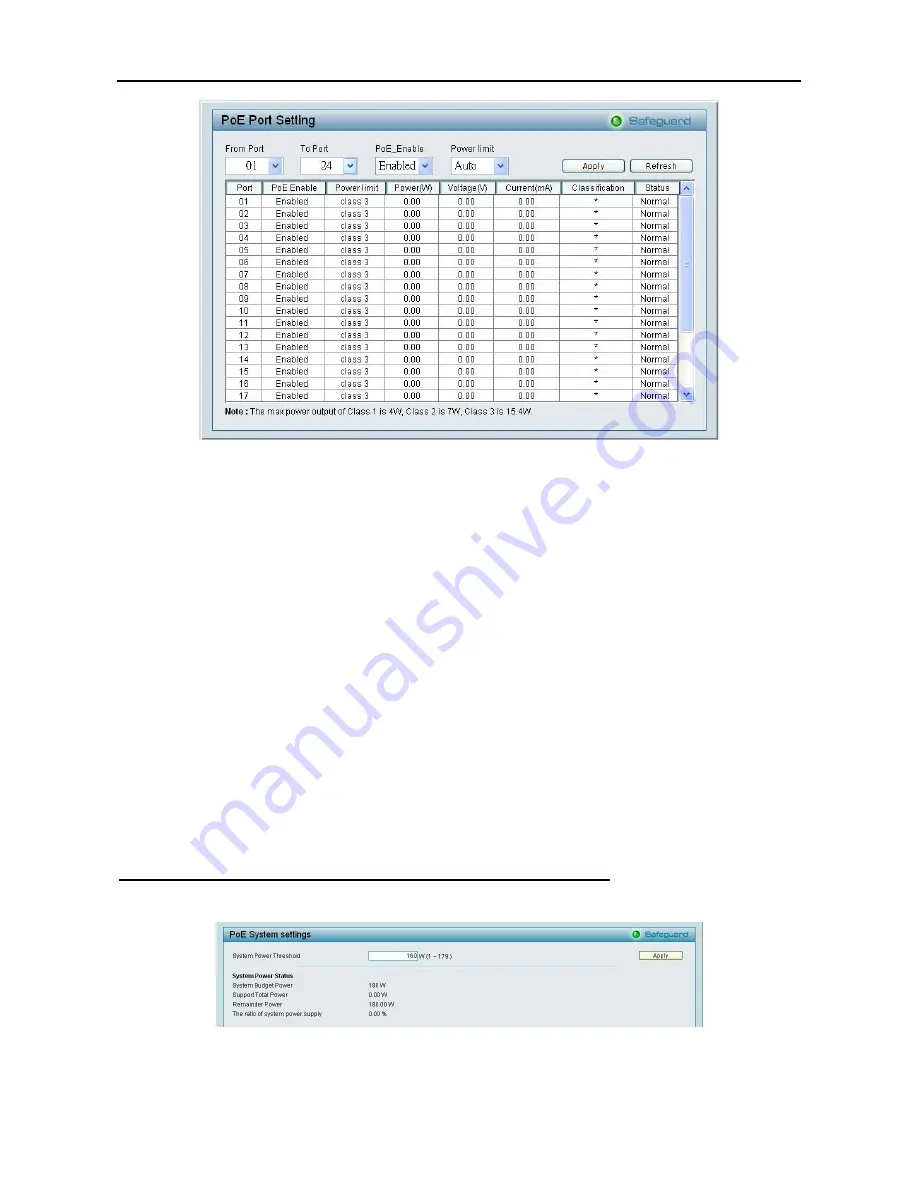
5 Configuration
D-Link Web Smart Switch User Manual
Figure 62 – PoE > PoE Port Setting
PoE Enable:
Select to enable or disable the PoE function by ports.
Power Limit:
This function allows you to manually set the port power current limitation to be given to the PD.
To protect the DGS-1224TP and the connected devices, the power limit function will disable the PoE function
of the port when the power is overloaded. Select from "
Class 1
", "
Class 2
", "
Class 3
" and "
Auto
" for the
power limit. "
Auto
" will negotiate and follow the classification from the PD power current based on the
802.3af standard.
PoE Port Status:
The PoE port status in the right of the window shows the current status of corresponding
PoE port; see below for the detail description of diagnostic messages
Normal:
There is no PD is detected on corresponding port. The end point device may not support the
PD function or the PD function is turned off on this device.
Power management cause fail:
The power feeding is temporary shut down because of PD suddenly
require more power which over the maximum power limitation defined on corresponding port. Please
disconnect the PD and check if there is damage or short happen on the PD.
Over current:
The power feeding is temporary shut down because PD requires more than 350mA power.
Please disconnect the PD and check if there is damage or short happen on the PD.
Short circuit:
The power feeding is temporary shut down because the circuit of the ethernet cable might
short somewhere between switch and PD, you may use the cable diagnostic function to check the status
of the cable and define the distance of short.
Power ON:
The PoE function work normally on corresponding port.
Power over Ethernet (PoE) > PoE System Settings (Only for DGS-1224TP)
This page will display the PoE status including System Budget Power, Support Total Power, Remainder
Power, and The ratio of system power supply.
Figure 63 – PoE > PoE System Setting
System Power Threshold:
When the ratio of the system power supply is larger than or smaller than the
System Power Threshold Setting, the Switch will send trap events to the Management Station.
3
3
6
6













































